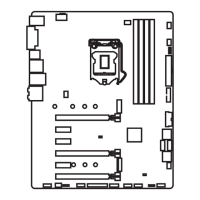71
BIOS Setup
fCPU VRM Over Temperature Protection [Enabled]
Sets the temperature limit on CPU VRM for over-temperature protection. The CPU
frequency may be throttled when CPU temperature over the specified temperature.
If set to Auto, BIOS will configure this settings.
fCPU GT Loadline Calibration Control [Auto]
The voltage of the GPU embeeded in CPU will decrease proportionally according
to GPU loading. Higher load-line calibration could get higher voltage and good
overclocking performance, but increase the temperature of the CPU and VRM.
fCPU GT Over Voltage Protection [Auto]
Sets the voltage limit for CPU GT over-voltage protection. If set to Auto, BIOS will
configure this setting automatically. Higher voltage provides less protection and
may damage the system.
fCPU GT Under Voltage Protection [Auto]
Sets the voltage limit for CPU GT under-voltage protection. If set to Auto, BIOS will
configure this setting automatically. Higher voltage provides less protection and
may damage the system.
fCPU GT Over Current Protection [Auto]
Sets the current limit for CPU GT over-current protection. If set to Auto, BIOS will
configure this setting 0utomatically.
fCPU GT Switching Frequency [Auto]
Sets the PWM working speed to stabilize CPU GT voltage and minimize ripple
range. Increasing the PWM working speed will cause higher temperature of
MOSFET. So please make sure a cooling solution is well-prepared for MOSFET
before you increase the value. If set to Auto, BIOS will configure this setting
automatically.
fCPU GT VRM Over Temperature Protection [Enabled]
Enables or disables the CPU GT VRM for over-temperature protection. The CPU GT
frequency may be throttled when VRM temperature over the specified value.
fDRAM Phase Control [Auto]
Controls memory PWM phase according to the DRAM loading. If set to Auto, BIOS
will optimize the DRAM PWM phase automatically.
[Auto] This setting will be configured automatically by BIOS.
[Optimized] Sets the optimum PWM phase profile.
[Disabled] Disables the PWM phase switching feature.
fDRAM Over Voltage Protection [Auto]
Sets the voltage limit for DRAM over-voltage protection. If set to Auto, BIOS will
configure this setting automatically. Higher voltage provides less protection and
may damage the memory/ system.
fDRAM Under Voltage Protection [Auto]
Sets the voltage limit for DRAM under-voltage protection. If set to Auto, BIOS will
configure this setting automatically.

