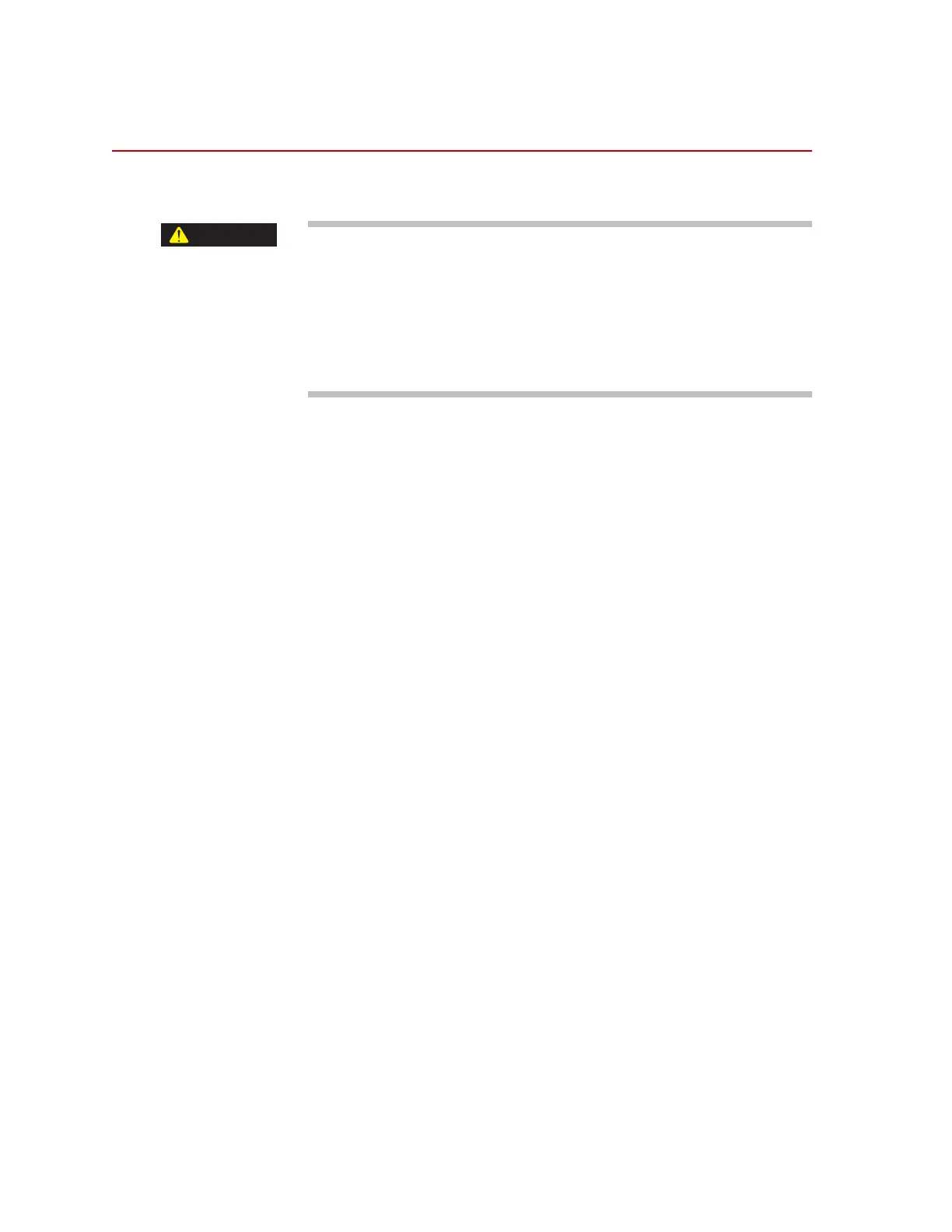Series 111 Accumulators
18
Maintenance
Removing the Accumulator
Perform the following steps to remove the accumulator.
Accumulators are pressurized devices.
Pressurized accumulators and their parts can become lethal projectiles if
disassembled and can cause death to persons and/or damage to
equipment.
Do not remove an accumulator that is pressurized. Completely remove hydraulic
pressure and discharge the accumulator before any parts, except the protective
cover and valve stem cap are removed.
1. Ensure that system hydraulic pressure has been reduced to zero before
proceeding. To do this, turn off the hydraulic power unit and exercise
the actuator until it stops moving.
2. Place a drain pan under the accumulator to be removed.
3. To prevent contamination of the hydraulic fluid, cover any ports that
are exposed.
4. If you have the Model 111.12C Accumulator, use a hex key to remove
the flange and accumulator mounting bolts (see “Accumulator
Components” on page 11).
If you have the Model 111.11B Accumulator, use an open-end and
strap wrench to loosen the accumulator from the boss adapter fitting.
5. Perform any required maintenance (see the other procedures in this
section).
6. To reinstall the accumulator, use the procedure in “Installation” on
page 9.
WARNING