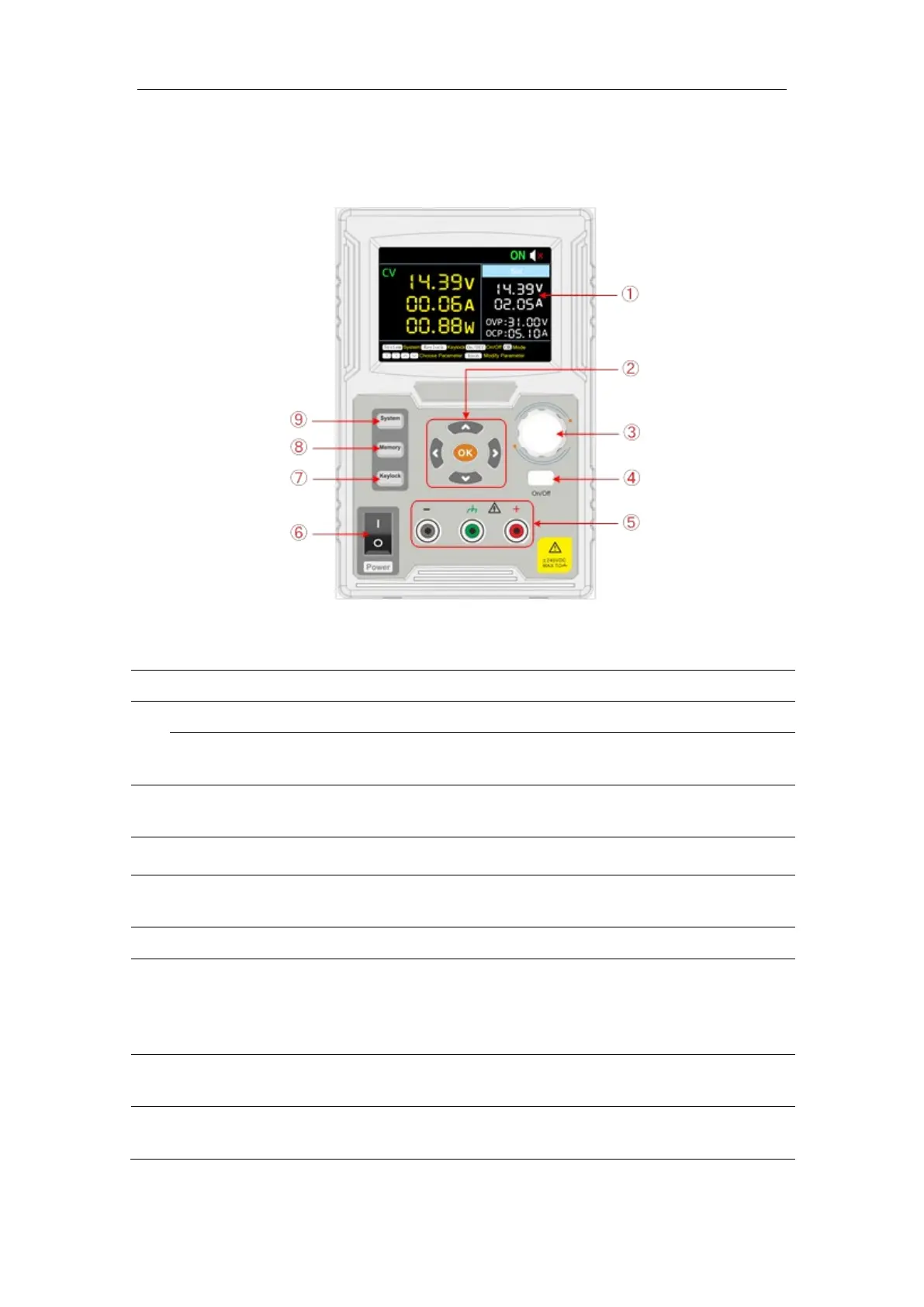User Manual
2. Panel and Interface
2.1.1 Front Panel
Figure 3-1 Front Panel Overview
Select menu; select parameters; Edit the cursor.
1) Enter the menu or confirm the entered parameters.
2) Switch the display mode between Number & Curve.
Select the main menu or change the value, function
equals to the confirmation key.
Output access of channel.
Turn on/off the instrument.
Long press this button for more than 5 seconds to lock
the panel button. Pressing any other button while
locked does not work. Long press this button for more
than 5 seconds to unlock.
5 sets of channel parameters can be stored for quick
output.
System settings, interface settings, system
information.