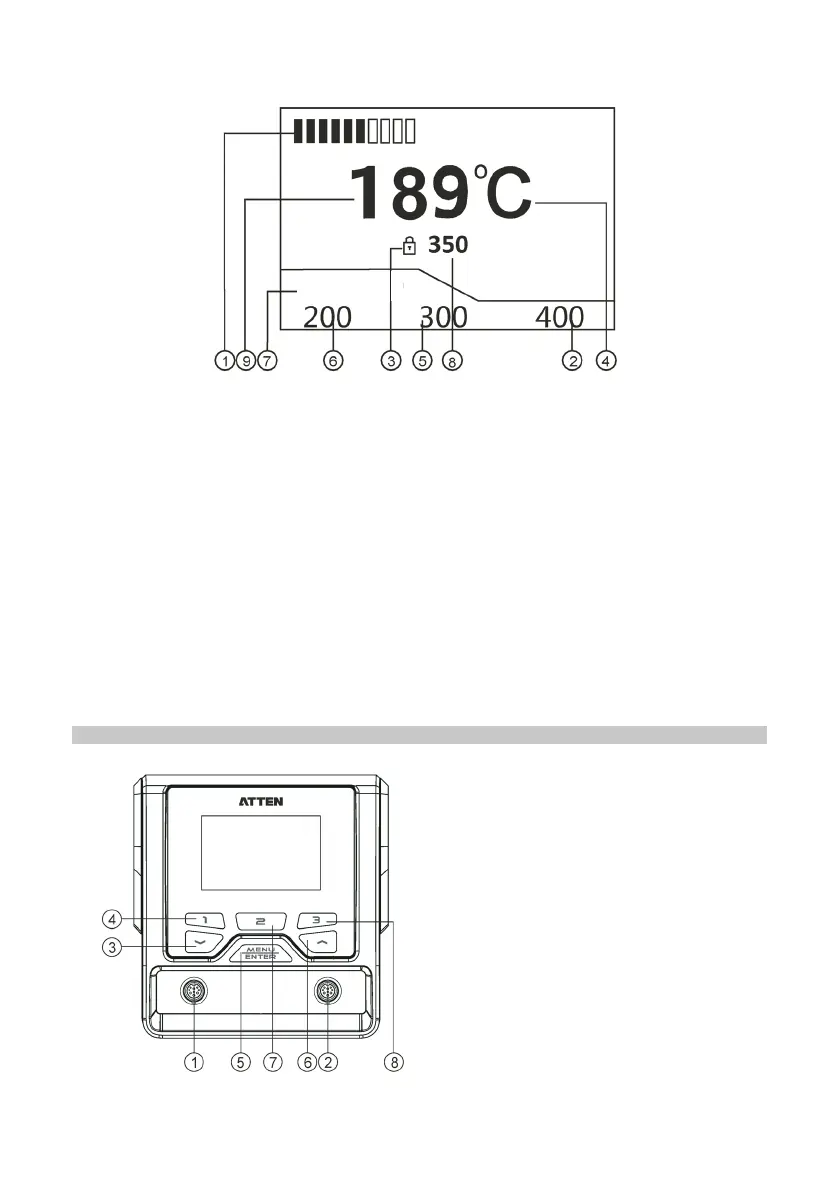4
1. Power bar / product working status / abnormal code.
2. Quick access preset temperature setting 3.
3. Indicator to show temperature is locked.
4. Temperature Centigrade/Fahrenheit setting display .
5. Quick access preset temperature setting 2.
6. Quick access preset temperature setting 1.
7. Soldering tool model identication.
8. Set temperature display.
9. Actual tip temperature display.
MP740068 Model Single Channel Display
APPLICATION & OPERATION
1. Channel 1 connector.
2. Channel 2 connector (GT6200).
3. Down button.
4. Preset temperature 1 button.
5. Menu button.
6. Up button.
7. Preset temperature button 2.
8. Preset temperature button 3.
XX-XXXX