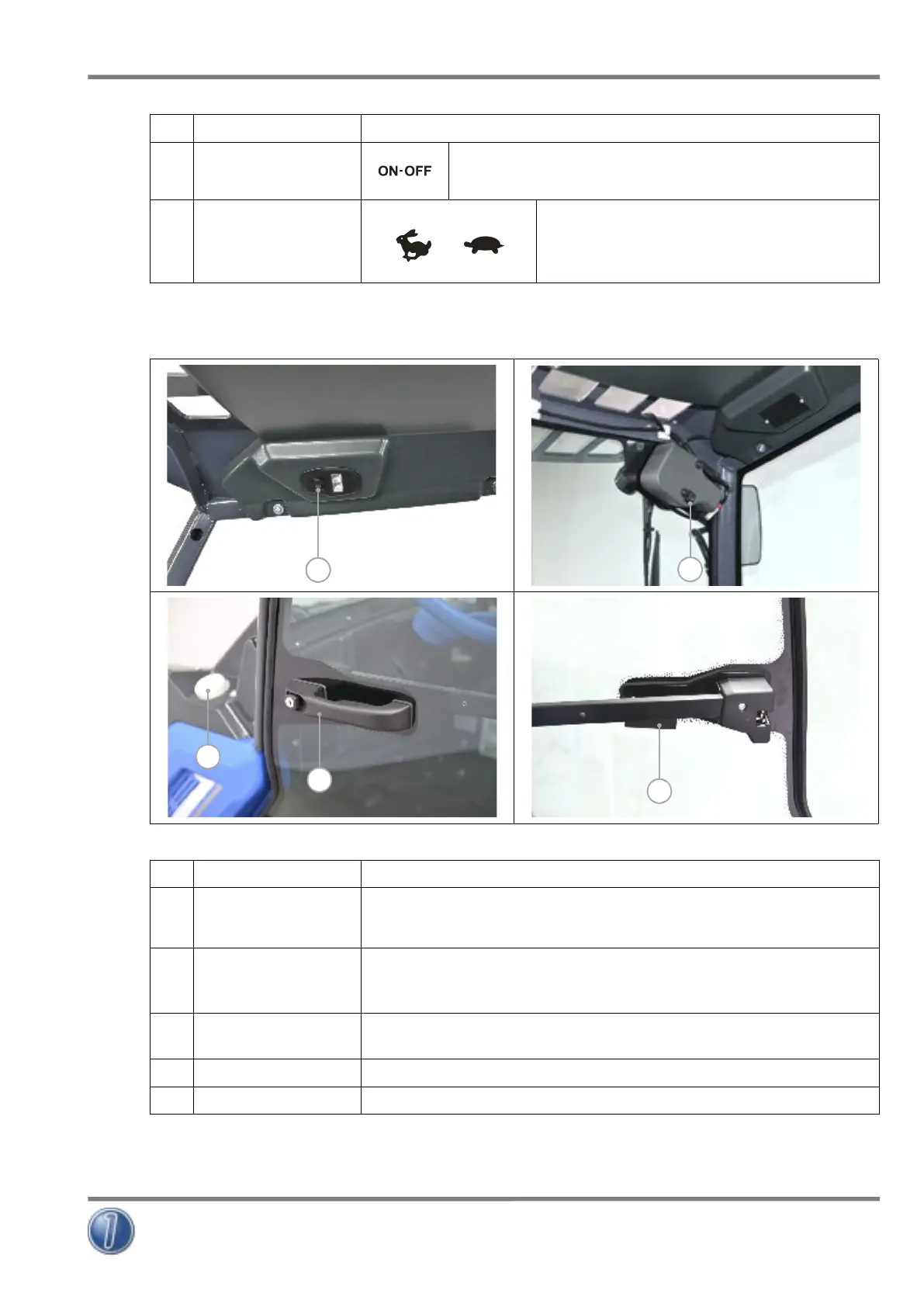Instruction manual (Translation of the original instructions)
CM150032EN - 16.06.15 - 05 (11.07.18)
23/76
Self-moving Compact wheel loader, articulated frame, equipped with
multipurpose quick coupler, MULTIONE 6 Series
MultiOne SRL
Ref. Name Function
6 Green button Not used.
7 Orange button
Pressed with yellow light on “Hi flow” (TAB. 6 - Ref. 4) it sets the
minimum hydraulic flow rate of attachment (High flow off).
Pressed with yellow light off “Hi flow” (TAB. 6 - Ref. 4) it sets
the maximum hydraulic flow rate of attachment (High flow on).
TAB. 7
4.3.4 Cabin commands
1
2
4
3
5
FIG. 6
Ref. Name Function
1 Cabin light switch
Two-position switch controls the light in the cabin:
• Pos. “0”: cabin light off.
• Pos “1”: cabin light on.
2 Wiper switch
Two-position switch controls the wiper:
• Pos. “O (OFF)”: wiper off.
• Pos “I (ON)”: wiper on.
3
Filler cap of windscreen
washer tank
It allows refilling of the tank.
4 External door handle External handle with lock and key. Pressing the button allows the opening of the door of the cabin.
5 Inside door handle Inside handle, by pressing the lever allows the opening of the door of the cabin.
TAB. 8
DESCRIPTION OF THE MACHINE -4