Section 3 Operation
Part Number 000003912 6/17 3-7
Equipment Setup and Close Procedure
EQUIPMENT SETUP PROCEDURE
1. Ensure that all valve nozzles are attached to the
valves.
2. Observe pressure of CO
2
high pressure tank of
500 psi (34 bar) or more, or bulk CO
2
tank of 150 psi
or more. Primary regulator set at 90 psi (6 bar) and
the secondary regulator set at 35 psi (2.4 bar).
3. Observe the control panel to verify that all pressure
gauges are set at correct operating pressures.
4. Check the syrup tanks to make sure a sufficient
number of tanks are connected in series to satisfy
business volume.
5. Clean syrup inlet and outlet quick disconnects at the
same time tanks are replaced. Rinse disconnects in
clean potable water.
EQUIPMENT CLOSE PROCEDURE
1. Clean the underside of the dispensing tower around
the nozzle area with a clean damp towel.
2. Pour at least 60 oz (1.8 liters) of warm water down
the drain openings.
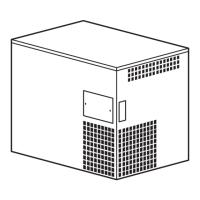
