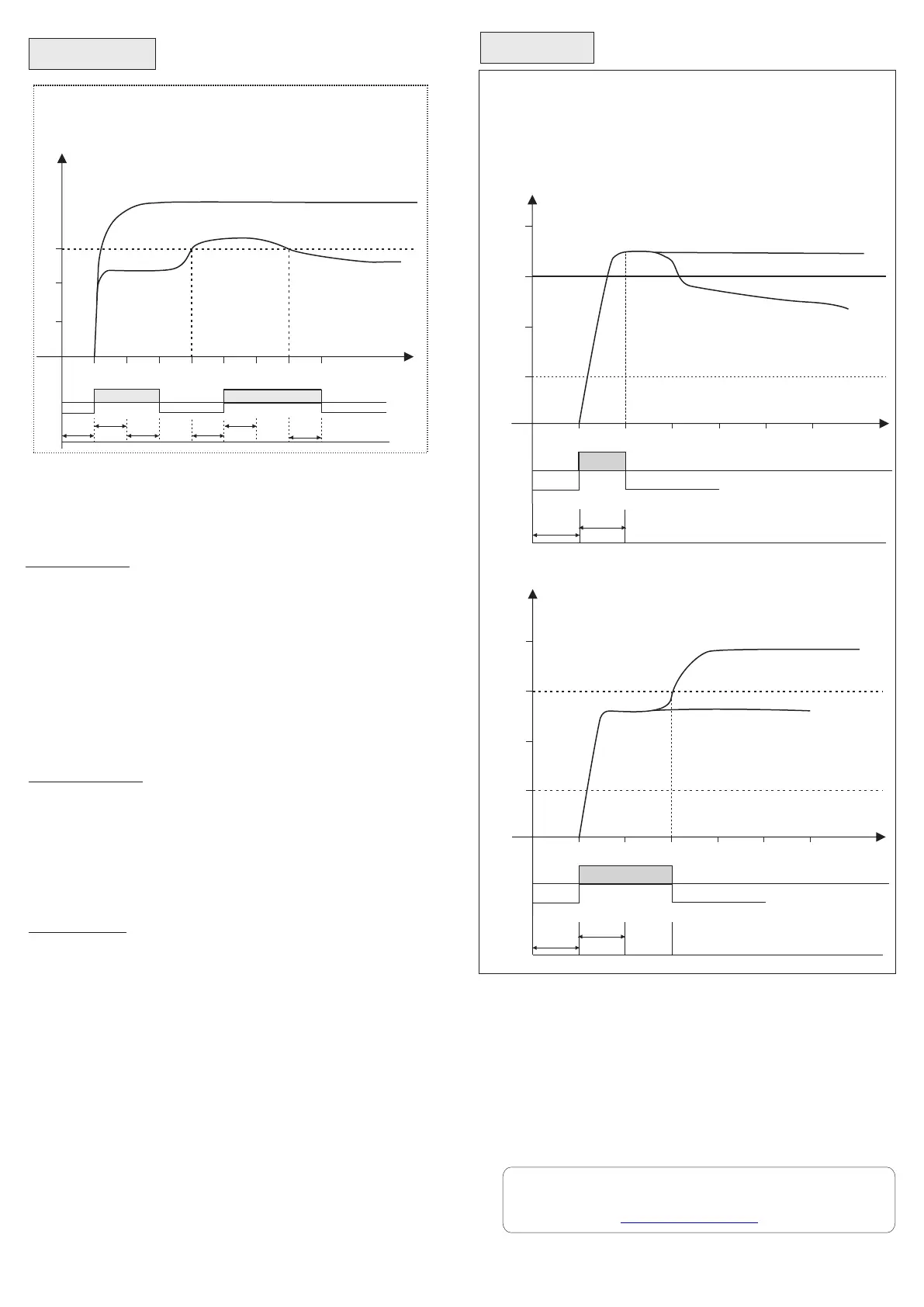Specifications are subject to change, since development is a continuous process,
So for more updated operating information and Support,
Please contact our Helpline: 9081078683/9081078681 or
Email at Ver:201101service@multispanindia.com
Page 8
Lock Rotor Point
Power On:- 5 Sec
Intial Time Delay:- 5 Sec
Lock Rotor Point:- Enable
Over Current Value:- 2.0A
Relay Fault:- OFF
Reset Mode:- Auto
Reset Time:- 5 Sec
Over Current:- Diseble
Case-1
Lock Rotor Point:- 2.0
5 10 15 20 25 30
2A
4A
5A
B Phase
R,Y Phase
OFF
ON
OFF
Power
ON
ITD
TRP
3A
Relay
Time
Lock Rotor Point
5 10 15 20 25 30
2A
4A
5A
B Phase
R,Y Phase
OFF
ON
OFF
Power
ON
ITD
TRP
3A
Relay
Time
Case-2
Current
TIME
TIME
Current
0
0
Under Current
Power On:- 5 Sec
Initial Time Delay:- 5 Sec
Under Current:- Enable
Under Current:- 3.0A
Under Current time:- 5 Sec
Relay Fault:- OFF
Reset Mode:- Auto
Reset Time:- 5 Sec
5 10 15 20 25 30 35 40
OFF
ON
OFF
ON
OFF
ITD
Reset
ITD TRP
3.0A
2.0A
1.0A
Y Phase
Power
ON
Under
Current
Delay
Under
Current
Delay
R,B Phase
0
Reset Mode:
1) If Reset Mode Selected is Manual, then the Fault
will Reset Manually by pressing the Reset key on
the instrument.
2) If Reset Mode Selected is Auto, then the Relay will
be reset after Selected Reset time once the healthy
condition achieved.
3) If Reset Mode Selected As ZVR (Zero Value Reset),then
the Relay will be reset after Selected Reset time once
the healthy condition achieved OR Zero Value reached.
Initial Trigger:
1) If Initial trigger mode “I”is selected then Relay will
start working once current is applied.
2) If Initial trigger mode “V“ is selected then Relay will
start working once Voltage is applied.
Relay Fault:
1) If Relay fault selected is “off” than Relay will turn
“off” when fault is achieved, otherwise Relay will
remain turn “on”.
2) If Relay fault selected is “on” then Relay will turn
“on” when fault is achieved, otherwise Relay will
remain turn “off”.
NOTES
