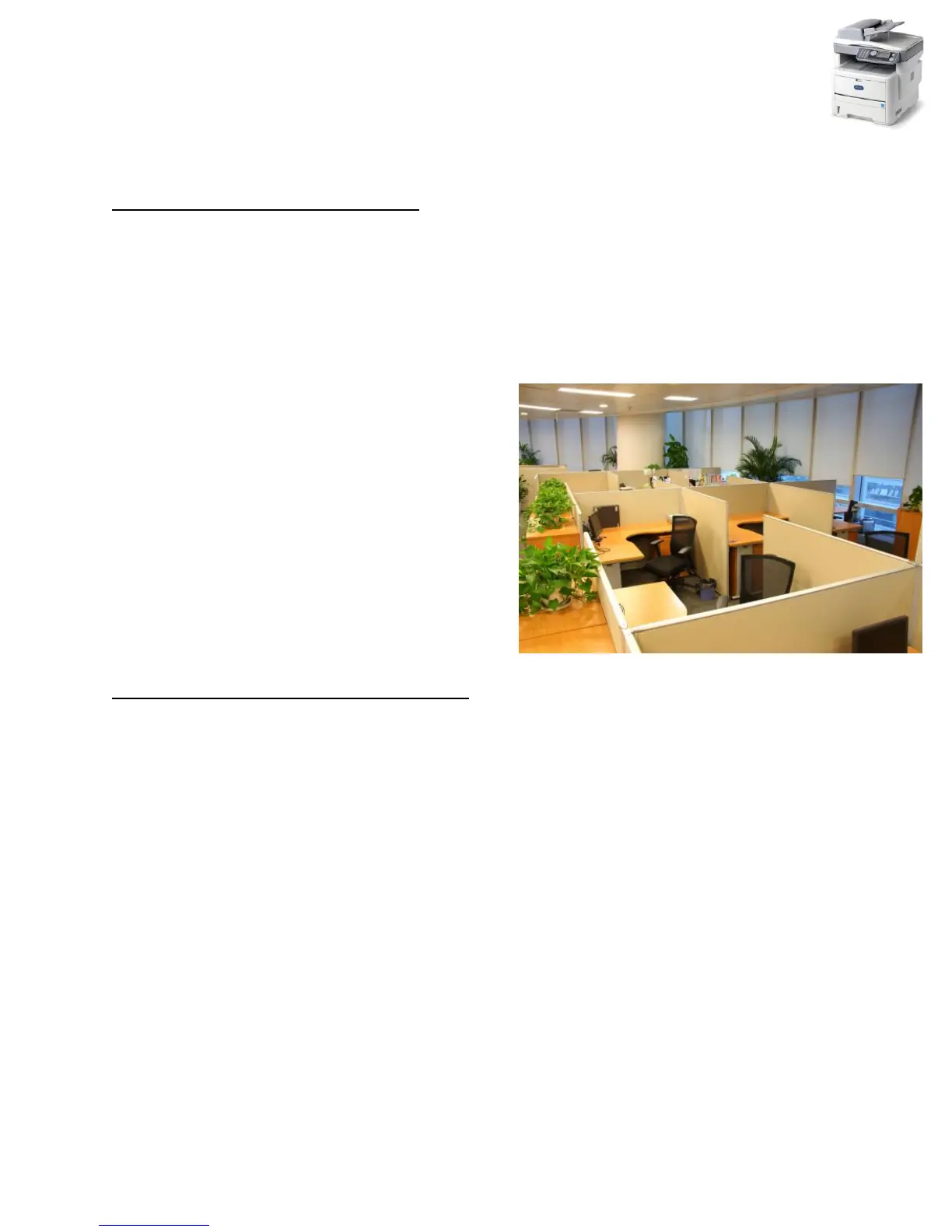MFX-3070 & MFX-3090 Quick Product Guide 1
MFX-3070 & MFX-3090 Product Positioning
The MFX-3070 & MFX-3090 are monochrome MFP products designed for desktop deployment. These
MFP’s are perfect solutions for decentralized document workflow, meaning users share a centralized A3
MFP (typically a 35 page-per-minute, or faster) for large run copy and print jobs, while using a desktop /
workgroup MFP for every day scanning, faxing and printing. This deployment strategy helps increase
efficiency by reducing bottlenecks at a centralized device and increases the effectiveness of electronic
document capture policies by enabling digital capture from the workstation.
The MFX-3070 and MFX-3090 are also great solutions
for the small office / home office by delivering powerful
printing, color scanning and faxing capabilities with a
low acquisition and ongoing supply/maintenance cost.
The MFX-3070 & MFX-3090 are well positioned for
installation into:
Small medical practices / healthcare facilities
Customer service centers
Classrooms (digital capture, Windows/Mac
printing)
Where Do They Fit into the Muratec Product Line?
The MFX-3070 & MFX-3090 are positioned as the entry points of the Muratec A4 monochrome line-up.
A4 is defined as a device that can print on letter/legal size paper (does not support 11 x 17 input /
output). Both products offer monochrome copying, PCL printing and color scanning, while the MFX-3090
adds PostScript 3 support and faxing capabilities. What separates these products from the “core”
Muratec A4 product line, which includes the MFX-2550, MFX-2570 and MFX-2590, is user interface,
cost-per-page, duplex scanning and feature set.
The MFX-2550, MFX-2570 and MFX-2590 feature a rich touch screen user interface, and unique
scanning applications such as DirectScan, ScanTag and e-mail gateway. While the MFX-3070 & MFX-
3090 enable document delivery to PC folders and e-mail addresses, the process is not as seamless as on
the core products. That’s not to say these machine are difficult to operate, actual they’re quite intuitive,
however for users that require a high level of scanning capabilities, or prefer using a larger, touch screen
interface, they will be better suited selecting an MFX-2550 series solution.