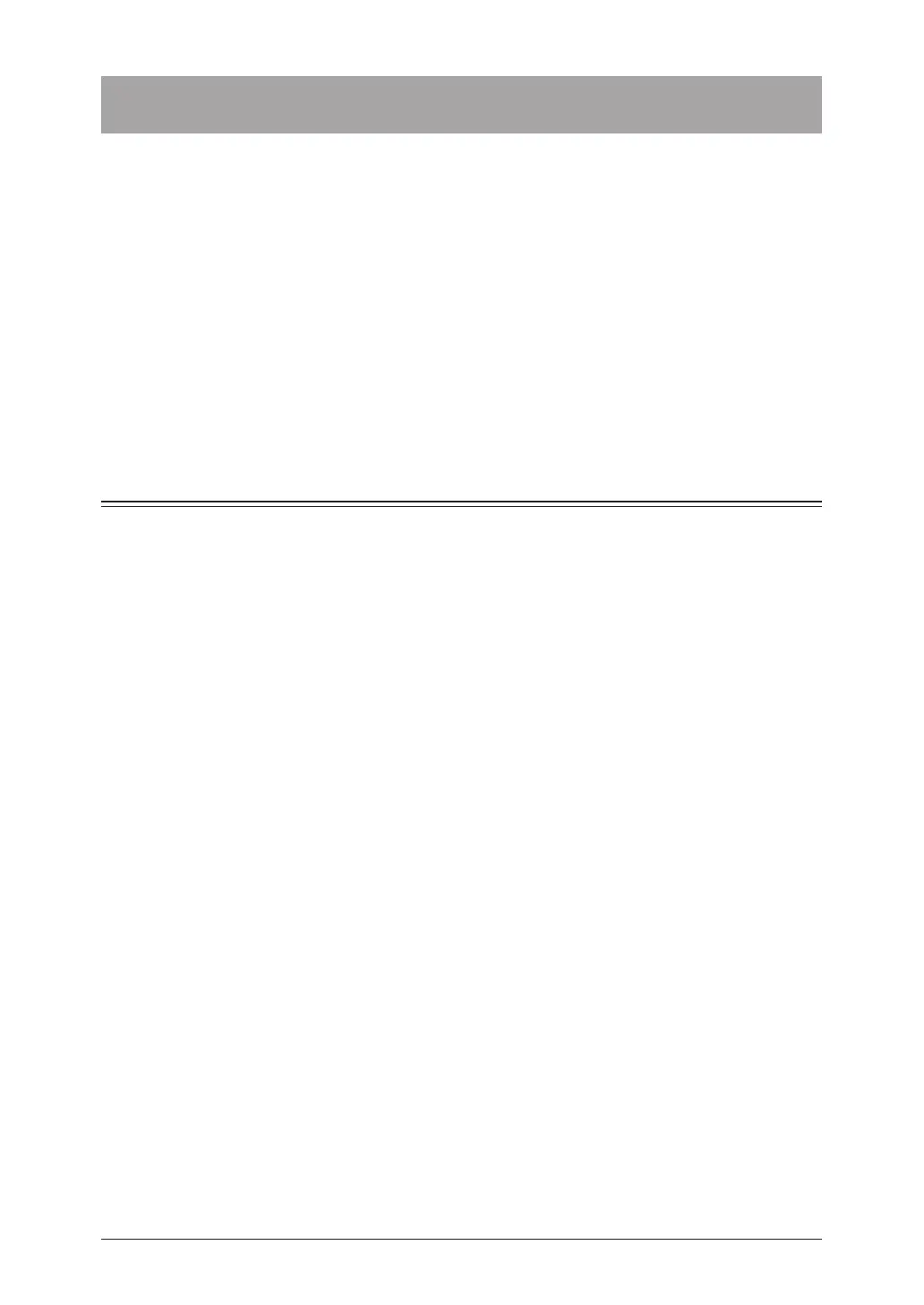ii Contents
Contents
How to read this manual .............................................................................................v
Symbols ....................................................................................................................... v
Key descriptions ......................................................................................................... v
Screens ........................................................................................................................ v
About the operating instructions .............................................................................vi
Cautions for using the machine .............................................................................. vii
Installation location .................................................................................................vii
Transporting the machine ......................................................................................viii
Handling of consumables ..........................................................................................ix
Daily maintenance ..................................................................................................... x
Ventilation .................................................................................................................. x
Recycling .....................................................................................................................x
Chapter 1 Using common functions
Entering characters ...................................................................................................1-2
Outline .....................................................................................................................1-2
Entering characters ................................................................................................1-5
Checking the machine information .......................................................................1-7
Registering various functions .................................................................................1-8
List of registration ..................................................................................................1-8
Using My Jobs ...........................................................................................................1-10
Registering /Editing My Jobs ...............................................................................1-10
Deleting My Jobs ...................................................................................................1-11
Printing My Jobs list ............................................................................................. 1-12
Executing My Jobs ................................................................................................1-12
Changing the soft keys ............................................................................................1-13
Changing the shortcut keys ...................................................................................1-15
Paper settings ............................................................................................................ 1-16
List of paper settings ............................................................................................1-17
Specifying default settings .....................................................................................1-18
List of default settings ..........................................................................................1-19
Setting smart energy save ....................................................................................1-21
Printing lists ..............................................................................................................1-23
List of lists .............................................................................................................1-24
Logging in / Logging out .........................................................................................1-25
Logging in ..............................................................................................................1-25
Logging out ............................................................................................................1-26
