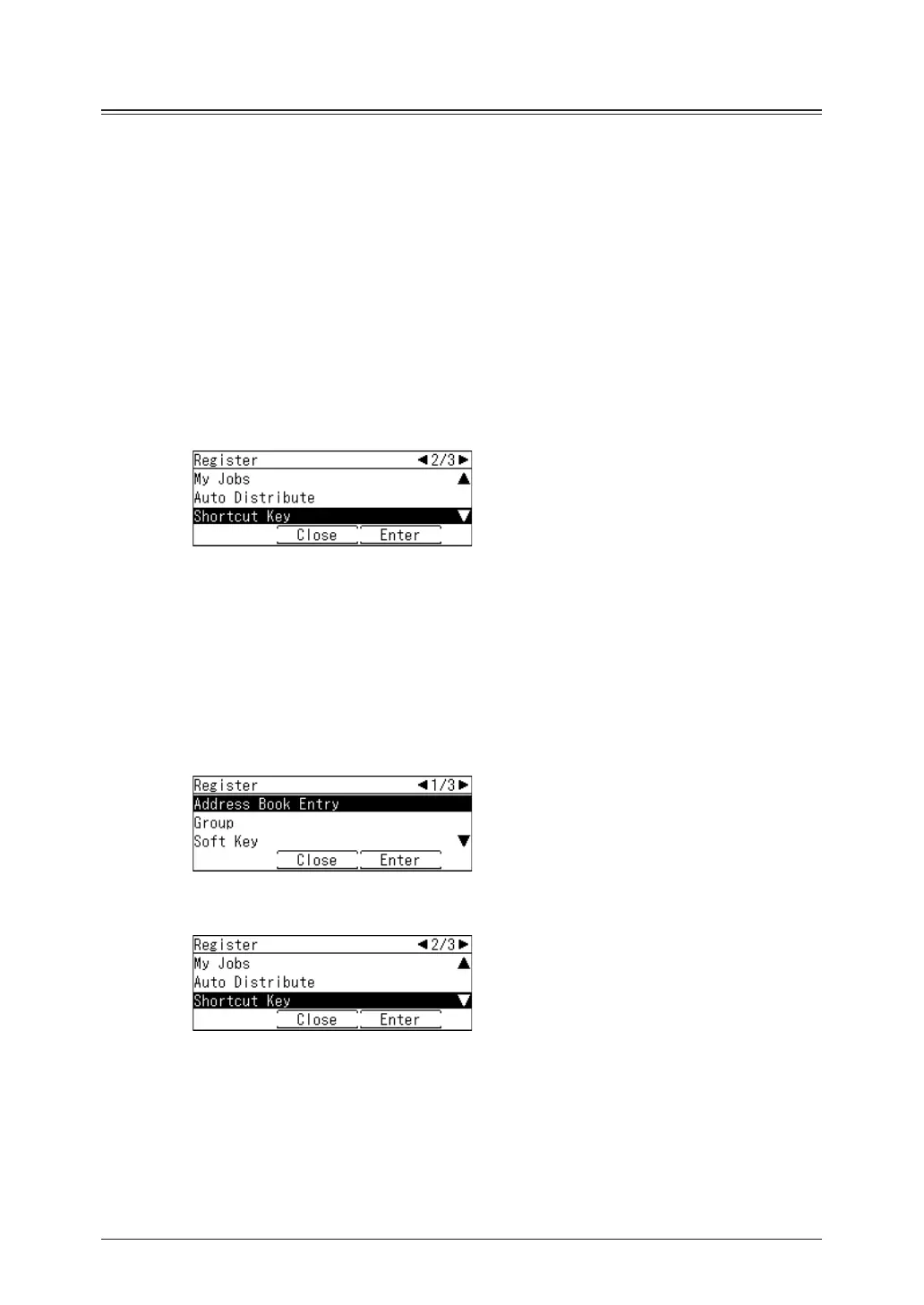vi How to read this manual
About the operating instructions
In the operating instructions, the steps to go to the next page by pressing the right or
left of the cursor key are omitted. That means when you follow the instructions of the
guide, you may not find the instructed item until you press the right or left of the cursor
key several times. The displayed items differ according to the machine type or installed
options.
When the instructions say:
1
Press <Menu>.
2
Press [Setting].
3
Select “Register”, and press [Enter].
4
Select “Shortcut Key”, and press [Enter].
In real, operate
as the following:
1
Press <Menu>.
2
Press [Setting].
3
Select “Register”, and press [Enter].
4
Press the right or left of the cursor key.
5
Select “Shortcut Key”, and press [Enter].
