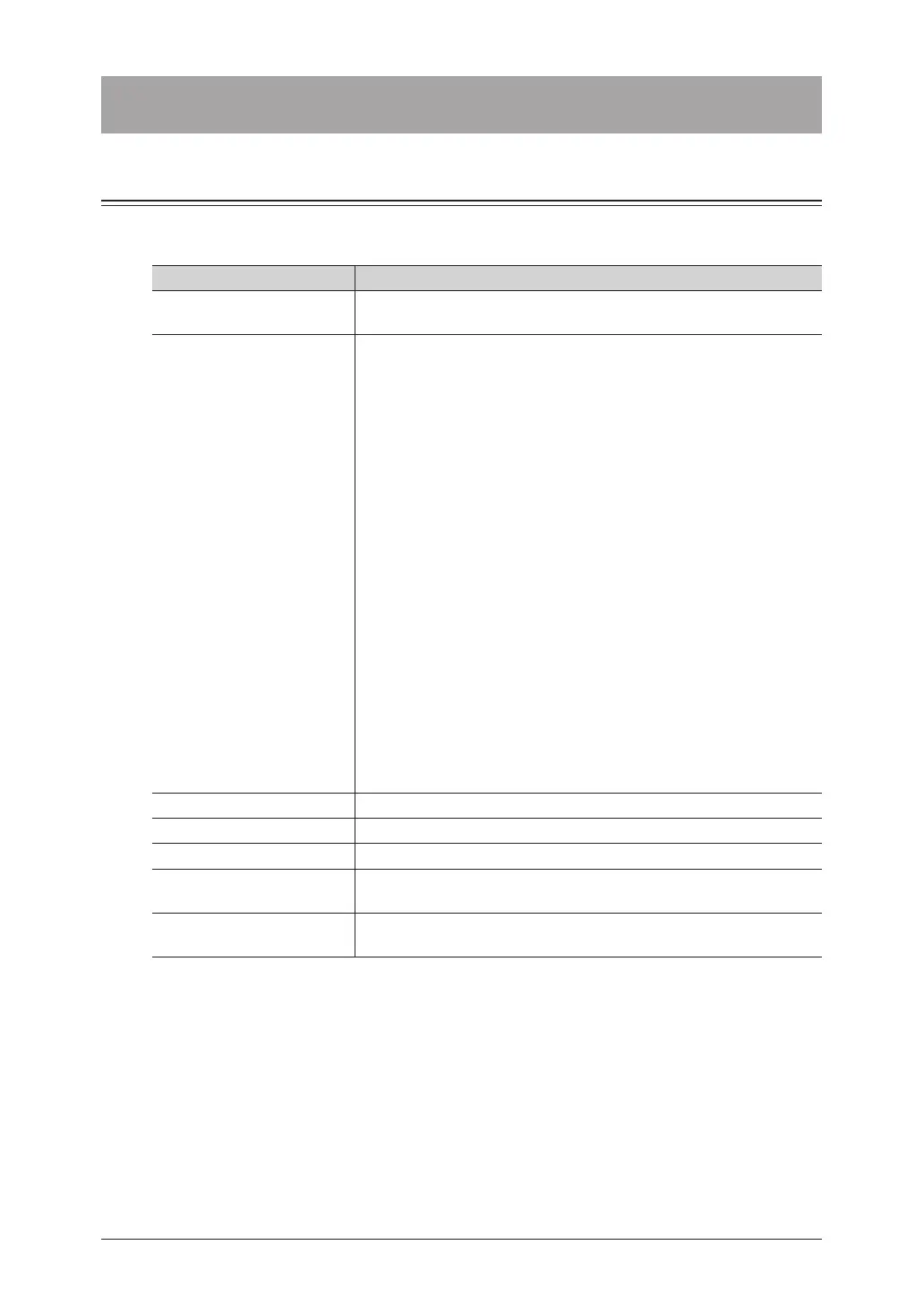1-4 System requirements
System requirements
Windows environment
To use your machine as a printer or a scanner, use a computer meeting the following
specifications.
Item Specifications
CPU
Any processor of the same or higher specifications as recommended
for your operating system.
Operating System
Windows 7 Home Premium (x86/x64)
Windows 7 Ultimate (x86/x64)
Windows 7 Professional (x86/x64)
Windows 7 Enterprise (x86/x64)
Windows Vista Home Basic (×86/×64)
Windows Vista Home Premium (×86/×64)
Windows Vista Ultimate (×86/×64)
Windows Vista Business (×86/×64)
Windows Vista Enterprise (×86/×64)
Windows XP Home Edition
Windows XP Professional
Windows XP Professional ×64 Edition
Windows Server 2008 R2 Standard (×64)
Windows Server 2008 R2 Enterprise (×64)
Windows Server 2008 R2 Datacenter (×64)
Windows Server 2008 Standard (×86/×64)
Windows Server 2008 Enterprise (×86/×64)
Windows Server 2008 Datacenter (×86/×64)
Windows Server 2003 Standard Edition
Windows Server 2003 Standard ×64 Edition
Windows Server 2003 Enterprise Edition
Windows Server 2003 Enterprise ×64 Edition
Windows Server 2003 Datacenter Edition
Windows Server 2003 Datacenter ×64 Edition
Free hard disk space 10 MB or more
Memory Memory capacity as recommended for your operating system.
Drive CD/DVD drive
Interface
Ethernet 10BASE-T/100BASE-TX
USB 2.0 (Hi speed)
Protocol
Standard TCP/IP (LPR/LPD, Port9100)
IPP (except MFX-3510)
