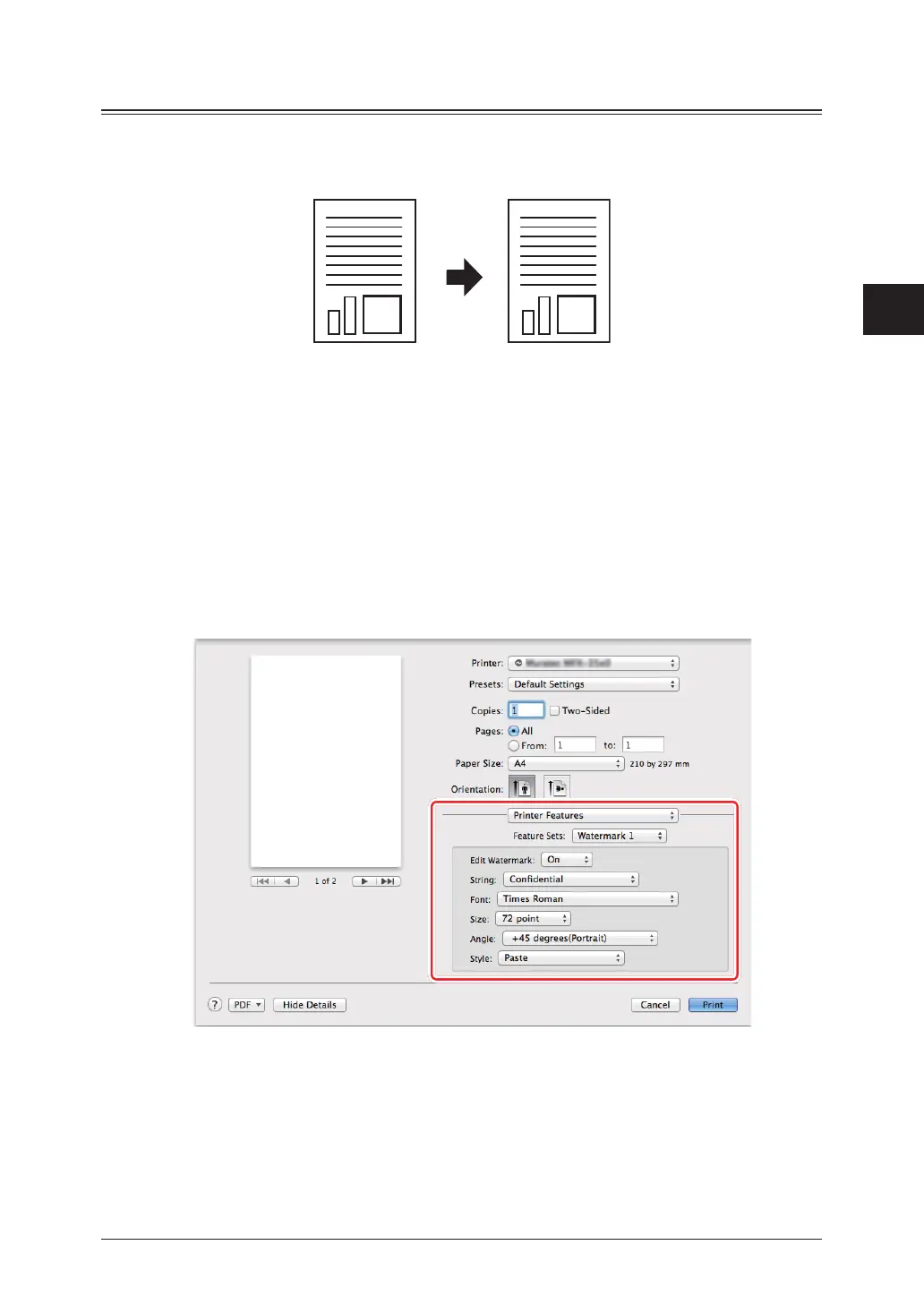1
2
3
Printing from Macintosh
Various printing methods 3-23
Printing a watermark
You can overlay a watermark (text printed in the background) when printing data created
in application software.
You can select a watermark that has been prepared in advance.
'5$)7
1
Open the printer settings screen on the computer (page 3-5).
2
Select “Printer Features”.
3
Select “Watermark 1” in “Feature Sets”.
4
Select “On” for “Edit Watermark”.
5
Select the text and font, etc.
To select the shading and the pages to print on, select “Watermark 2” in “Feature Sets”.
(The “Print page” setting is only available for Mac OS X 10.5 or later.)
6
Click [Print].
