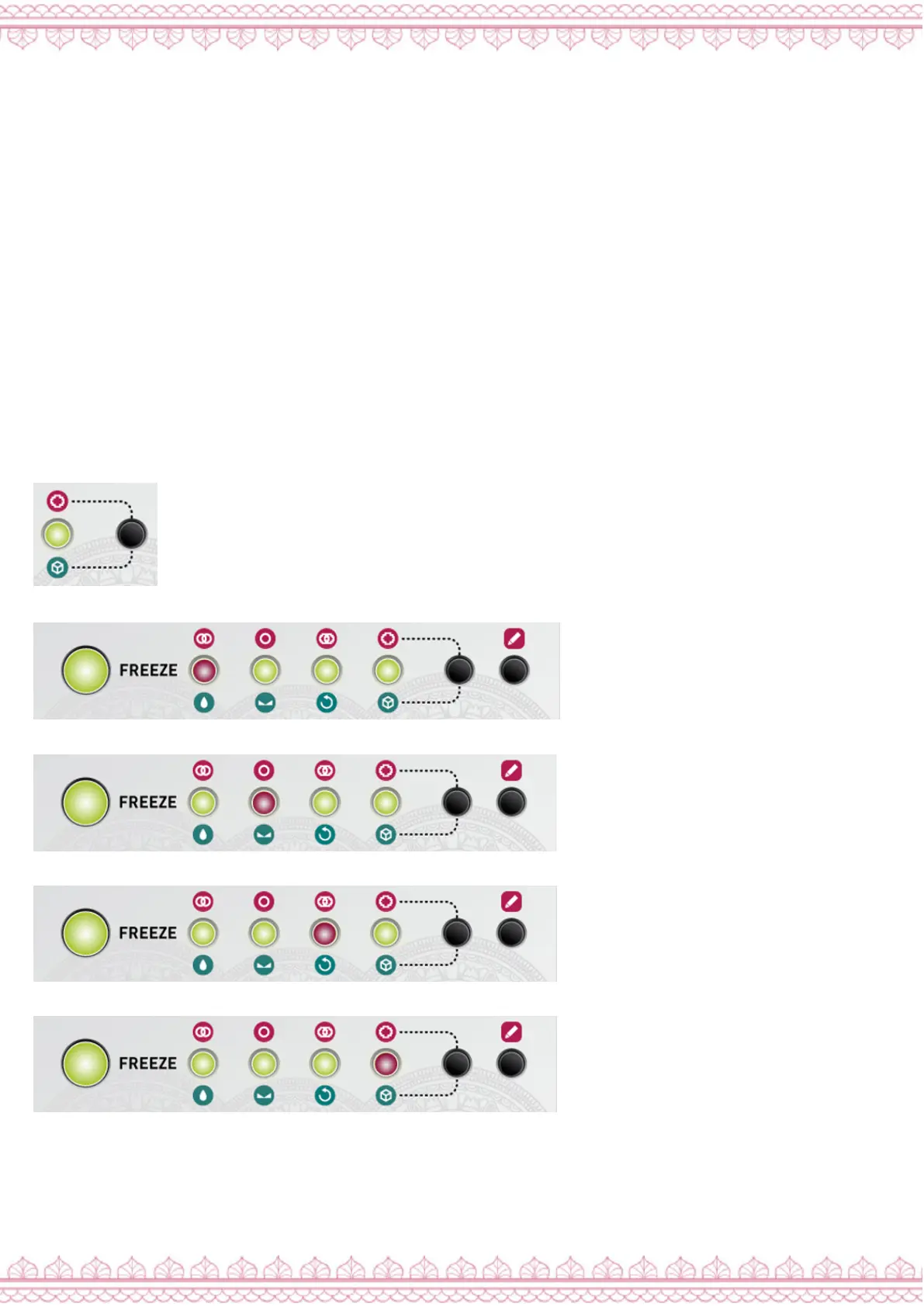Audio quality
Hold the Blend parameter/Audio quality button for one second, then
press it repeatedly to choose a recording quality.
The current quality setting is indicated by a red LED.
Rate: 32Hz
Resolution: 16-bit
Channels: Stereo
Buffer time: 1s
Rate: 32Hz
Resolution: 16-bit
Channels: Mono
Buffer time: 2s
Rate: 16Hz
Resolution: 8-bit
Channels: Stereo
Buffer time: 4s
Rate: 16Hz
Resolution: 8-bit
Channels: Mono
Buffer time: 8s
The Story
This was put together based on what I could find online. It’s only intention is to make the
module clearer to me. It is not intended as a replacement fo the original material.
Mutable’s own manual can be found at
http://mutable-instruments.net/modules/clouds/manual
The Parasites manual is at
https://mqtthiqs.github.io/parasites/clouds.html