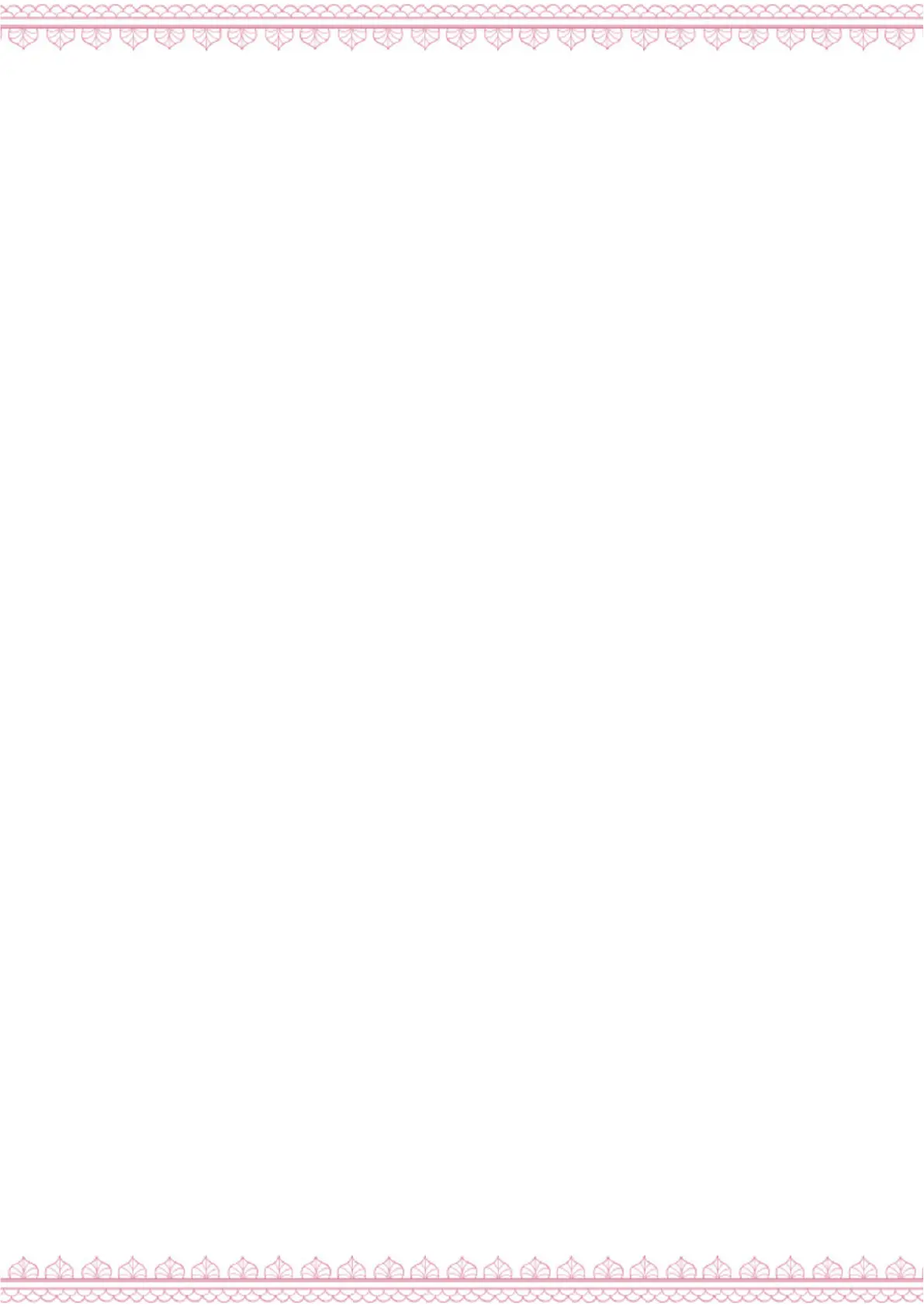Pitch-shifter/Time-strecher: Controls
A. FREEZE button. This latching button stops the recording of incoming audio.
Pitch-shifting/Time-streching is now performed on the last few seconds of audio kept in
memory in the module.
B. Blending parameter/Audio quality button. Selects which of the blending parameters
is controlled by the BLEND knob and CV input, or selects one of the four audio quality
settings. This engine is quite similar to the granular mode, except that it uses two over-
lapping grains synchronized with the most salient period of the sound. The grains are
carefully spliced so that they mesh well with each other (a technique similar to the “de-
glitching” of early pitch-shifters).
C. Load/Save button. See the “Advanced topics” section.
D. PRE-DELAY DIV/MULT (POSITION). When a clock is sent to the Trig input, the Posi-
tion knob becomes a clock divider/multiplier for the pre-delay: at 12 o'clock, the pre-de-
lay takes the value of the clock length; clockwise, this clock is divided, and count-
er-clockwise it is multiplied following the rates: 1/16, 3/32, 1/8, 3/16, 1/4, 3/8, 1/2, 3/4, 1,
3/2, 2/1, 3/1, 4/1, 6/1, 8/1, 12/1 (borrowed from the Echophon). Note that the clock divi-
sion is limited to the largest division not exceeding the maximum delay; beyond this
point, the Position knob will have no effect. Note also that clock synchronization will be
more accurate with the Size knob fully counter-clockwise.
E. F. Grain SIZE and PITCH (transposition). At 12 o’clock, the buffer is played at its
original frequency.
G. Audio INPUT GAIN, from -18dB to +6dB.
H. DIFFUSION (DENSITY) creates a granular diffusion effect based on all-pass filters.
I. LOW PASS/HIGH PASS FILTER (TEXTURE) acts as a low-pass/high-pass filter.
J. BLEND knob. This multi-function knob is described in the Blending parameters sec-
tion.
K. Indicator LEDs. They work as an input vu-meter. When FREEZE is active, they moni-
tor the output level. Soft-clipping occurs when the last LED is on. They can also indicate
the quality setting (red), the function assigned to the BLEND knob (green), or the value
of the four blending parameters (multicolor).