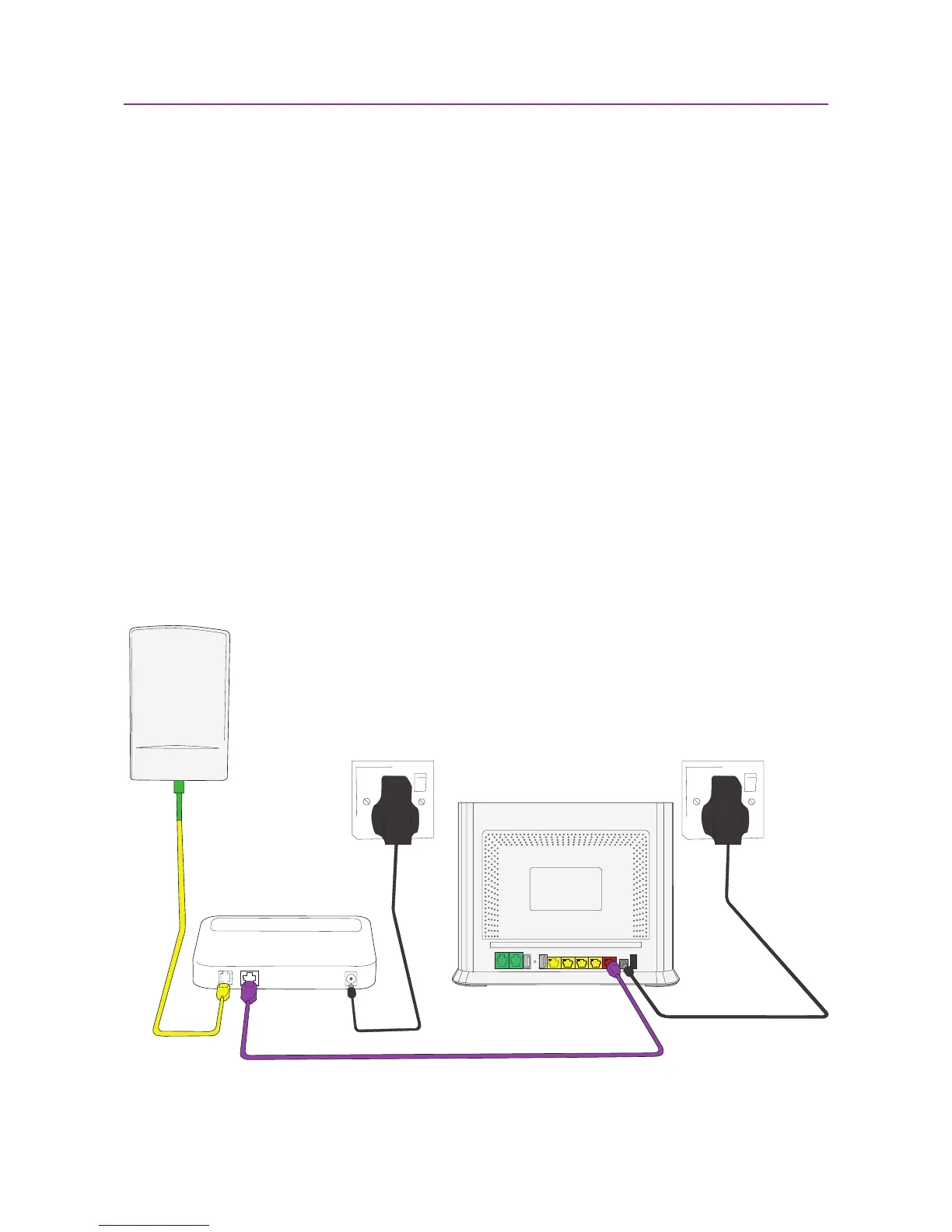11Setting Up: Basics
4. Plug one end of your Ethernet cable into the red WAN port at the back of the Wi-Fi
Hub.
5. Plug the other end of your Ethernet cable into the ONT’s active Internet port (the ONT
active port is usually Port 1, unless you have more than 1 broadband subscription in
your house, then it might be Port 2).
5. The light in the top-left corner of the Wi-Fi Hub’s LAN port should blink green once an
Internet connection has been established.
6. If you look at the front of the Wi-Fi Hub, the WAN LED light should start blinking green,
indicating that the Internet connection is active and data is being transmitted.
ONT (modem)
Termination
Point (TP)
Ethernet Cable
