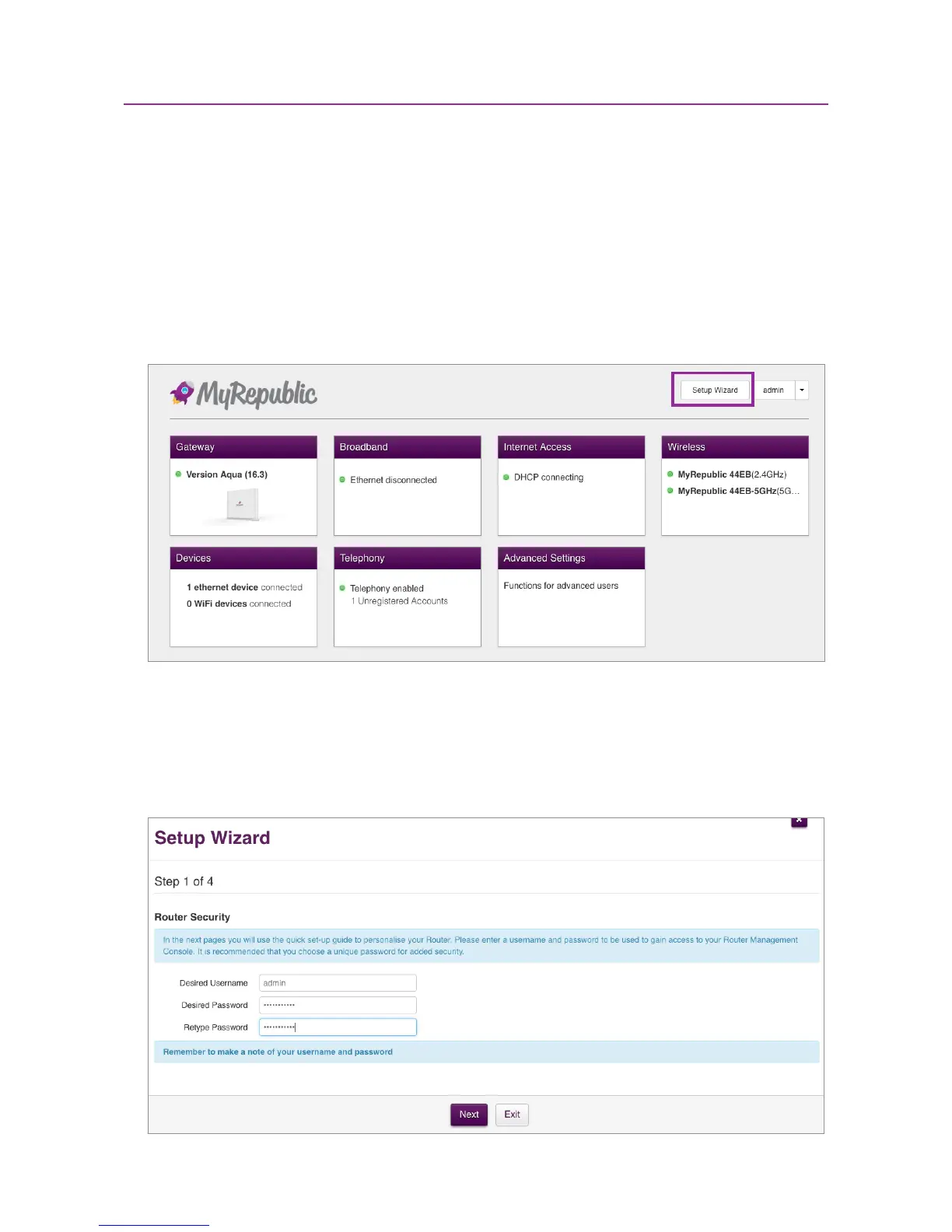14Setting Up: Basics
How to use the Quick Setup Wizard
1. Log in to your Wi-Fi Hub’s Router Management Console (please refer to the previous
section if you need instructions on how to do so).
2. After successfully logging in, click on the “Setup Wizard” button in the upper right
corner of the main page.
3. You will see the rst step “Router Security”. Here, you can change the username
and password used to access the Router Management Console. Remember that the
default login is “admin” for both the username and password. Once you are done,
click the “Next” button to continue.
