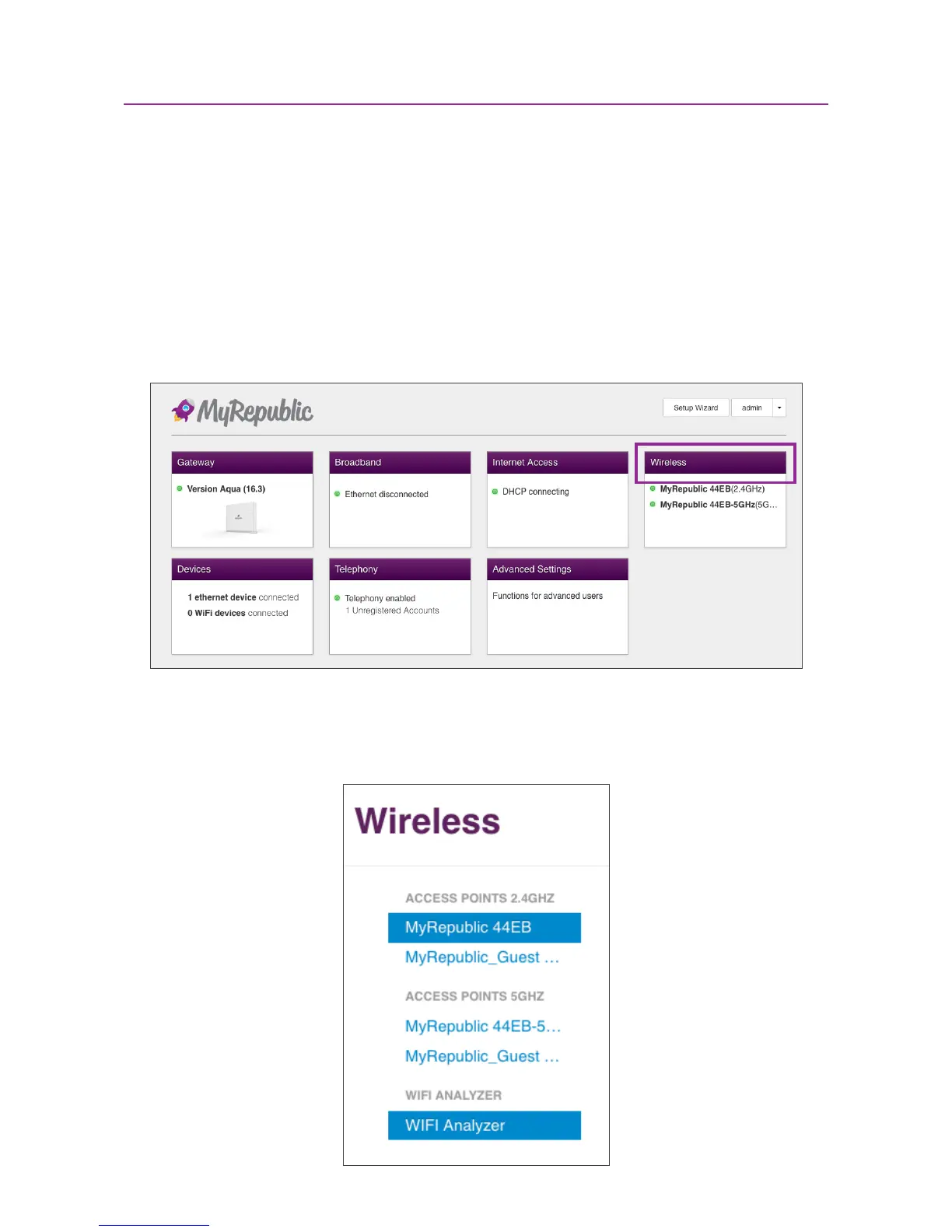43
If you had previously changed your wireless settings from the default setting and forgot
your password, do the following:
i. Connect to the Wi-Fi hub over Wi-Fi or directly using a Ethernet cable
ii. Login to the Wi-Fi Hub’s Router Management Console (a previous section of this
manual has instructions on how to do so)
iii. From the Main Page, click on the “Wireless” section.
iv. In the left column that shows all your Wi-Fi networks, click the wireless network whose
password you have forgotten.
Troubleshooting
