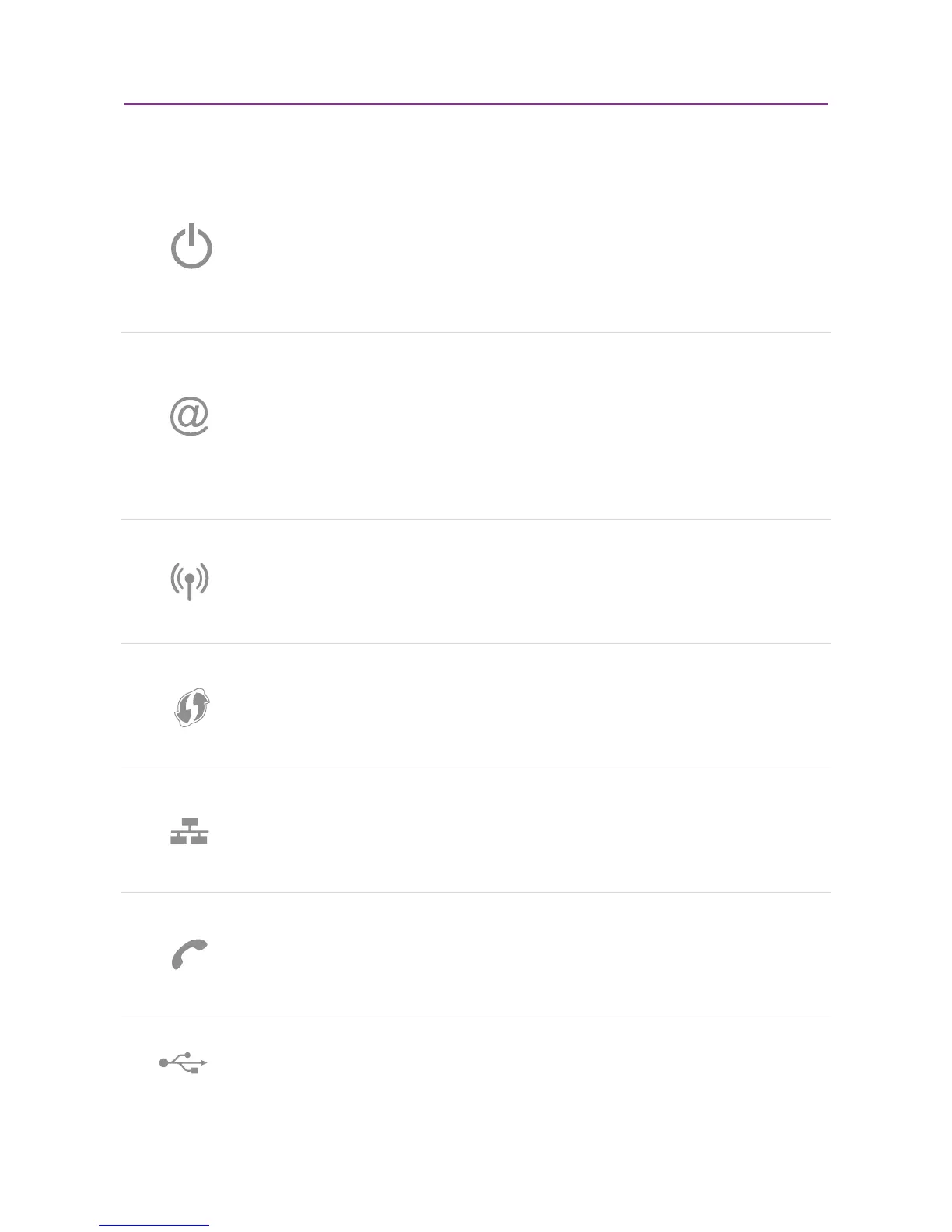8
On: USB device detected
O: No USB device detected or no device is
plugged in
USB
Solid : Voice SIP prole is registered and no call in
progress
Flashing : Call in progress
O: Voice SIP client is not provisioned or disabled
Phone
O: No LAN connection detected
Solid : Connected to device via LAN
Flashing : Connected to device via LAN and data
is being transferred
LAN / Ethernet
O: WPS is not active
Flashing : WPS (push button) is active
Solid : WPS is successful, and device is paired
Flashing : WPS has failed to pair with device
WPS
O: 2.4GHz or 5.0GHz Wi-Fi is o
Solid : 2.4GHz or 5.0GHz Wi-Fi is on
Flashing : 2.4GHz or 5.0GHz Wi-Fi is on and data
is being transferred
2.4GHz or
5.0 GHz
O: No Internet connection detected
Flashing : Trying to connect to the Internet
Solid : Connected to Internet (WAN)
Flashing : Connected to Internet (WAN) and data
is being transferred
Solid : Internet connection is detected but not
active/usable
WAN /
Internet
Solid : The Wi-Fi Hub is booting up
Solid : Power-on self-test is running, or device has
a malfunction
Flashing : Firmware download or upgrade is
ongoing
Solid : The Wi-Fi Hub is on
Power
