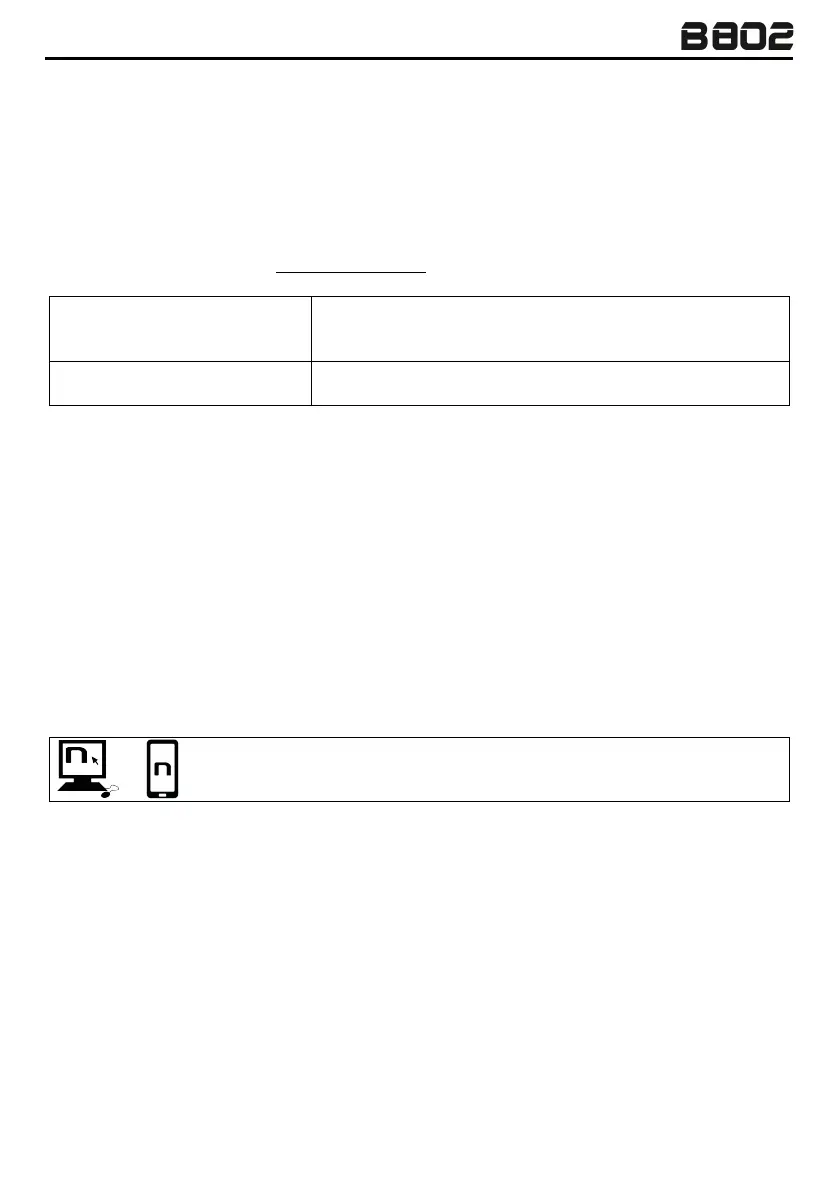EN
16
If you wish to exit the “Speed Dial” menu, press the “” and “” keys until you hear the command
“
Cancelled
”, then press “n” to confirm.
N.B.: if no key is pressed within 15 seconds, the system exits the “Speed Dial” menu.
10.2. Conference call function
When a call comes in on a mobile phone connected via Bluetooth to B802, the intercom is
temporarily turned off. However, if you wish to share the phone call with the other helmet, simply
turn on the intercom manually during the phone call.
Turning on the phone conference
call function
During the phone call, briefly press “n” (channel 1).
During the phone call, press the “n” key twice (channel 2).
During the phone call, press the “n” key three times (channel 3).
Turning off the phone conference
call function
During the phone call, briefly press “n”.
N.B.: “Telephone Conference” function can only be used with the N-Com series “600”/”800”/”900”.
10.3. Smart Navi System
The “SMART NAVI SYSTEM” function allows you to listen to navigator directions coming from the
smartphone even during an intercom call.
The audio stops to allow transmission of the navigator directions from the smartphone and is
automatically re-established at the end of said instructions.
The “SMART NAVI SYSTEM” function is disabled by default on the device.
You can enable / disable the function from the Configuration Menu (Chapter 7).
N.B.: with the Smart Navi System enabled, all audio information coming from the smartphone (for
example, notification sounds) temporarily stops the intercom audio.
You can enable / disable the “SMART NAVI SYSTEM” function by using the N-
Com EASYSET program or the N-Com EASYSET APP.