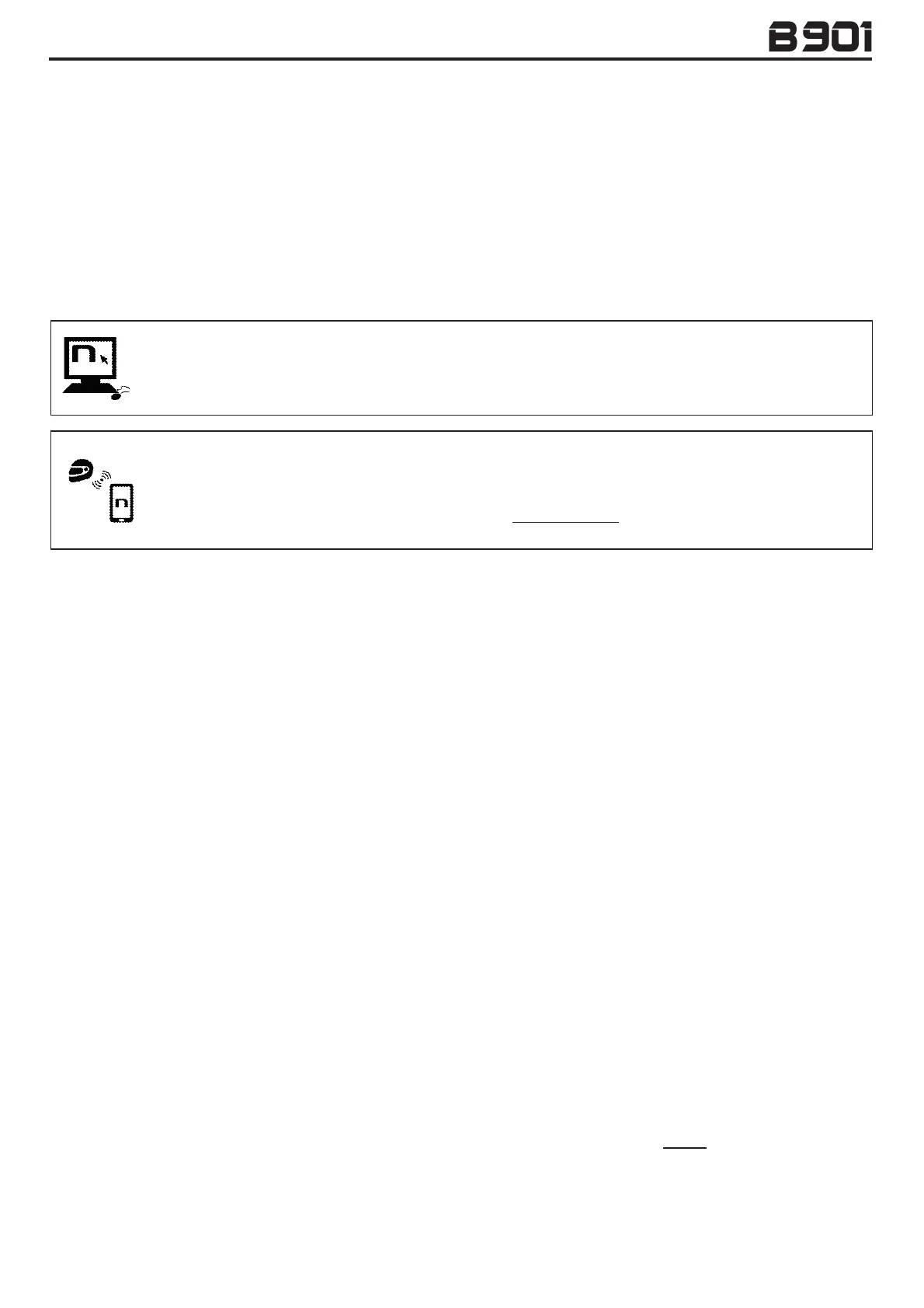13
4.3. Multi-language voice messages
The N-Com system features voice messages that provide information on the system and on the active
functions.
The language set by default is English. The language of the voice messages may be changed through
the specific firmware installable with the N-Com EASYSET program. Please refer to the online HELP for
instructions on how to change the language settings.
Available languages: Italian, English, French, German, Spanish, Dutch.
4.4. N-Com EASYSET
makes it possible to configure the N-Com system directly from your Smartphone. The N-
Com APP can be downloaded free of charge from Google Play or Apple Store.
For additional details, please visit the website www.n-com.it The functions that can also be
managed from the N-Com EASYSET App are listed here below with the specific icon.
5. CONFIGURATION MENU
All Bluetooth pair ups and other adjustments are carried out in this mode.
To put the system in “Configuration mode” (starting from a switched off system) press the “
ON” key
and keep it pressed for 4 seconds, until you hear the voice announcement “
Configuration Menu
”.
Once in the “Configuration” menu, press the “5” and “6” keys to scroll through the various menu
items.
In the items marked with an “*”, it is possible to enable / disable the function or carry out the
commands by pressing the “
ON” key to confirm.
The following items make up the “Configuration” menu:
A.
Mobile phone pairing (chapter 6)
B.
Intercom pairing (chapter 14)
C.
Universal Intercom pairing (chapter 15)
D.
Second mobile phone pairing (chapter 8)
E.
Remote control pairing (chapter 16)
F.
Speed dial* (chapter 7.1)
G.
Smart Navi System (chapter 9)
H.
Auto On / Off (chapter 4.2)
I.
Audio boost *
By enabling the “Audio boost” (Audio Boost), all the audio sources inside the device will be
reproduced at a higher and potentially less clear volume.
Press the “ON” confirmation key to enable / disable the function, which is not enabled by default
on the device.
J. Delete all pairings*
In order to delete all Bluetooth pair ups stored in the device, press the key “5” or “6” until you
hear the voice announcement “
Delete all pairings
”.
