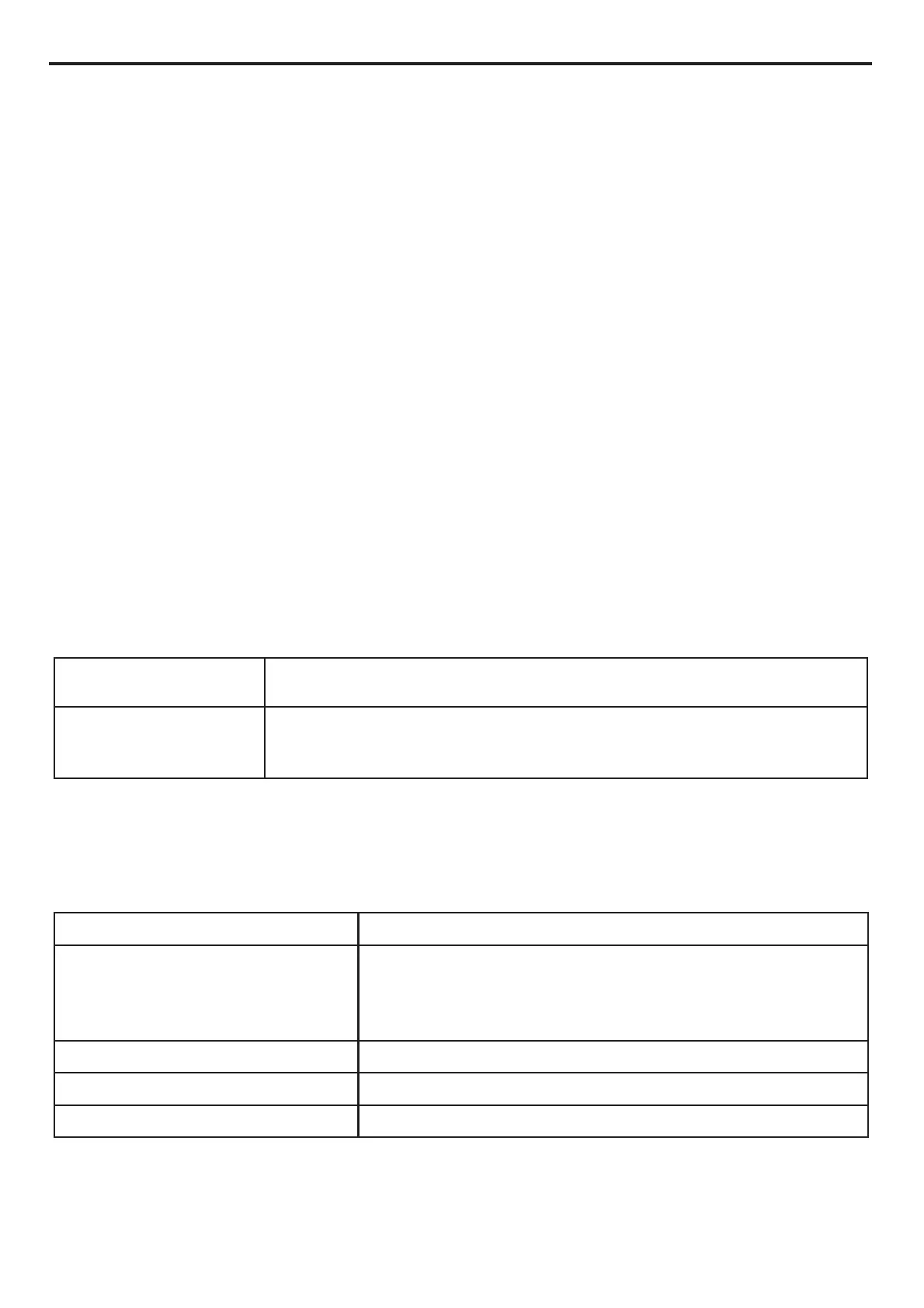14
Press the “ON” confirmation key to delete all Bluetooth devices stored in memory.
K.
Reset*
In order to restore the factory settings of the device, press the key “5” or “
6” until you hear the
voice message “
Factory Reset
”.
Press the “
ON” confirmation key to restore all the factory settings of the device.
L.
Exiting the configuration*
To exit the “Configuration” menu, press the key “5” or “
6” until you hear the voice
announcement “
Exit the configuration
”.
Press the “
ON” confirmation key to exit the “Configuration” menu.
If no key is pressed within 10 seconds, the device automatically exits the “Configuration” menu.
6. PAIRING UP WITH MOBILE PHONES OR OTHER BLUETOOTH DEVICES
• Make sure the B901 is turned off.
• Put the system in the “Configuration” mode: press the “
ON” key and keep it pressed for 4
seconds, until you hear the voice announcement “
Configuration Menu
”.
• Press the key “5” to access the “Mobile phone pair up mode”.
• Turn on the search for Bluetooth devices (smartphone, GPS, MP3 reader) on the device.
• Select the N-Com device. If a password is requested, enter 0000 (four zeros).
• Connection between the two devices is established after a few seconds.
Note: The affiliation is stored in the helmet and in the cell phone and it is not lost when the two
devices are turned off. As a result it needs to be carried out only once.
Automatic Connection
can connect from the Bluetooth device or by pressing “ON” and keep it
pressed for about 2 seconds.
7. MOBILE PHONE
To pair up a mobile phone to the B901 system, follow the procedure illustrated in Chapter 6.
Answering a phone call Briefly press any key when you hear the incoming call signal.
Vocal answer (VOX phone)
You can enable / disable the “VOX phone” function by using
the N-Com EASYSET program or the N-Com EASYSET APP.
The function is not active during the intercom connection.
Voice call Press “ON” and keep it pressed for about 2 seconds.
Hanging up/rejecting a phone call Press “ON” and keep it pressed for about 2 seconds.
Manual phone connection Press “ON” and keep it pressed for about 2 seconds.