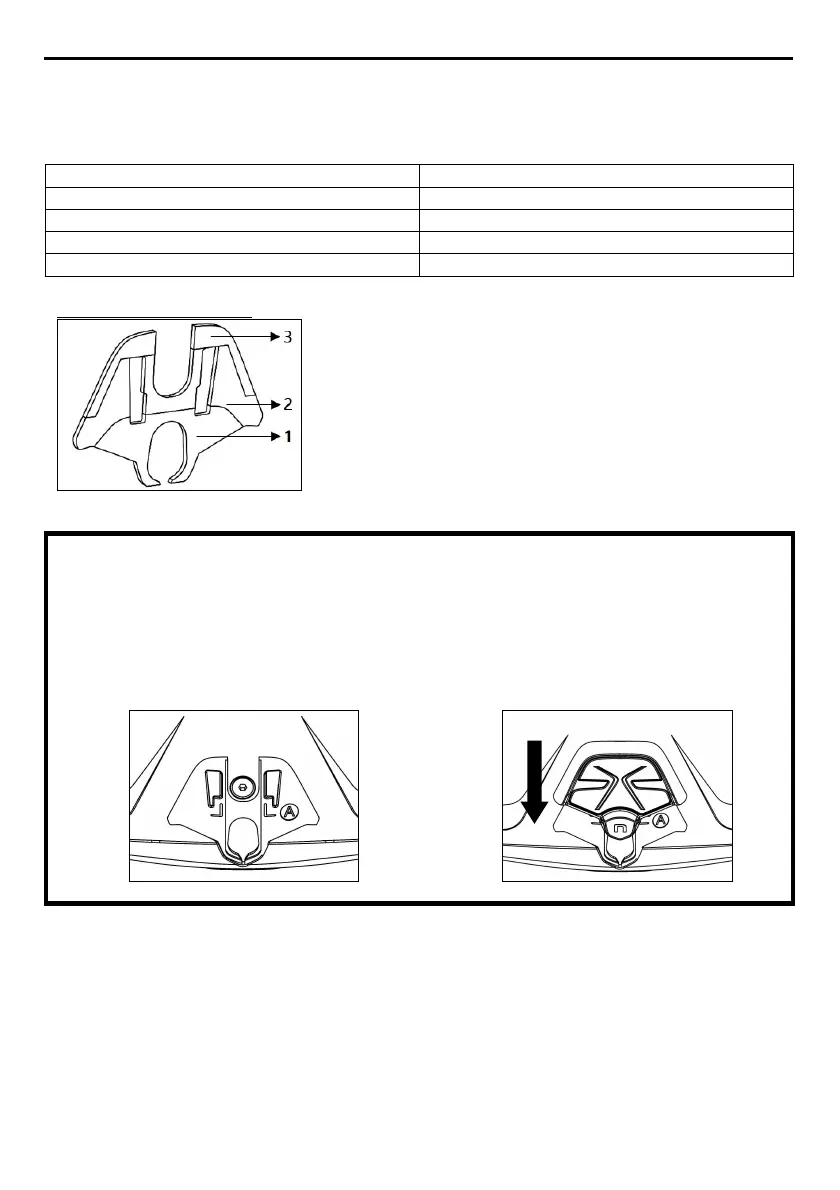EN
12
3.2.
Applying the ESS system to the helmet
• Choose the specific adapter for your helmet. There is a letter on the adapter that corresponds to
the compatible helmet model, as indicated in the table below:
POSITIONING ADAPTER “A”
Fig. 21
• Adapter “A” is equipped with double-sided
adhesive tape split into three sections,
Depending on the helmet model on which
the ESS system is positioned, the film of the
specific section of the double-sided adhesive
tape must be peeled off.
N100-5, N70-2 GT/X HELMETS
• After having repositioned the shell edge gasket, completely remove the film of the double-sided
adhesive tape (section 1, 2, 3).
• Apply adapter “A” to the helmet shell, following the predefined template. The adapter has to
match up with the lines of the helmet and allow easy access to the screw of the shell edge gasket
(Fig. 22).
• Hook the light to the adapter, making it slide downwards (Fig. 23).
Fig. 22
Fig. 23
