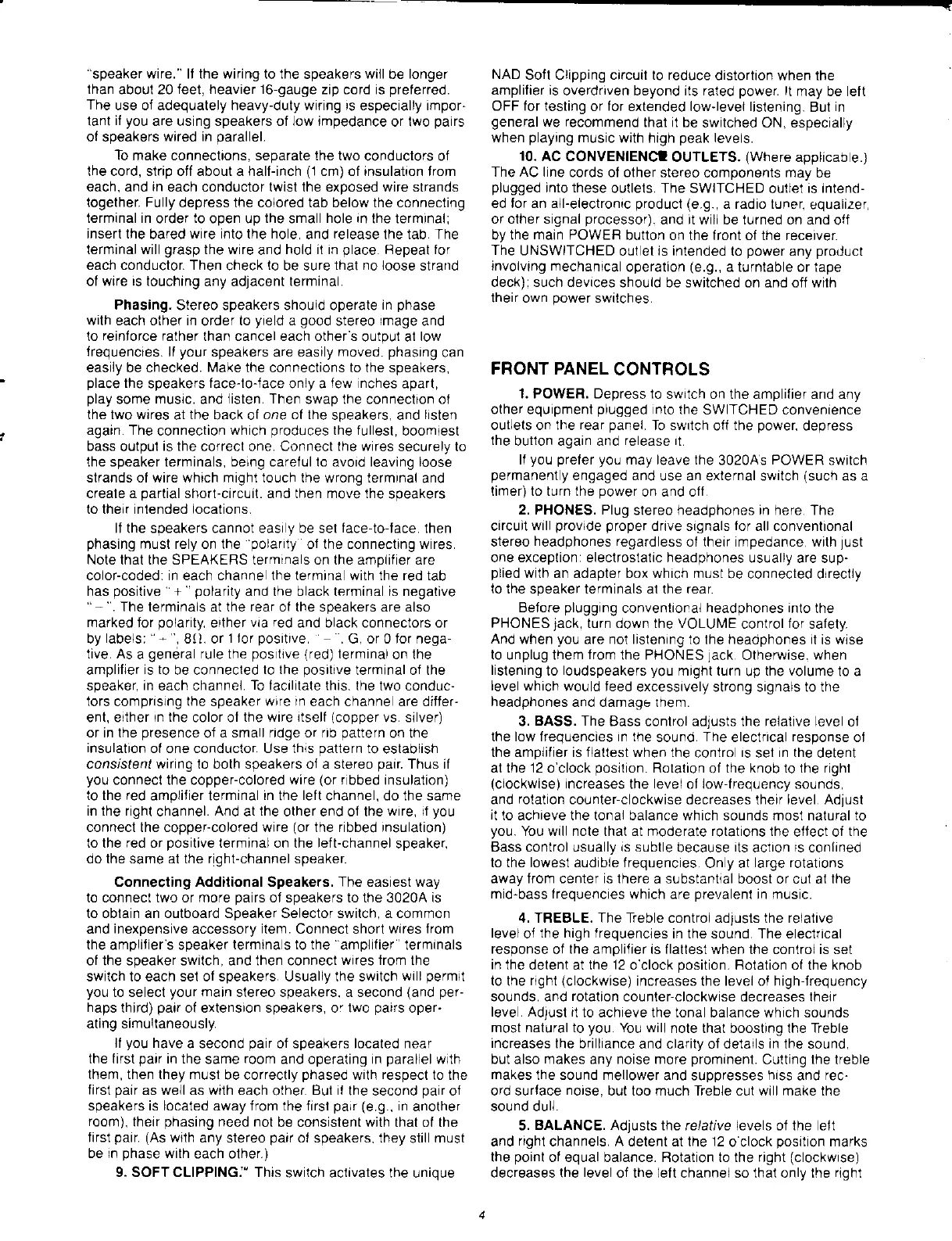''speaker
wire.
'
lf the wiring to the
speakers
will
be
longer
lhan
aboul 20
feet, heavier 16-gauge
zip cord is
prelerred.
The
use of adequately heavy-duty wiring is especially impor-
lant
il
you
are using speakers of low impedance
or lwo
pairs
ol soeakers
wired in
oarallel.
To make connections, separate the two
conductors of
lhe cord, strip off about a half-inch
(1
cm) of insulation from
each, and
in
each conductor twist the exposed wire strands
logether. Fully
depress the colored tab below the connecling
lerminal in
order
to
open up
the
sma
I hole in
the lerminai;
insert the
bared
wire into the hole.
and
release
lhe tab. The
lerminal will
grasp
the wire
and
hold it in
p
ace.
Flepeat for
each conductor Then
check
to
be sure
that no loose
strand
ol
wire is touching
any adjacent
terminal
Phasing.
Slereo speakers should operate
in
phase
with each olher in
order
to
yie
d a
good
stereo
rmage
and
lo
reinforce
ralher than cancel each other's
outDut al
low
trequencies.
ll
your
speakers are easiy
moved.
phasing
can
easily be checked.
N.4ake
the connections to the speakers,
place
the
speakers
lace-lo-lace
only a
few nches
apart,
play
some
music.
and
listen Then
swap the connection ol
the two wires
at
the
back of
one ol the
speakers, and
listen
agarn. The
connection
which
produces
the fulest,
boomiest
bass
outpul
is the
correct one. Connect
the wires
securely to
the speaker terminals, being careful to avord leaving loose
strands ol wire which might louch lhe wrong termrnal
and
creale a
partial
short-circuit. and then move the
speakers
to their intended iocations.
lf the speakers cannol eas
y
be sel
face-tojace
then
phasing
must re
y
on the
polarily
ol the connecting wires
Note that the SPEAKEFS termina s on the ampiilier are
color-coded: in each channe the lermina with lhe red tab
has
positive
+
polarity
and the black terminal is negative
''
-
'.
The lerminals at the
rear
ol the soeakers are also
marked
for
polarity,
erther
vra
red
and black connectors or
by
labels;
*
,
8(). or
1 lor
positrve.
. G, or 0 for nega-
live. As
a
genera
rule the
pos
trve
(red)
terminal
on lhe
amDlifier
is to
be connected
to the
oosrtrve terrrinal of the
speaker,
in
each channel
To
lacrlitate this.
lhe lwo conduc-
lors
compnsrng
the
speaker
wrre In
each channe are differ'
ent, erlher
In the
color ol
the wire llself
(coOper
vs. silver)
or in lhe
presence
of
a small ridge or nb
pattern
on the
insulation
ol one conductor. Use thls
oatlern
to
establish
conslstenl wiring lo both speakers oJ a stereo
pair.
Thus if
you
connect the coppercolored wire
(or
r
bbed insulalion)
to
the
red
amplifier terminal
in
the
left
channe, do the same
in lhe right
channel.
And
at
lhe
other end of the
wire, if
you
connect the copper-colored wire
(or
the ribbed insulation)
lo the red or
positive
terminal on the left-channel
speaker,
do the same al the righl-channel speaker.
Connecting Additional Speakers. The easiest way
to connect two or more
pairs
of speakers to the 30204 is
to oblain an outboard Speaker Selector switch, a common
and
inexpensive
accessory
item.
Connect shorl
wires from
the amplitier's speaker
termina
s
to the
amplilier' lerminals
ol the sDeaker switch. and then connect
wires trom
lhe
swilch to each sel of speakers. Usually the switch
will
permlt
you
to selecl
your
main
stereo speakers, a second
(and
per-
haps
lhird)
pair
of extension speakers, or lwo
pairs
oper-
ating simultaneously.
ll
you
have
a second
pair
of speakers located near
the lirst
pair
in the
same
room
and operaling in
parallel
wlth
them, then they m!sl
be correclly
phased
wilh
respect
1o the
lirst
pair
as well as wilh each
olher.
Bul il
the second
pair
ol
speakers is localed away from the frrsl
parr
(e.9.,
in
another
room),
their
phasing
need not
be consistent with that ol the
lirst
pair.
(As
wilh
any stereo
pair
ol speakers. they
still
must
be in
phase
with
each olher.)
9. SOFT CLIPPINGI' This
switch aciivates lhe unique
NAD
Sofl Clipping circuit to reduce
distortion when the
amplilier is
overdriven beyond its rated
power.
lt
may be left
OFF for testing
or
for
extended low-level lislening.
But
in
general
we recommend
thal ii be
switched ON, especially
when
playing
music
with high
peak
levels.
10.
AC CONVENIENCI
OUTLETS.
(Where
applicab
e.)
The AC line
cords of other stereo
components
may
be
plugged
into these
outlels. The SWITCHED
outlet
is inlend-
ed for an all-eiectronic
product
(e.9.,
a radio tuner,
equalizer,
or other srgnal
processor).
and it will be lurned on and
o{f
by the main POWEFI
button on the front ol the receiver.
The
UNSWITCHED
out et
is intended
to
power
any
product
involving mechanical
operation
(e.9.,
a turntable or tape
deck):such devices
shouid be switched on and ofl wilh
their own
power
swrlches
FRONT PANEL
CONTROLS
1. POWER. Depress to
switch on the amp
ilier
and any
olher equipment
plugged
nto the
SWITCHED convenience
outlets on the
rear
panel
To swrtch
oli
the
power,
depress
the
butlon again and
release rt
ll
you preler yoLr
may leave the
30204s
POWER
switch
permanent y
engaged and
use an external swilch
(such
as a
timer) to turn the
power
on and olf
2. PHONES. Plug
stereo headphones in here The
circuil
wrll
provide proper
drive signals
for
all conventional
stereo
headphones regardless
01 their rnpedance with
iust
one exceplion: electrostalic headphones
us!ally are sup-
plied
with an adapter box which must
be connected drrecliy
to
lhe speaker terminals al the rear.
Before
plugging
convenlional
headphones into
the
PHONES
lack,
turn down the VOLUI\.4E
control
for
safety.
And
when
you
are not listenrng lo
lhe
headphones
it is wlse
to unplug them
frorn
lhe PHONES
lack
Otherwise.
when
lislening
to
loudspeakers
you
might turn
up
the volume
10 a
level which
wou d feed
excessrvely strong signals to the
headphones
and darnage rhem.
3.
BASS. The
Bass conlrol adjusls the relaiive level
oJ
the low lrequencies In the
sound.
The
electrical
response
01
the amplilier is flattest when the
conlro
rs
sel
in the
detent
al the 12 o clock
pos1lion.
Rotation
of
the knob lo lhe righl
(clockwise)
increases the level of low-trequency sounds,
and
rolation
counter-c ockwise decreases their level Adjust
il
lo achieve the tonal balance which sounds most natural to
you.
You will note thal at moderate rotations lhe
eltect oi
the
Bass control usuallV is subt
e because
ils
acron
rs
confrned
to the lowest audibie irequenc
es. On
y
at
large rotations
away from center is lhere
a s!bslantlal boost or cut at
the
mid-bass lrequencies
which are
prevalent
in music.
4. THEBLE. The Treble controi adjusts the relalive
level
ol
the high lrequencles
in the sound. The eleclrical
response
of
the
amp
ilier
is llatlest when the control is sel
in the
detent at lhe
12
o clock
position.
Botation ol the knob
to lhe
rlght
(c
ockwise) increases the levei ol highJrequency
sounds. and
rotation
counter-clockwise decreases thelr
leve. Adlusl il
to achieve the lona balance which sounds
most natural to
you
You will
note thal boosting the Treble
increases
the brilliance
and claritv of delais
in
lhe sound,
but also makes any noise more
prominenl.
Culting the lreble
makes
lhe sound mellower
and suDoresses
hiss
and
rec-
ord surlace
noise,
but too much Treble cut will make the
sound dull.
5.
BALANCE.
Adiusts the relatlye levels of the eit
and
righl
channels. A detent at the 12
o clock
posrtion
marks
the
point
ol equal balance. Flotation to the right
(c
ockwrse)
decreases lhe
leve
of the left channel so ihai onlv lhe roht
