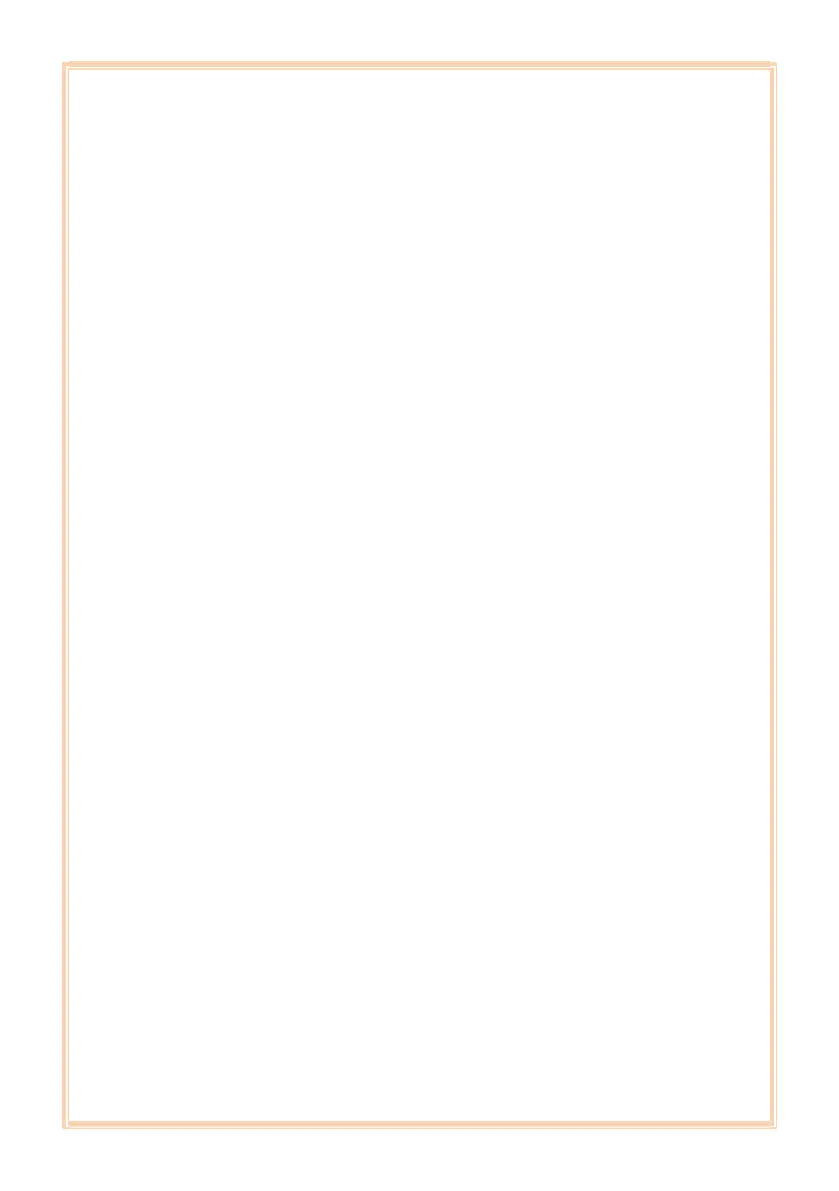NAG/IM/650-H/01/22 19
Connect test probe to the indicator and note down the
readings of test probe and same steps can be followed
for other set of calibration points.
After calibration is over, set the bath temperature to
ambient and allow it to cool.
After reaching the ambient temperature, switch off the
power supply.
For UNIT change (C to F) Keeping the “P” key pressed,
at every 2 seconds the controller jumps
to the next
level of parameters, showing the first parameter of
each
level:
PV >>
atvn
>>
fv
a
1
>>
type
>>
pass
>>
simply release the P key when the “type” parameter in
that level is displayed
and press “
P
” key till the
display reads “unit” i.e. fLtr
>>dPPo >> unit >>
and simply release “P” key. Display reads with “C” press
/ key to change the temperature indication unit in
“F” and long press the “P” key, display moves to next
parameter, approximately at every 2 seconds and take
your hand from “P” key after reaching “PASS” in the
controller. Same procedure to be followed for changing
the unit in “F” to “C”.
Note : “F” key not to be used in this temperature instrument
during calibration.
