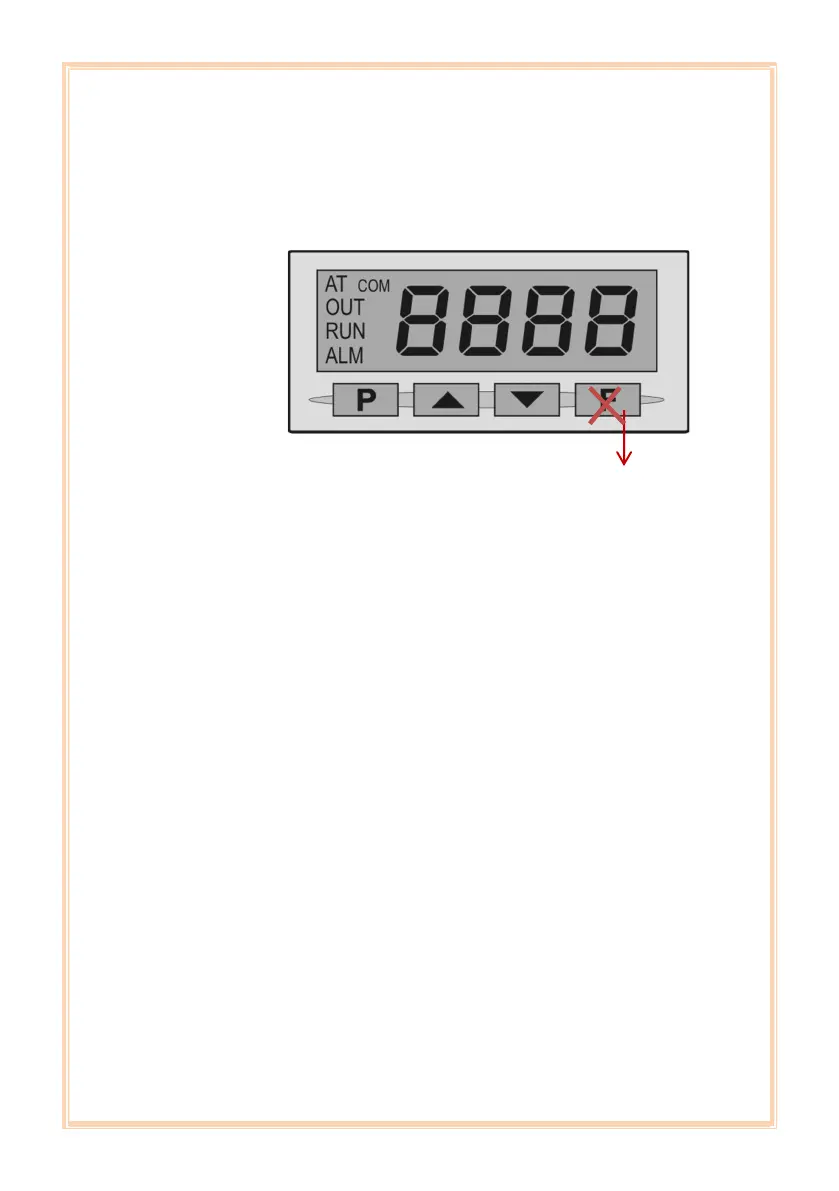NAG/IM/650-H/01/22 16
7. OPERATING INSTRUCTION
Display Panel:
Not to be used
When configuring a parameter, the display alternates
between the parameter prompt and its value (the
parameter value is shown with a light blinking to
differentiate it from the parameter prompt).
P Key: Used to walk through the menu parameters.
Increment and Decrement key: allow altering the
values of the parameters.
F Key: accesses special functions: RUN (toggles YES/NO)
and the two modes of timer control – FACTORY
CONFIGURED AND NOT TO BE USED DURING CALIBRATION
The display indicator also the signs AT, OUT, RUN ALM and
COM:
AT : Stays ON while the controller is in tuning process.
