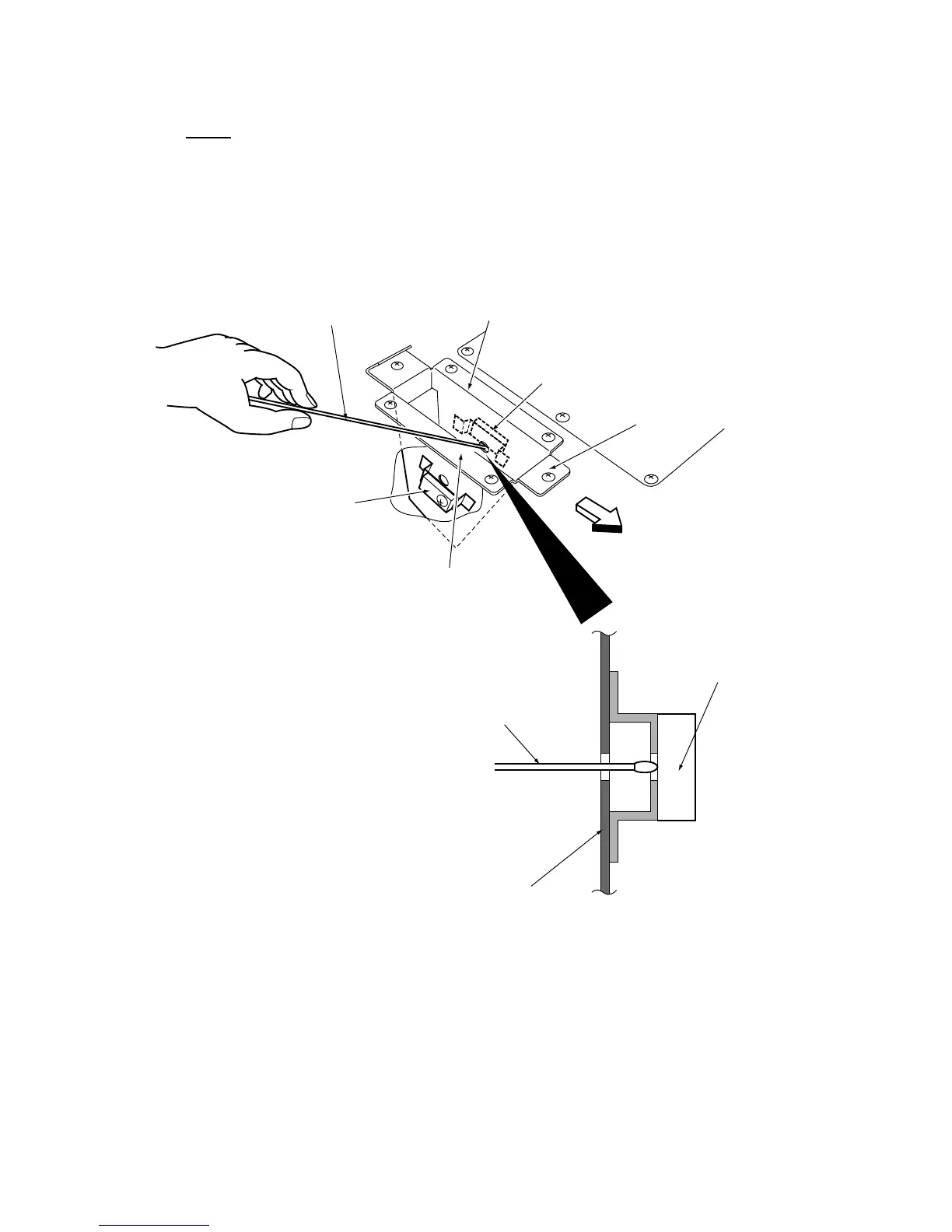Page 52
7-1-6 Cleaning the Gun Holster Detection Sensor
Never use any solvent products to clean the lens as the solvent may cause
irreparable damage.
1.Remove the holster cover as described in section 7-26 page 87.
2. Wipe and clean the surface of the Gun Holster Detection Sensor with a
clean, dry, lint free cloth.
3. Reassemble in reverse order.
FRONT
Cotton swab
Holder bracket (R)
Gun detection sensor
(Projection side)
Holder bracket (C)
Holder bracket (L)
Gun detection sensor
(Receiving side)