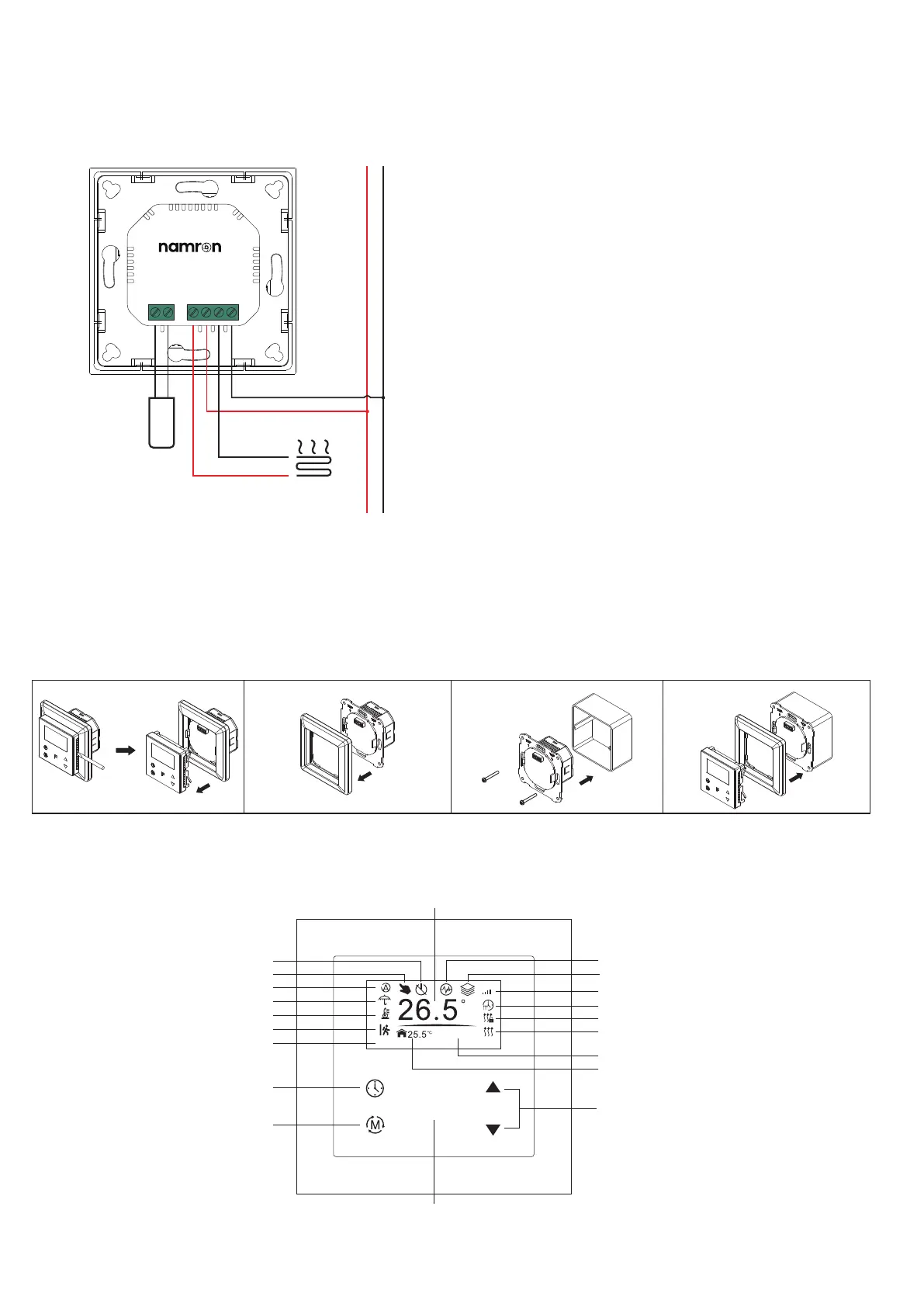Symbol overview
Installation
a.Installation must be done by a qualified electrician.
b.Power supply must be turned off during installation.
Remove the display unit and front cover by using a small screwdriver.
Insert the wires to the correct terminals as presented in the wiring diagram above. Suggested
wire-stripping length is 8-10mm.
Fix the thermostat into the connection box by tightening the screws. Make sure that the thermostat is
fixed without deformation. Suggested torque is 0.2-0.4Nm (2.0-4.1kgf.cm).
NTC
L L N N
L N
Floor temp
sensor
SR - Z V 9092A
4512744
Off mode
Manual mode
Auto mode
Drying mode
Floor temperature
Away mode
Weekdays
Time/shift button
Mode button
Set temperature
Function button
Monitor set
Other set
Included to a Z-Wave network
Schedule
Locked means heating forbidden
Heating
Time
Room temperature
Up and down button
(1) Wiring diagram
(2) Mounting
F
C
MON, TUE, WED, THU, FRI, SAT, SUN
12:00
a.
b.
c.
