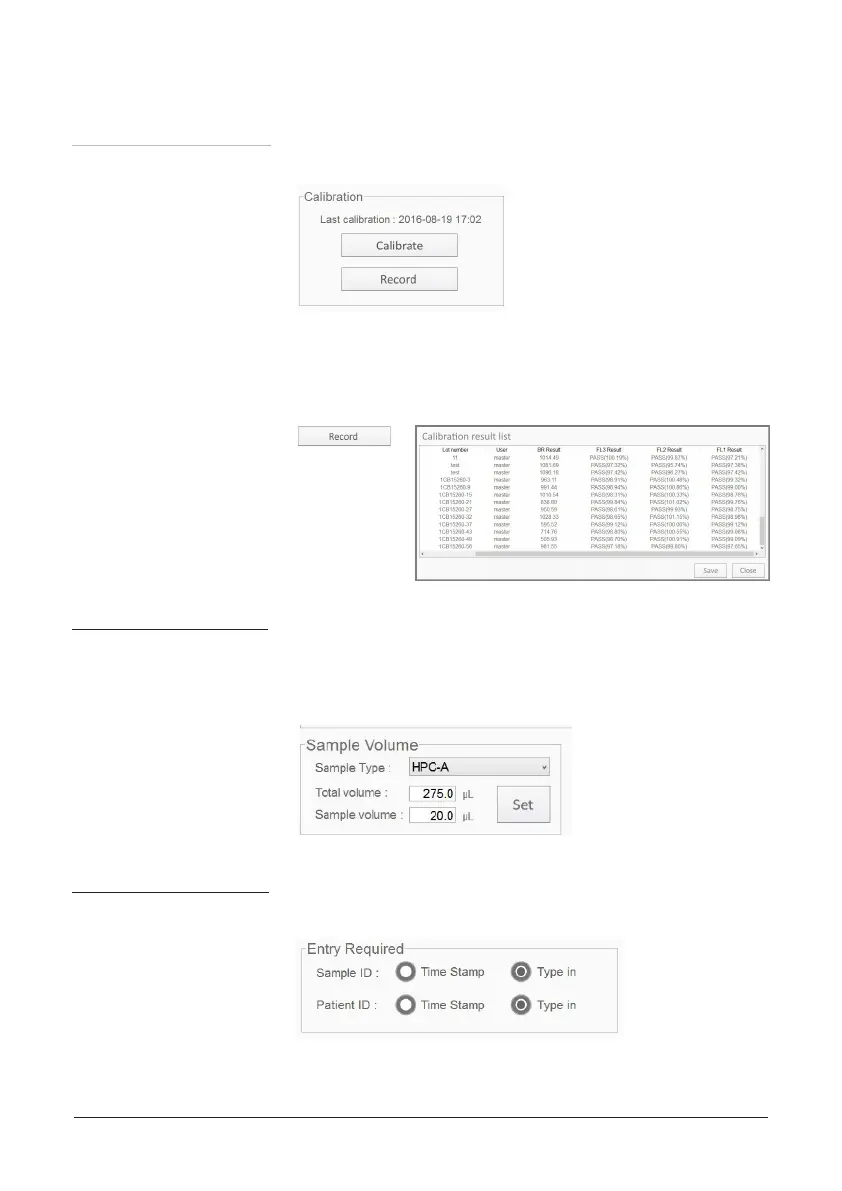46
Operation
Please refer to page 12~19 for calibration.
To open the calibration result list, click ‘Record’ button. You can
check the data of calibration briefly including date, time, lot num-
ber, user ID and result of each channel.
Select the sample type. Enter the total volume (sample volume +
RBC lysis buffer) and sample volume. Then click ‘Set’ button to
apply.
Set entry option of the Sample ID and Patient ID.
Setting menu
③ Calibration
④ Sample
volume
⑤ Entry
required
