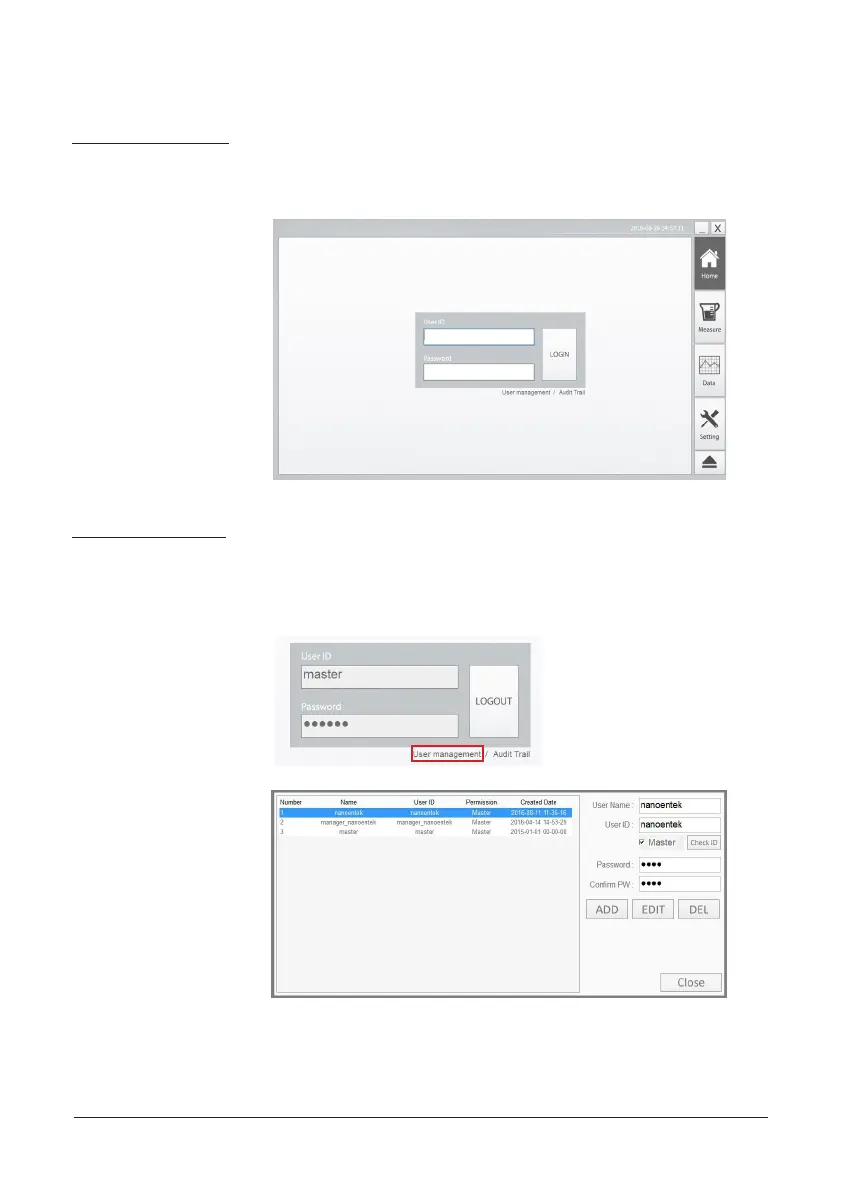10
Home menu
Log in
User
management
At the ‘Home’ screen, enter the user ID and password to log in.
Default ID and password are both ‘master’.
Click ‘User management’ when you need to manage accounts (e.g.
User ID addition, password change). To create a new ID, fill out the
blank (user name, user ID, password, confirm PW) and click ‘Add’.
☞
Note: Only the master user can access the ‘User management’ .