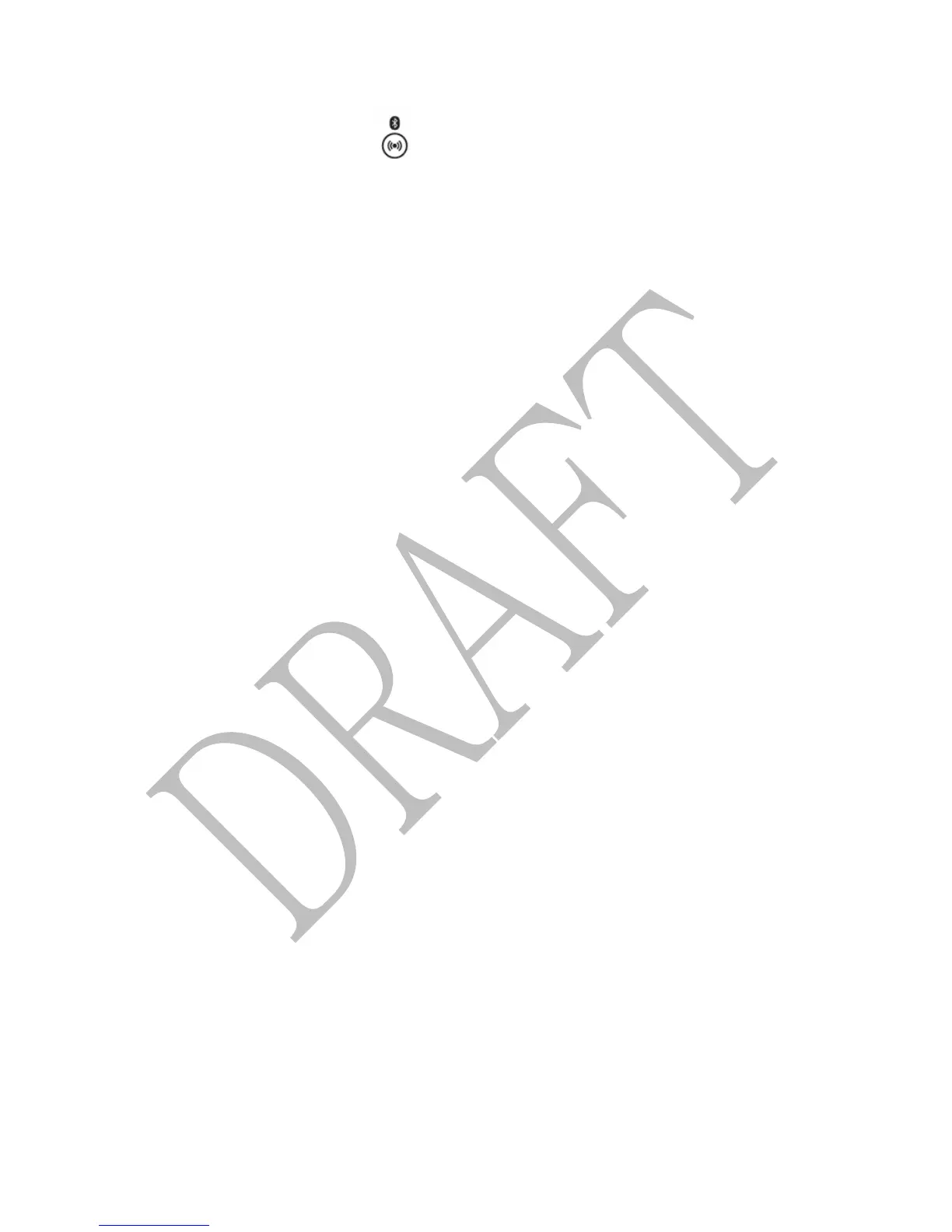V0.4 draft
2016-03-22
Press the Alarm / Bluetooth button once to activate the temperature alarm for
probes 1, 2, 3, 4. The alarm icons will appear on the LCD display. The units will
beep with the alarm icon as well as the temperature segment flashing under below
conditions:
1. When the current temperature hits set temperature.
2. When the current temperature has exceeded the high set temperature in BBQ
mode.
3. When the current temperature has fallen below the low set temperature in BBQ
mode.
Note: The low set temperature alarm will not be activated until the actual
temperature of the probe goes above low set temperature.
Helpful Hints:
1. If the unit displays LLL or HHH instead of the probe temperature, wait for
probe to reach room temperature. If LLL or HHH is still displayed or you get a
false temperature, squeeze the probe jacks harder into the unit and twist them
back and forth so they make good contact. If the problem still persists, it is
likely the internal probe wire has shorted out either through moisture or heat
damage.
2. Do not allow the probe or probe wire to come into contact with flames.
3. The probe plastic handle that is connected to the probe and probe wire
should not be exposed to flame directly. If the probe is placed under high
temperature environment, the plastic handles that interconnect with probe
and probe wire will only be able to tolerate up to maximum tolerance of
572 degrees Fahrenheit.
Helpful Hints for maximizing Bluetooth range:
1. Please place the product on a flat surface with the LCD facing your smart
phone/tablet. If the thermometer is facing differently against your smart
phone/tablet, the distance will be shorter.
2. Try and use your smart phone/tablet in a vertical position with the back of the
device pointing to the 70077. If you are not pointing to the 70077 or your smart
device is lying down the distance will be shorter.
3. Avoid walls and obstacles in between your smart phone/tablet and the 70077
otherwise the range will be much shorter.
