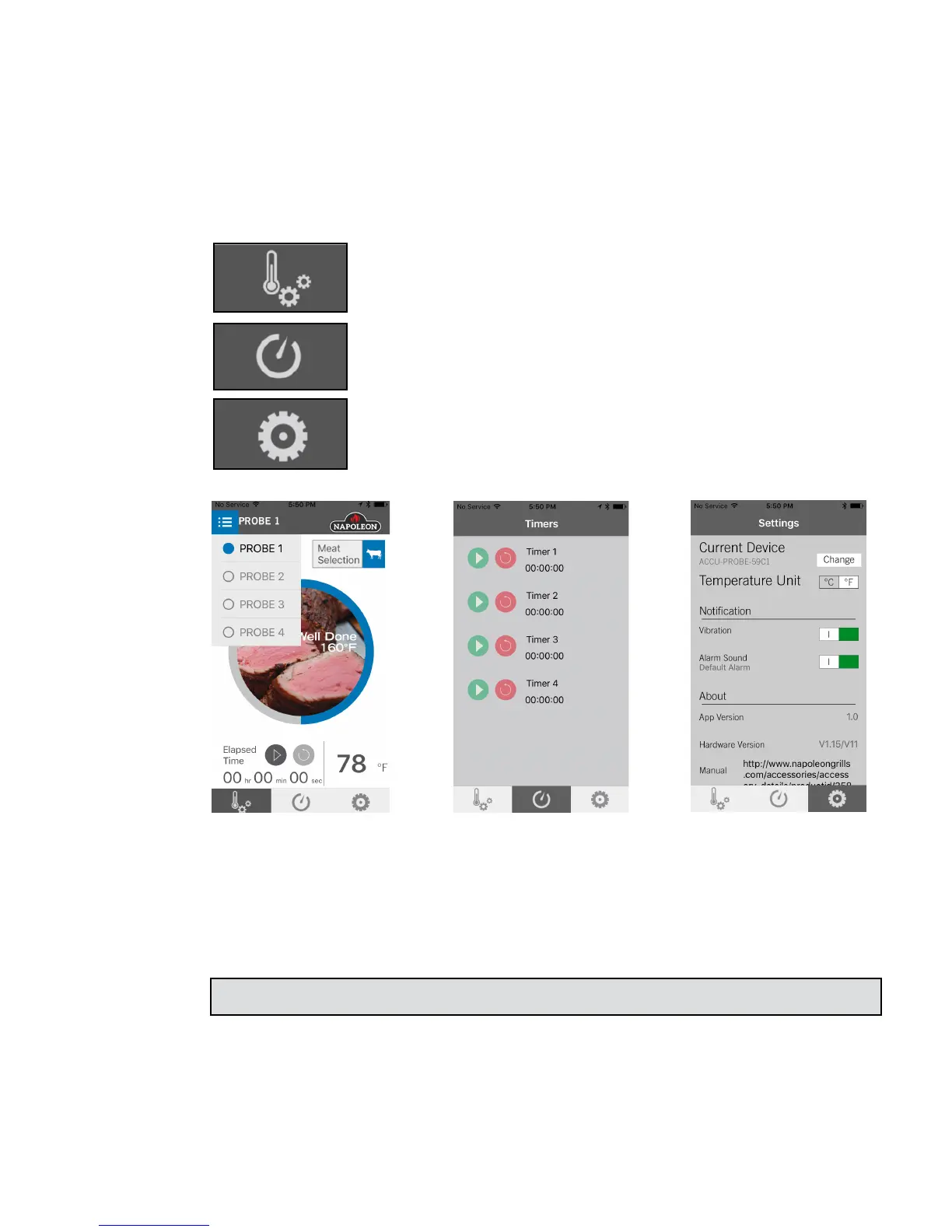www.napoleongrills.comN415-0486 MAR 05.18
9
ACCU-PROBE™ Bluetooth® Thermometer
Use
Each probe can be assigned its own single temperature or a custom high and low temperature range.
This is useful to test cooking doneness or temperature of thawed meat.
The rst two boom buons will allow you to choose high or low cooking temperatures and help
decrease ongoing wear and tear on the probes and cords:
The default temperature display is used for seng built-in or custom temperatures.
The thermometer alarm will sound according to built-in or custom temperature
sengs.
The mer seng is useful for spot-checking the temperature manually – ideal for
fast cooking at high temperatures – or reminders of various items being cooked
simultaneously.
The third buon displays the alarm and nocaon preferences panel for
Temperature Unit (⁰C/⁰F) and sound and/or vibraon type alarms.
Probe Placement
To nd the best inseron point, place the p of the probe in the deepest part of the meat, and away
from any bones. Wait for the temperature readout to stabilize, then move the probe around to nd the
lowest temperature and leave the probe there.
! WARNING: Never allow the probe to touch the grill, especially at the p.
