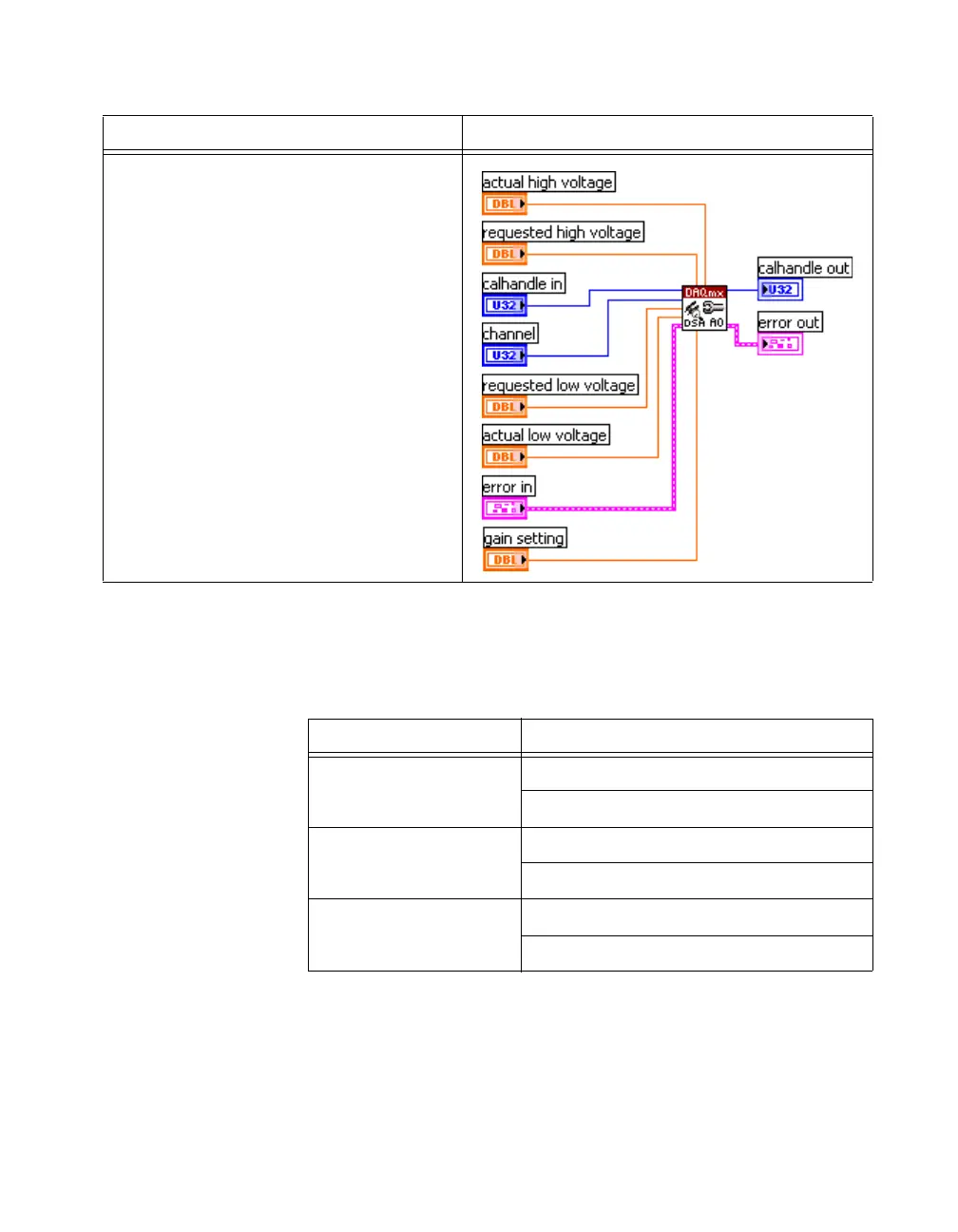© National Instruments Corporation 39 NI 446X Calibration Procedure
16. Perform the AO calibration for this gain setting using the following
function.
17. Repeat steps 4 through 16 for all remaining gain values used in steps 4
and 16. Also modify the device requested high and low voltages used
in steps 4 and 16. You can find the values in Table 7.
18. Repeat steps 1 and 4 through 17 for analog output channel 1 of the
device. Replace
ao0 with ao1 in the function call parameters
physicalChannel and channel.
NI-DAQmx Function Call LabVIEW Block Diagram
Call DAQmxAdjustDSAAOCal with the
following parameters:
calHandle:
myCalHandle
channel: 0
requestLowVoltage: -0.09
actualLowVoltage: actualLowVoltage
requestedHighVoltage: 0.09
actualHighVoltage: actualHighVoltage
gainSetting: -40.0
Table 7. Device Output Voltages for AO Calibration
Device Gain (dB) Device Output Voltage (V)
– 40 0.09 (Requested High Voltage)
– 0.09 (Requested Low Voltage)
–20 0.90 (Requested High Voltage)
– 0.90 (Requested Low Voltage)
0 9.00 (Requested High Voltage)
–9.00 (Requested Low Voltage)
