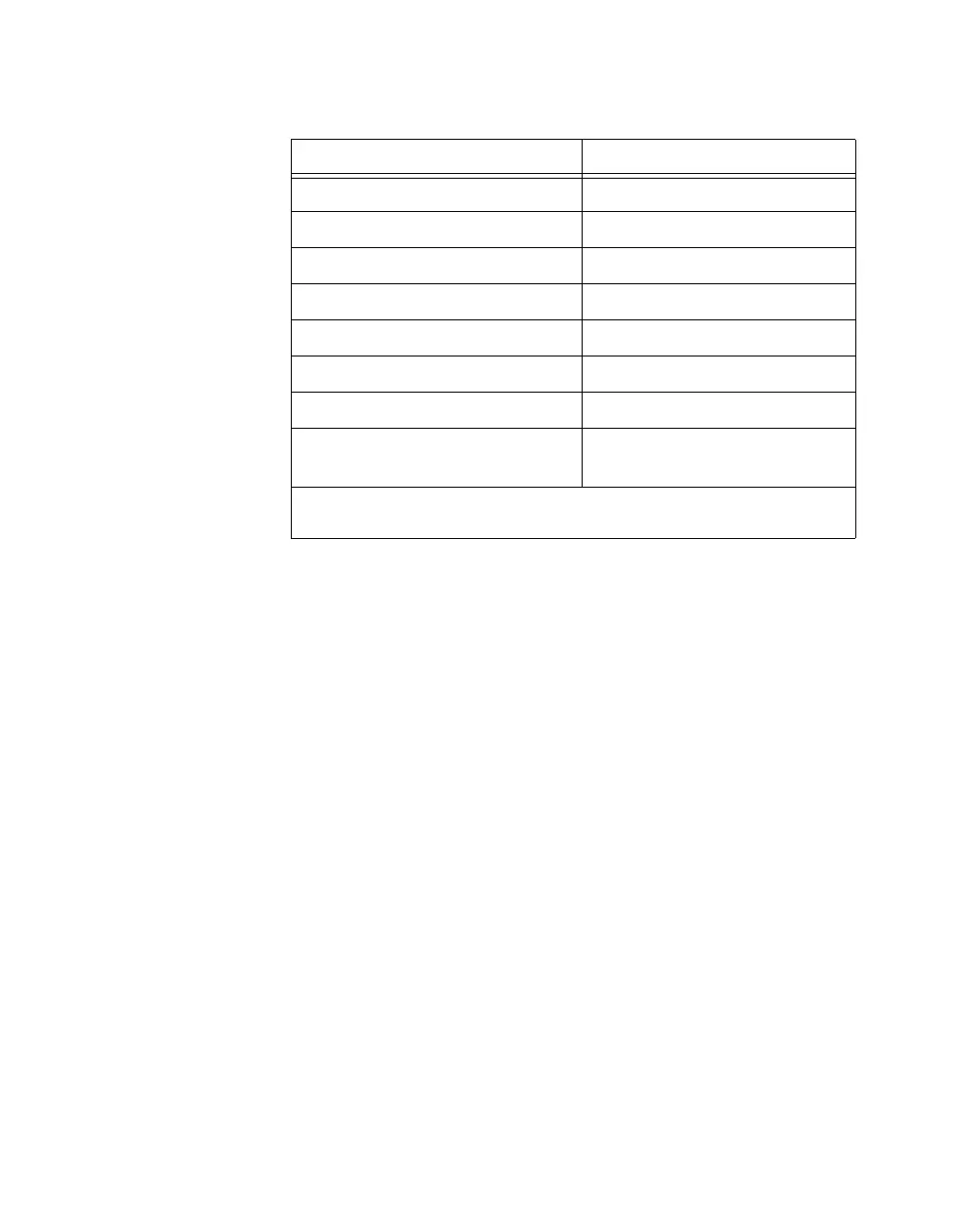Chapter 1 Introduction and Quick Start
PCI-MXI-2 for Linux 1-14 ni.com
VXI/VME Arbiter Timeout Enabled
MXI System Controller Auto
MXI Bus Timeout Value 1 ms
MXI Auto Retry Disabled
MXI Transfer Limit Unlimited
MXI Parity Checking Enabled
MXI Fair Requester Disabled
MXI CLK10 Set by hardware
switch (VXI-MXI-2 only)
* Assumes no DRAM is installed. If DRAM is installed, the Address Space would be A32,
and Requested Memory would match the amount of DRAM.
Table 1-8. VXI/VME-MXI-2 Configuration Editor Default Settings (Continued)
Editor Field Default Setting
