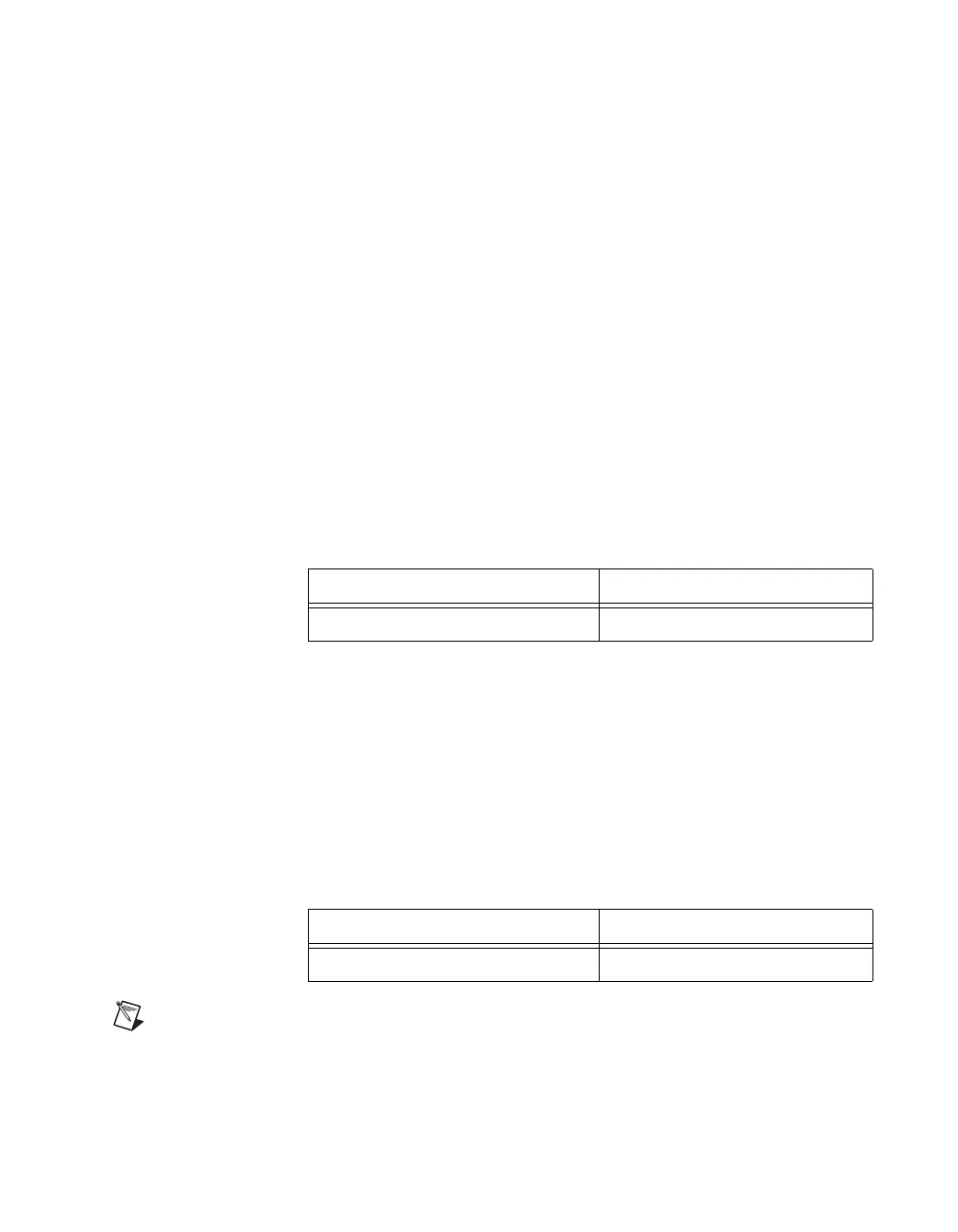Chapter 6 NI-VXI Configuration Utility
© National Instruments Corporation 6-11 PCI-MXI-2 for Linux
Default Controller (LA –1)
Many NI-VXI functions use controller as a parameter with –1 accepted as
a valid value. You use this selection to determine which controller you are
referring to when you use –1 in these NI-VXI functions. Review the
descriptions of the NI-VXI functions to determine which are applicable for
this control.
By default, the Default Controller (LA –1) option is set to First remote
controller, so that any NI-VXI functions that are passed the value of –1 for
the controller parameter will be executed on the first VXI/VME-MXI-2 in
the MXI-2 chain. If you select the Local controller option, the NI-VXI
functions execute on the PCI-MXI-2.
System IRQ Level
The remote controllers—in this case the VXI/VME-MXI-2—can report
events such as triggers and DMA to the PCI-MXI-2 through a VXI IRQ
line. This field selects which VXI IRQ level the remote controllers should
use to report events to the PCI-MXI-2.
Servant Area Size
This field designates the servant area size, which is supplied to the
Resource Manager in response to the Read Servant Area command (if the
PCI-MXI-2 is not the Resource Manager in your system). The servant area
size is an 8-bit value (0 through 255) that indicates the servant area. The
servant area begins at the logical address following the PCI-MXI-2 logical
address, and includes N contiguous logical addresses, where N is the value
of the servant area size. This field is meaningful only when the PCI-MXI-2
is configured as a message-based device.
Note If the PCI-MXI-2 is the Resource Manager (Logical Address 0), this setting is
irrelevant.
Interrupt Request Levels Default Value
1 to 7 1
Servant Area Range Default Value
0 to 255 0
