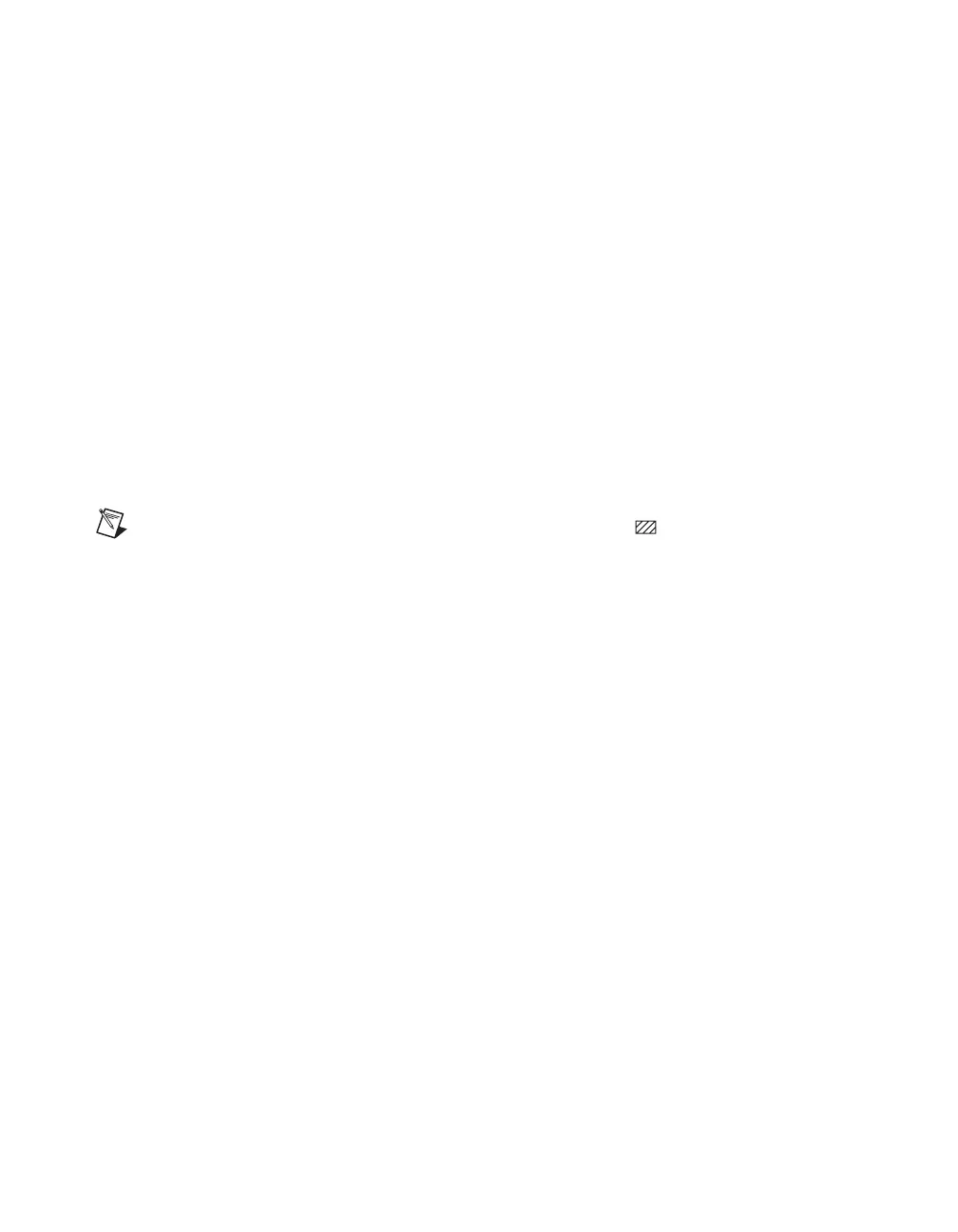Chapter 3 VXI-MXI-2 Configuration and Installation
PCI-MXI-2 for Linux 3-10 ni.com
When switch S3 is set so that the VXI-MXI-2 receives the SMB CLK10
signal, you have the option to add a 50Ω termination to the signal by setting
switch S4. S4 is unused—its setting does not matter—when S3 is
configured to drive the external CLK SMB signal.
You can use an additional switch, S5, to control the polarity of the external
CLK SMB signal when S3 is configured to drive it. S5 is unused—its
setting does not matter—when S3 is configured to receive the external CLK
SMB signal.
Figure 3-6 shows four configuration settings for the VXI-MXI-2.
Figure 3-6a shows the default configuration, which is for driving the
inverted external CLK SMB. Use the settings of Figure 3-6b to drive the
noninverted external CLK SMB signal. Figure 3-6c illustrates the setting
for receiving the external CLK SMB signal. Finally, you can configure the
switches as shown in Figure 3-6d to receive the external CLK SMB signal
with a 50 Ω termination.
Note The settings of any switches shown with this pattern ( ) have no bearing on the
configuration described in any of the following figures.
