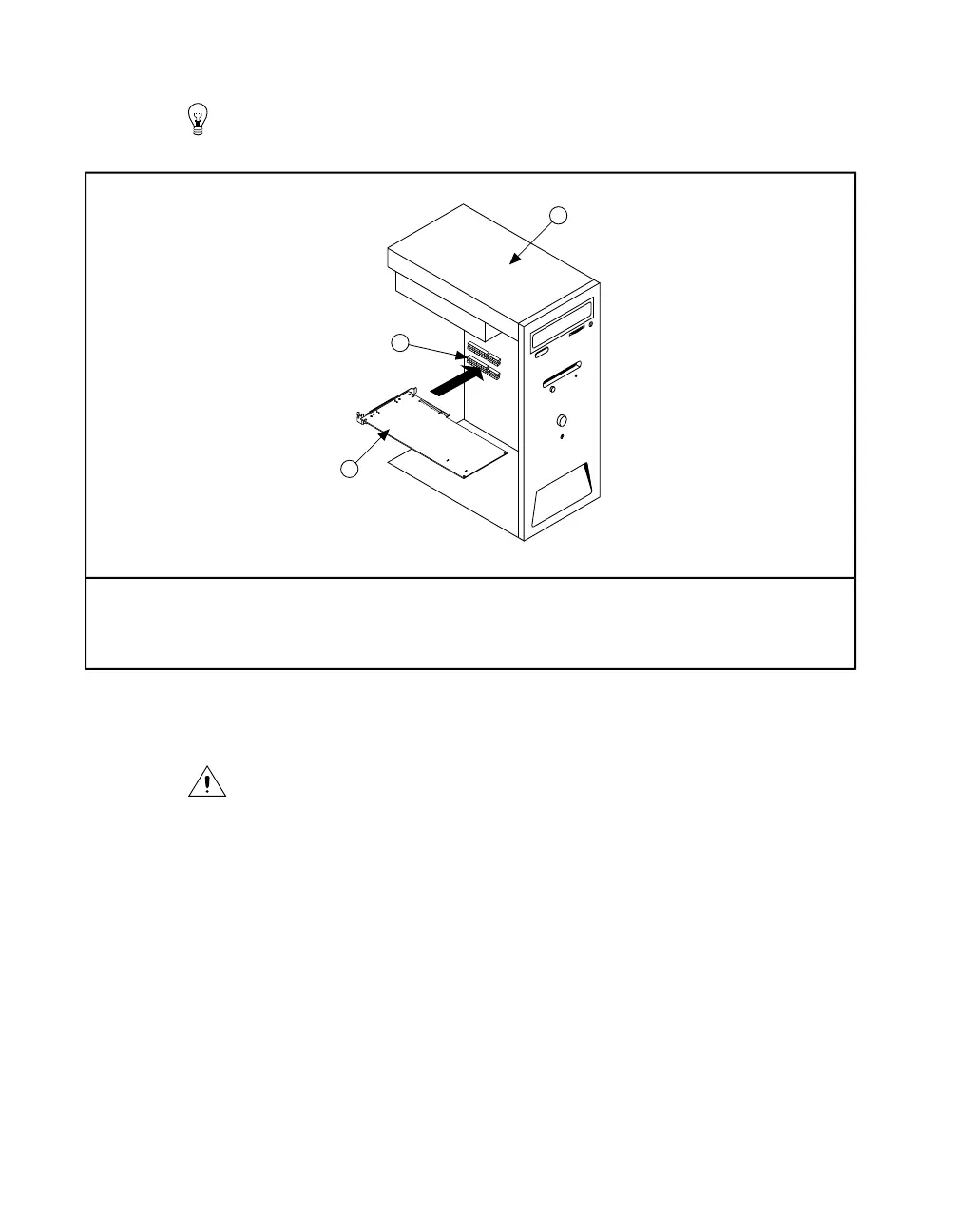3. Insert the device into an open PCI slot, as shown in the following gure.
Tip To maximize airow and extend the life of the device, leave any adjacent PCI slots
empty.
1. NI PCI Device
2. PCI Slot
3. Computer Chassis
Figure 2. PCI Installation
4. Secure the device with a screw.
Caution It is important to completely screw the device into the PCI slot both for
mechanical stability and for a solid ground connection, which reduces electrical noise.
Improperly secured devices may affect the accuracy of device specications.
Some computer manufacturers use a securing lever made of plastic to secure PCI devices;
such a lever is unacceptable and must be removed. Use the screw provided in the kit to
secure the device. Otherwise, you must use a different computer chassis.
5. Verify that the computer exhaust fans are operable and free of dust and other contaminants restricting
airow. You must provide adequate cooling to prevent your device from overheating.
6. Replace the PC cover.
7. Plug in the PC.
Related Information
Cooling Considerations for PXI and PCI Devices on page 6
NI Signal Generators Getting Started Guide 8 ni.com
