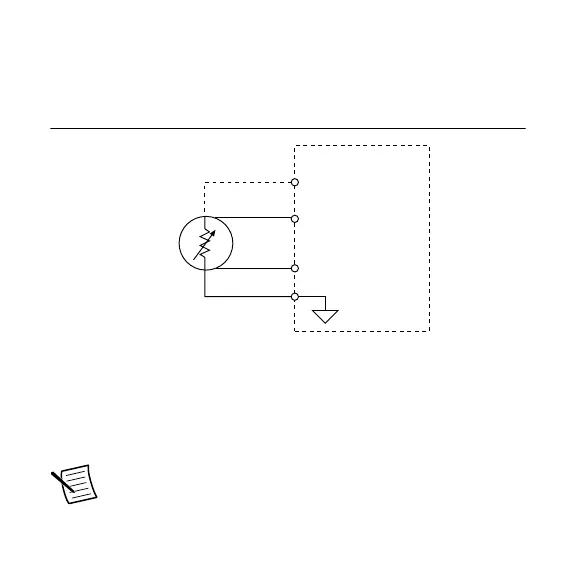If you are using a 4-wire RTD, connect EX to the positive lead of
the RTD. If you are using a 3-wire RTD, do not connect the RTD
to the EX terminal.
Figure 1. Connecting an RTD to the NI 9217
NI 9217
4-Wire EX
RTD+
RTD
–
COM
RTD
For the best measurement results when using the NI 9217 with a
3-wire RTD, use equal-length wires between the RTD+ terminal
and the RTD and between the COM terminal and the RTD. Also,
keep the lead resistance within 5% of the nominal RTD value.
The NI 9217 accuracy specifications account for this lead error.
Note The accessory used with the NI 9217 may
introduce additional lead resistance mismatch error in
NI 9217 Getting Started Guide | © National Instruments | 13
