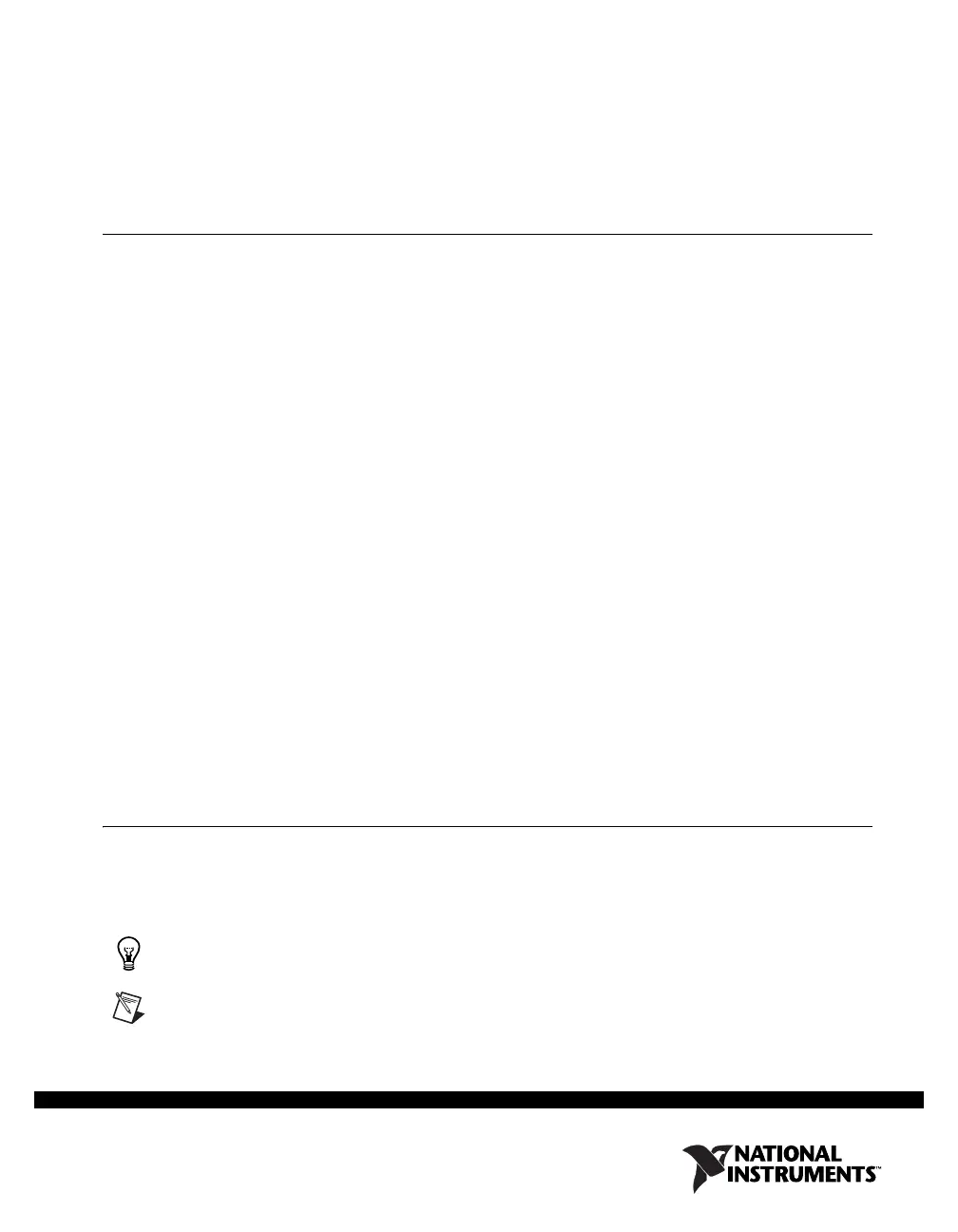December 2009
375483A
GETTING STARTED GUIDE
NI PXI-5660
This guide explains how to install, configure, test, and begin using an NI PXI-5660 radio frequency (RF)
vector signal analyzer, and introduces programming methods and examples. Refer to the
1. Verifying
System Requirements
section for information about additional documents.
Contents
Conventions ......................................................................................................................................... 1
1. Verifying System Requirements ...................................................................................................... 2
2. Unpacking........................................................................................................................................ 2
3. Verifying Kit Contents..................................................................................................................... 3
Other Required Items................................................................................................................... 3
4. Installing the Software ..................................................................................................................... 5
5. Installing the NI 5660 ...................................................................................................................... 6
Installing the NI 5600 RF Downconverter Module ..................................................................... 6
Installing the NI 5620 IF Digitizer Module ................................................................................. 7
Installing PXI Modules................................................................................................................ 7
Uninstalling PXI Modules ........................................................................................................... 8
6. Interconnecting the NI 5660 Modules ............................................................................................. 8
Cooling Considerations................................................................................................................ 10
7. Configuring and Programming the NI 5660 .................................................................................... 10
Rename Both Modules................................................................................................................. 11
Acquiring Data Interactively ....................................................................................................... 11
Configuring Hardware Programmatically ................................................................................... 14
Introduction to the Spectral Measurements Toolkit .................................................................... 17
Appendix A: Hardware Front Panel Connectors and Indicators ......................................................... 17
NI 5600 RF Downcon
verter Module ........................................................................................... 18
NI 5620 IF Digitizer Module ....................................................................................................... 20
Appendix B: Troubleshooting ............................................................................................................. 21
Installation ................................................................................................................................... 21
Configuration ............................................................................................................................... 23
Measurements .............................................................................................................................. 24
Technical Support and Professional Services...................................................................................... 24
Conventions
The following conventions are used in this manual:
» The » symbol leads you through nested menu items and dialog box options to a final action.
The sequence File»Page Setup»Options directs you to pull down the File menu, select the
Page Setup item, and select Options from the last dialog box.
This icon denotes a tip, which alerts you to advisory information.
This icon denotes a note, which alerts you to important information.
