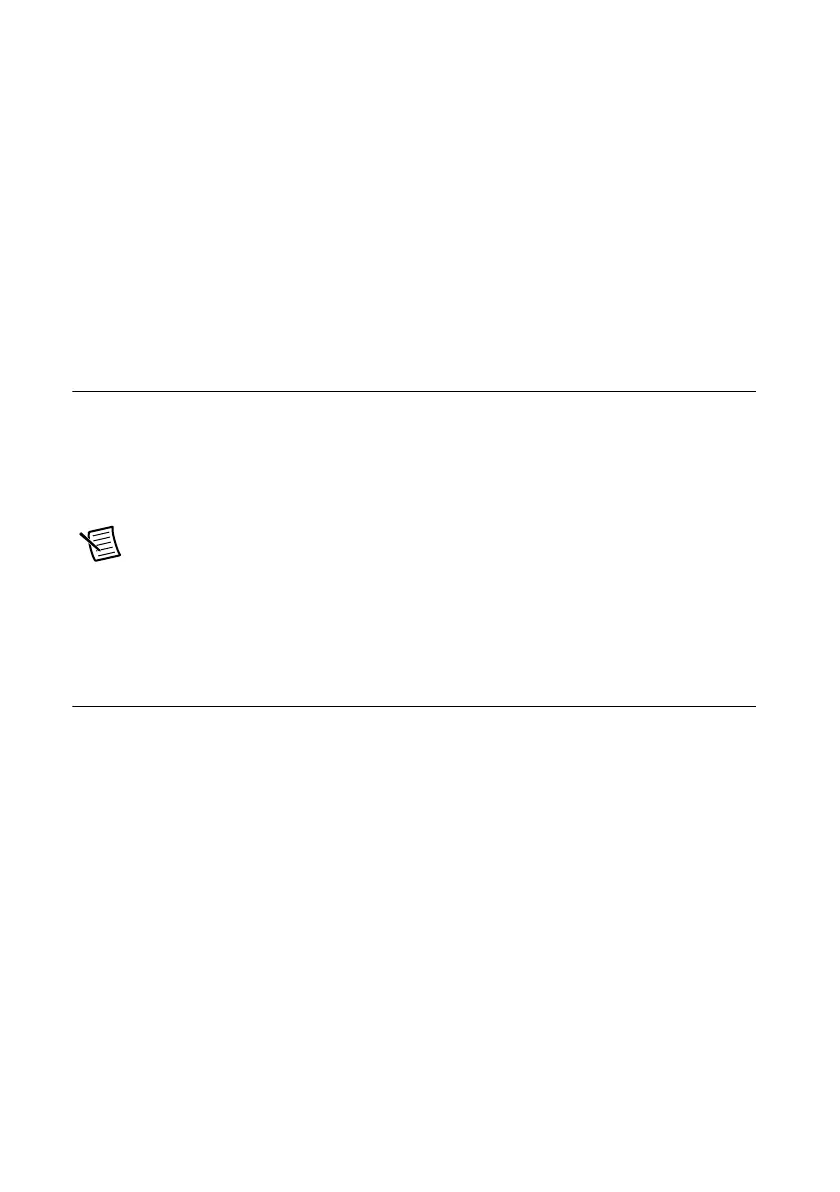18 | ni.com | NI PXIe-4464 Calibration Procedure
Committal
18. Call DAQmxCloseExtCal (DAQmx Close External Calibration VI) with the following
parameters to finish the calibration adjustment:
calHandle: myCalHandle
action: DAQmx_Val_Action_Commit or DAQmx_Val_Action_Cancel
Use the action cancel if there has been any error during the calibration or if you do not
want to save the new calibration constants in the device EEPROM.
Use the action commit if you want to save the new calibration constants in the device
onboard storage.
The device is now calibrated with respect to the external sources.
Reverification
After completing the adjustment procedure, repeat the Verification section to determine the
As Left status of the device. Some, but not all, performance characteristics are affected by
adjustment and would be subject to reverification after adjustment. Characteristics affected by
adjustment have As Left test limits in addition to As Found test limits. Characteristics unaffected
by adjustment solely have test limits with no additional qualification.
Note If any test fails reverification after performing an adjustment, verify that you
have met the Test Conditions before returning your device to NI. Refer to Where to
Go for Support for assistance in returning the device to NI.
Updating the Calibration Date without Performing
Adjustment
You can update the calibration date without performing the adjustment procedure. This might
be appropriate if the NI PXIe-4464 successfully passed each of the verification procedures
within the As Left test limits without adjustment. Complete the following steps to update the
calibration date:
1. Open a calibration session using the DAQmx Initialize External Calibration VI with the
following parameters:
• deviceName: Dev_name
• password: NI
• calHandle: &myCalHandle
2. Close the session with the DAQmx Close External Calibration VI with the following
parameters:
• calHandle: myCalHandle
• action: DAQmx_Val_Action_Commit
