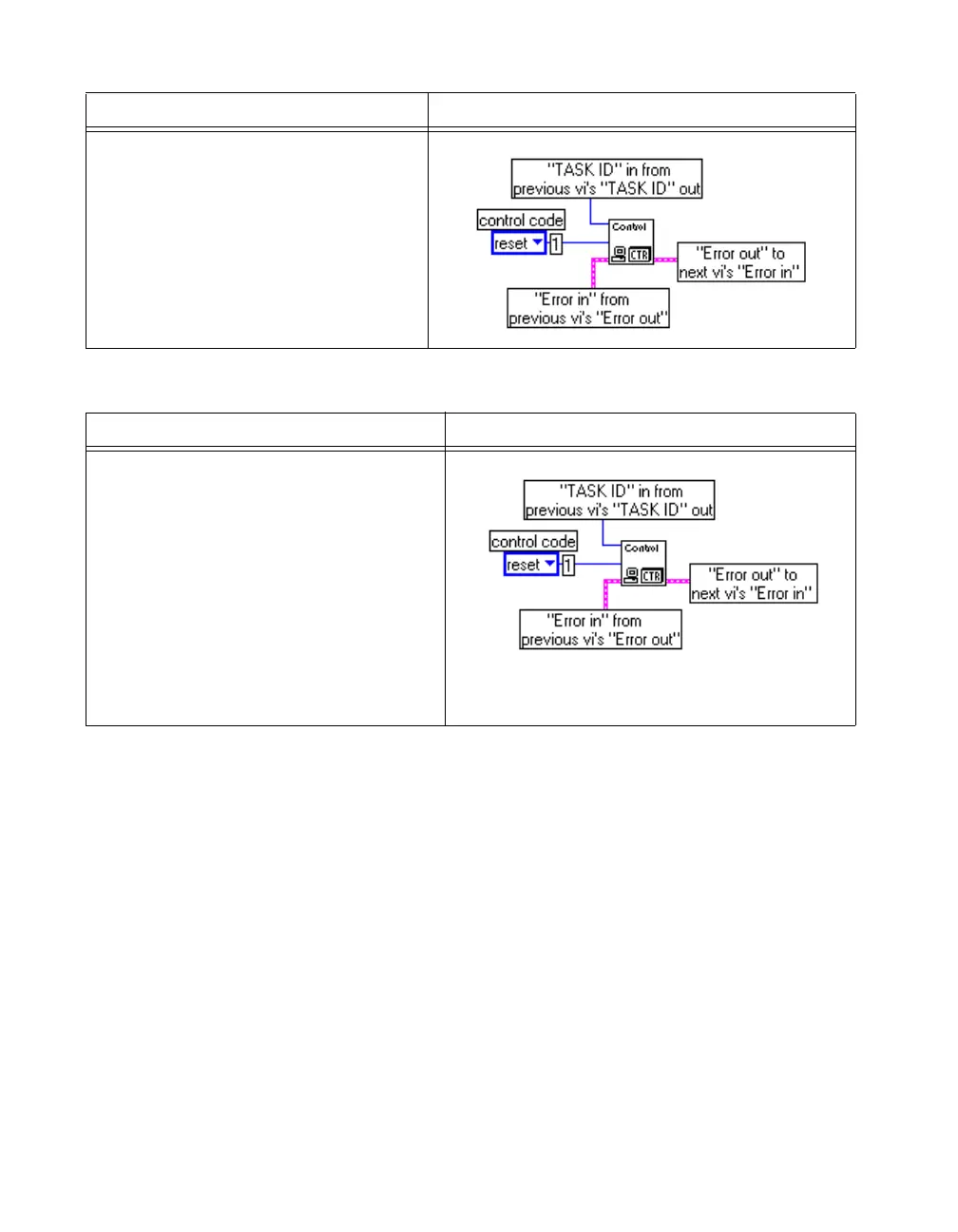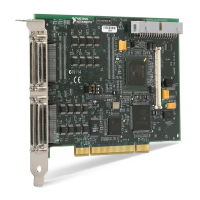NI 6601/6602 Calibration Procedure 16 ni.com
12. Reset counter 0 to its original state.
13. Reset counter 1 to its original state.
Traditional NI-DAQ Function Call LabVIEW Block Diagram
Call GPCTR_Control with the following
parameters:
deviceNumber: The value set by MAX
gpctrNum:
ND_COUNTER_0
action: ND_RESET
Traditional NI-DAQ Function Call LabVIEW Block Diagram
Call GPCTR_Control with the following
parameters:
deviceNumber: The value set by MAX
gpctrNum:
ND_COUNTER_1
action: ND_RESET
“TASK ID” in connects to “TASK ID” out of
step 10.
