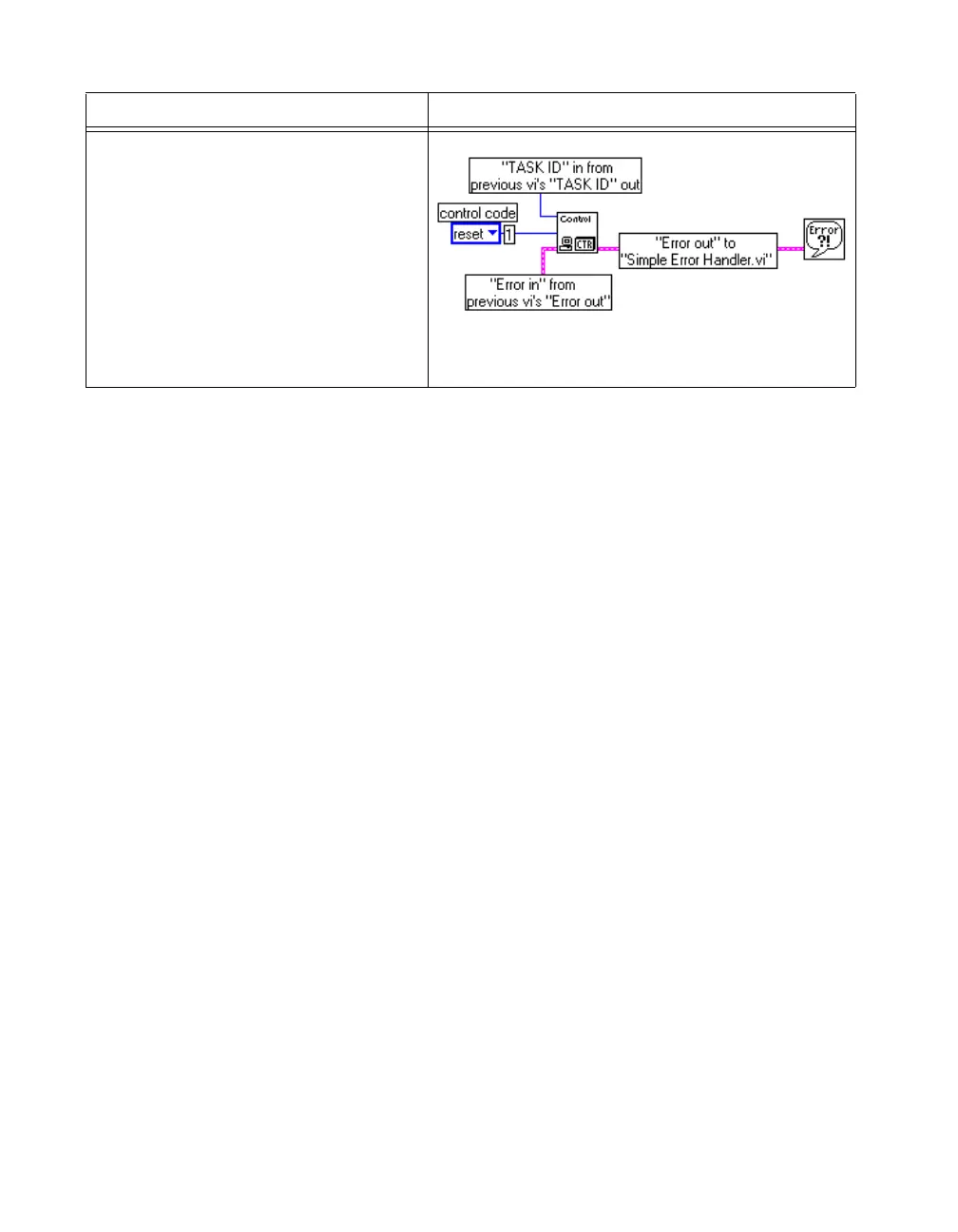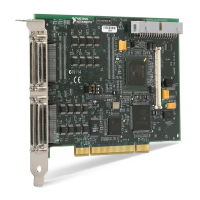CVI, National Instruments, NI, ni.com, and LabVIEW are trademarks of National Instruments
Corporation. Refer to the Terms of Use section on ni.com/legal for more information about
National Instruments trademarks. The mark LabWindows is used under a license from Microsoft
Corporation. Windows is a registered trademark of Microsoft Corporation in the United States and
other countries. Other product and company names listed are trademarks or trade names of their
respective companies. For patents covering National Instruments products/technology, refer to the
appropriate location: Help»Patents in your software, the patents.txt file on your media, or the
National Instruments Patent Notice at ni.com/patents.
© 2001–2009 National Instruments Corporation. All rights reserved.
370270C-01 Oct09
14. Reset counter 1 on the PXI-6608 to its original state, if necessary.
You have now completed measuring the frequency of the crystal oscillator
on the NI 6601/6602 device.
Comparing the Measured Frequency to the NI 6601/6602 Device
Specifications
Compare the calculated frequency from step 11 in the previous section with
the following values:
• If the frequency you measure falls between the upper limit of
20,001,500 Hz and the lower limit of 19,998,500 Hz, the device is
operating within its specifications.
• If the frequency you measure is above 20,001,500 Hz, the device is
nonfunctional. Return the device to NI for repair or replacement.
• If the frequency you measure is below 19,998,500 Hz, the device is
nonfunctional. Return the device to NI for repair or replacement.
You have completed verifying the operation of the NI 6601/6602 device.
Traditional NI-DAQ Function Call LabVIEW Block Diagram
Call GPCTR_Control with the following
parameters:
deviceNumber: The value set by MAX
gpctrNum:
ND_COUNTER_1
action: ND_RESET
“TASK ID” in connects to “TASK ID” out of step 3e
in the Setting Up the Stable Clock section.
