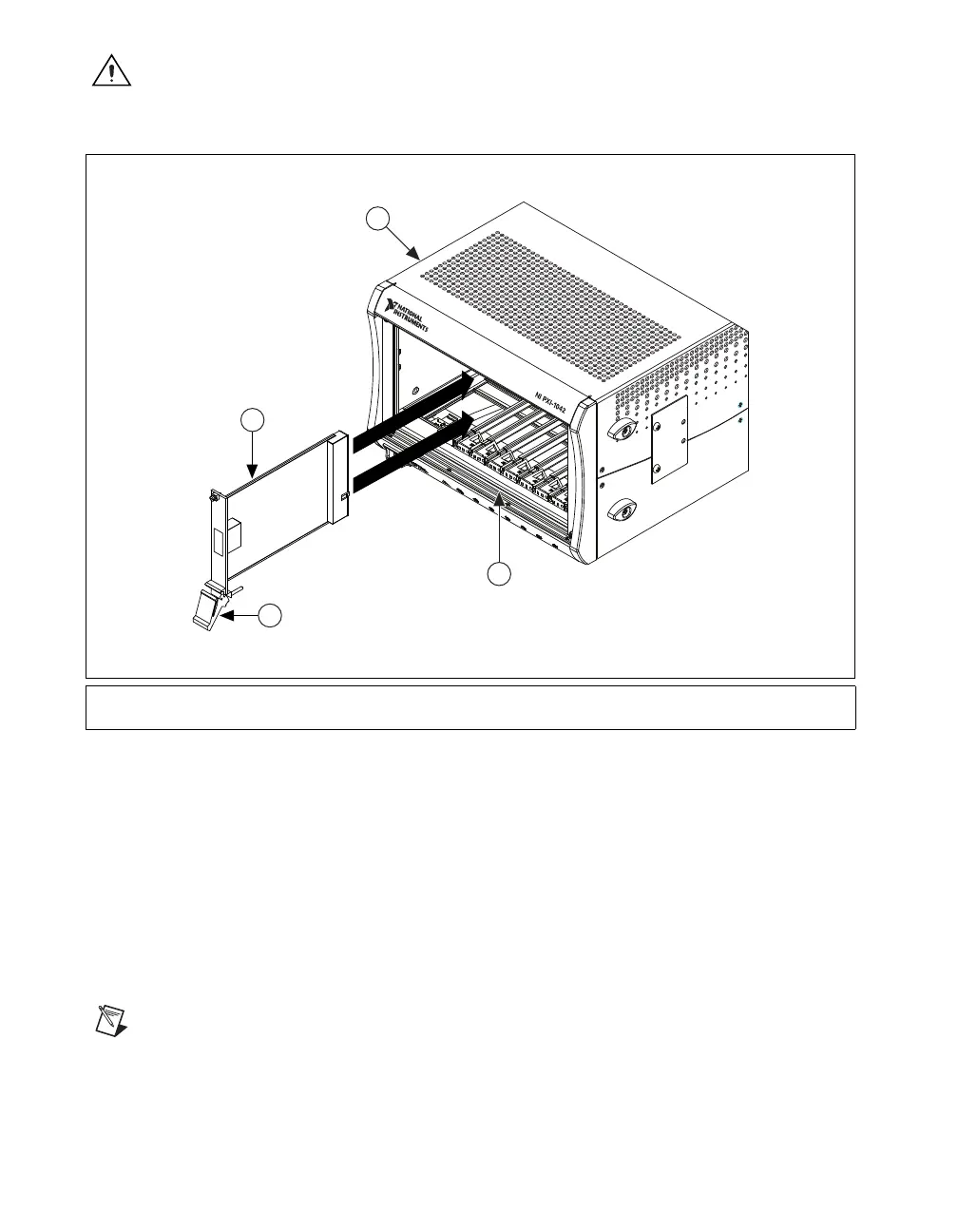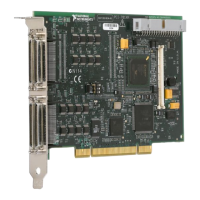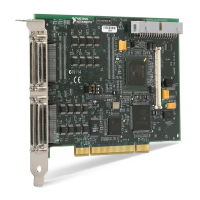Set Up Your MXI-Express x1 System 12 ni.com
Caution Do not raise the injector/ejector handle as you insert the NI PXI board. It will not
insert properly unless the handle is in its downward position so that it does not interfere
with the injector/ejector rail on the chassis, as shown in Figure 4.
Figure 4. Example NI PXI Board Installation into a PXI Chassis
5. Hold the handle as you slowly slide the module into the chassis until
the handle catches on the injector/ejector rail.
6. Raise the injector/ejector handle until the module firmly seats into the
backplane receptacle connectors. The front panel of the NI PXI board
should be even with the front panel of the chassis.
7. Tighten the bracket-retaining screws on the top and bottom of the front
panel to secure the NI PXI board to the chassis.
8. Replace or close any doors or covers to the chassis.
Note Figure 4 shows an NI PXI board and chassis installation. The same procedure
applies for a PXI Express board and chassis.
1 PXI/CompactPCI Chassis
2 NI PXI Board
3 Ejector Handle in Down Position
4 Injector/Ejector Rail
3
1
2
4