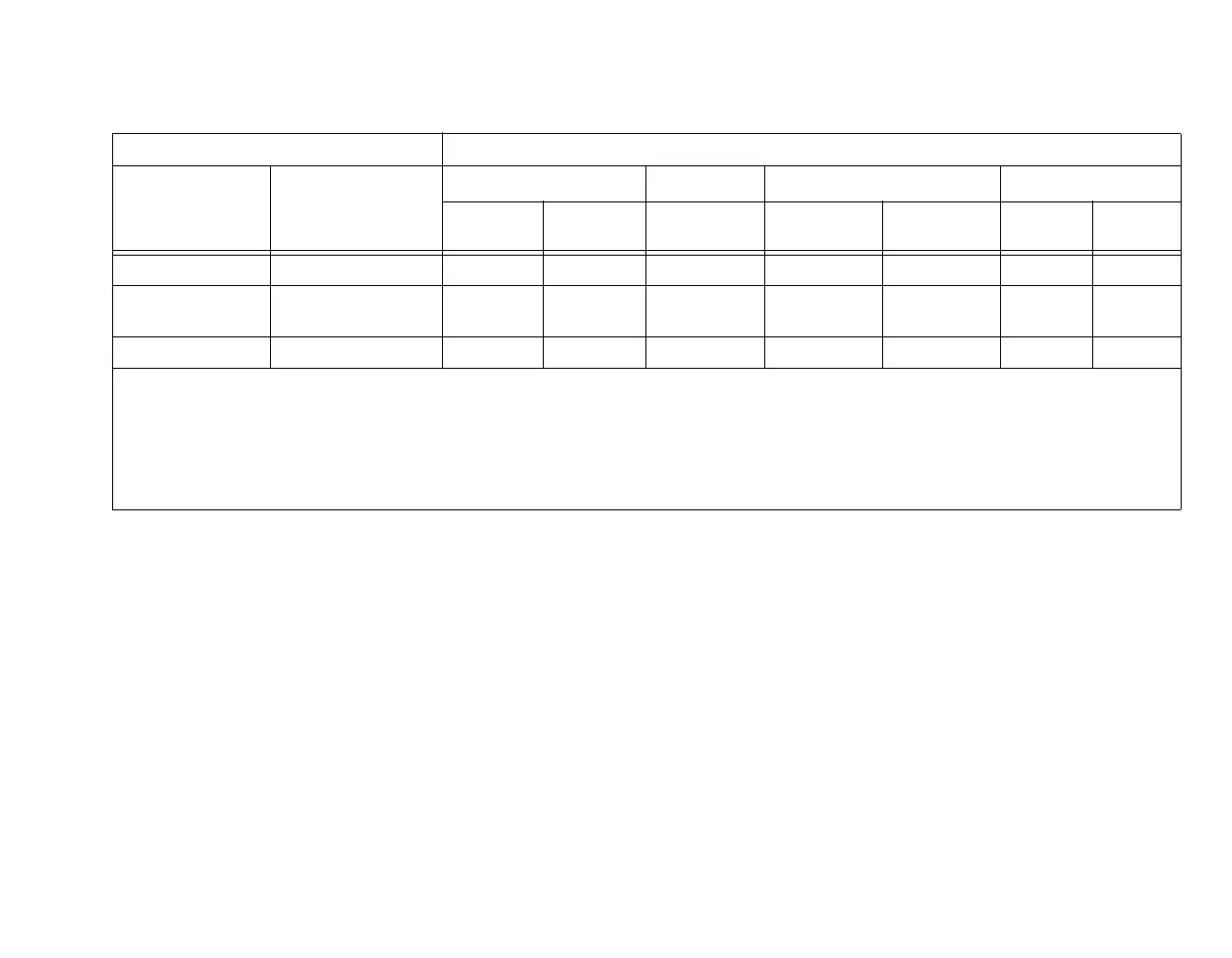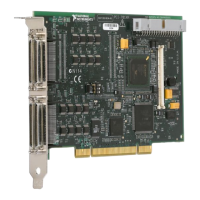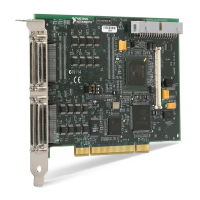© National Instruments Corporation 5 Set Up Your MXI-Express x1 System
Table 2. MXI-Express x1 Daisy-Chain Connectivity Support From a Chassis Using a Copper Cable
From Chassis Targets
Slot Type Product
PXI Chassis
VXI Chassis PXI Express Chassis MXI-Express RIO
NI
PXI-8360
NI
PXI-1033
*
NI VXI-8360T NI PXIe-8360 NI PXIe-1073
*
NI 9157
*
NI 9159
*
PXI or PXIe Hybrid NI PXI-8364 —
†
—
†
—
†
—
†
‡
‡
PXI Express or PXIe
Hybrid
NI PXIe-8364
ExpressCard
**
NI ExpressCard-8360
*
Product has an integrated MXI-Express x1 port.
†
These configurations are not supported, even though the front panel MXI connectors are mechanically compatible. For these configurations the boards will likely report a valid cable link via the
front panels LEDs. Since these link scenarios expose a possible data integrity issue that may not be obvious to the user, National Instruments strongly recommends against using these configurations.
‡
Daisy-chaining from PXI Express or ExpressCard slots will give better throughput and latency performance than PXI or PXI Express hybrid slots.
**
ExpressCard slot of an embedded controller that is installed in the chassis to be daisy-chained from.
Note: For installation instructions and other information concerning the NI PXI-1033, NI PXIe-1073, NI VXI-8360T, NI 9157, and NI 9159 refer to their respective user manuals.
Note: For full PXI or PXI Express functionality, refer to the Software Installation and Configuration section.
