2. Launch the Example Finder and navigate to the example.
a) Select Hardware Input and Output»Modular Instruments»NI-RFSA»Utilities»
RFSA Self Calibration.
b) Open the example.
3. Complete the following steps to configure the example:
a) Select the device identifier assigned to the PXIe-5820 in MAX in the [Resource
Name] drop-down menu .
b) Set Clock Source to OnboardClock.
c) Set Self Calibration Step Operations to Perform All Self Calibration Steps.
4. Run the VI.
Related Information
Refer to the NI RF Vector Signal Analyzers Help for more information about self-calibration
and self-calibrating in text-based languages.
12 | ni.com | PXIe-5820 Getting Started Guide
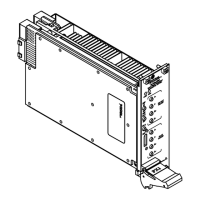
