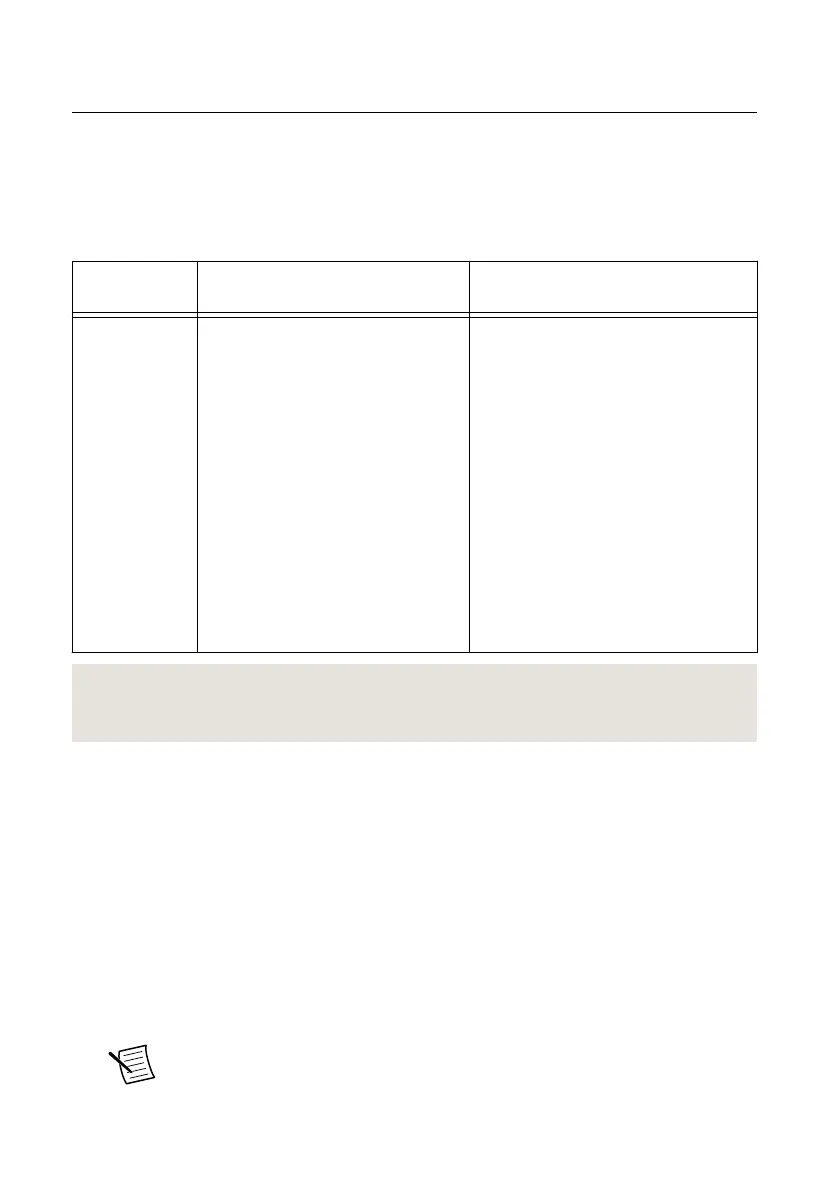Choosing and Installing the Software
Software Options
NI provides two software options for programming the PXIe-5820—NI-RFSA and NI-RFSG
instrument driver software.
Table 1. PXIe-5820 Software Options
Software
Option
Description Use Case
NI-RFSA and
NI-RFSG
instrument
driver
The NI-RFSA and NI-RFSG APIs
each provide a fixed API for
interacting with your PXIe-5820
device.
NI-RFSA and NI-RFSG provide
standard IVI-based functionality
needed for most vector signal
analyzer and vector signal
generator applications.
You can use NI-RFSA and
NI-RFSG instrument driver FPGA
extensions to customize the device
FPGA using precompiled bitfiles.
Use NI-RFSA to create custom
measurements or applications that
require I/Q data.
Use NI-RFSG to generate CW or
modulated waveforms.
Use NI-RFSA and NI-RFSG with the
NI Modulation Toolkit to develop
software-defined radio transmitters
and receivers.
Use NI-RFSG with the
NI Modulation Toolkit to create and
generate modulated signals to test
receivers.
Related Information
Refer to the NI RF Vector Signal Analyzers Help or the NI RF Signal Generators Help for
more information about using the NI-RFSA and NI-RFSG instrument driver FPGA extensions.
Installing the Software
You must be an Administrator to install NI software on your computer.
1. Install NI LabVIEW.
2. (Recommended) Install the latest service pack for LabVIEW and any LabVIEW modules
you are using.
3. Insert the driver software media into your computer. The installer should open
automatically.
If the installation window does not appear, navigate to the drive, double-click it, and
double-click autorun.exe.
4. Follow the instructions in the installation prompts.
Note Windows users may see access and security messages during
installation. Accept the prompts to complete the installation.
PXIe-5820 Getting Started Guide | © National Instruments | 5
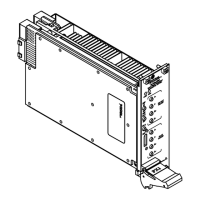