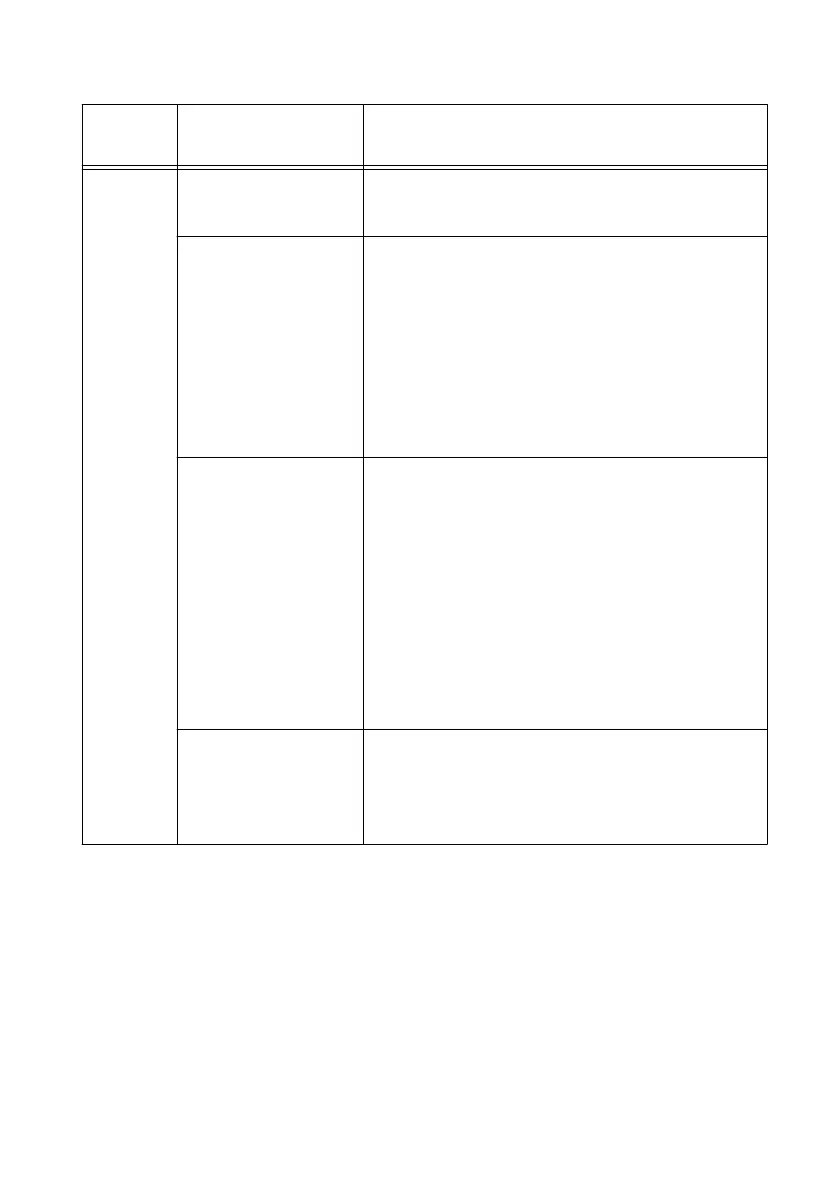Table 6. Location of PXIe-5820 Software Options (Continued)
Software
Option
ADE Location
NI-RFSG LabVIEW Available on the LabVIEW Functions palette at
Measurement I/O»NI-RFSG.
LabWindows/CVI Available in the <IVIROOTDIR32>\Drivers
\niRFSG directory, where <IVIROOTDIR32> is one
of the following locations:
• Windows 10 (32-bit)/8.1 (32-bit)/7 (32-bit)-
Program Files\IVI Foundation\IVI
• Windows 10 (64-bit)/8.1 (64-bit)/7 (64-bit)-
Program Files (x86)\IVI Foundation
\IVI
Microsoft Visual C/C++ Use the header files located in the <IVIROOTDIR32>
\Include directory and import library files located
in the <IVIROOTDIR32>\Lib directory, where
<IVIROOTDIR32> is one of the following
directories:
• Windows 10 (32-bit)/8.1 (32-bit)/7 (32-bit)-
Program Files\IVI Foundation\IVI
• Windows 10 (64-bit)/8.1 (64-bit)/7 (64-bit)-
Program Files (x86)\IVI Foundation
\IVI
Microsoft .NET To use the .NET API, you must install the .NET class
libraries. For download and installed file locations,
visit ni.com/info and enter Info Code
NETAPIdriversupport.
Programming Examples Locations
Using the NI Example Finder
If you're using NI-RFSA or NI-RFSG with LabVIEW or LabWindows/CVI, use the
NI Example Finder to locate programming examples.
1. Launch LabVIEW or LabWindows/CVI.
2. Select Help»Find Examples to open the NI Example Finder.
3. Navigate to Hardware Input and Output»Modular Instruments.
4. Open the example that best matches your application requirements.
14 | ni.com | PXIe-5820 Getting Started Guide
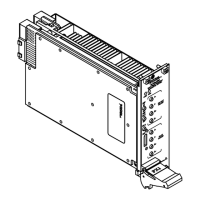