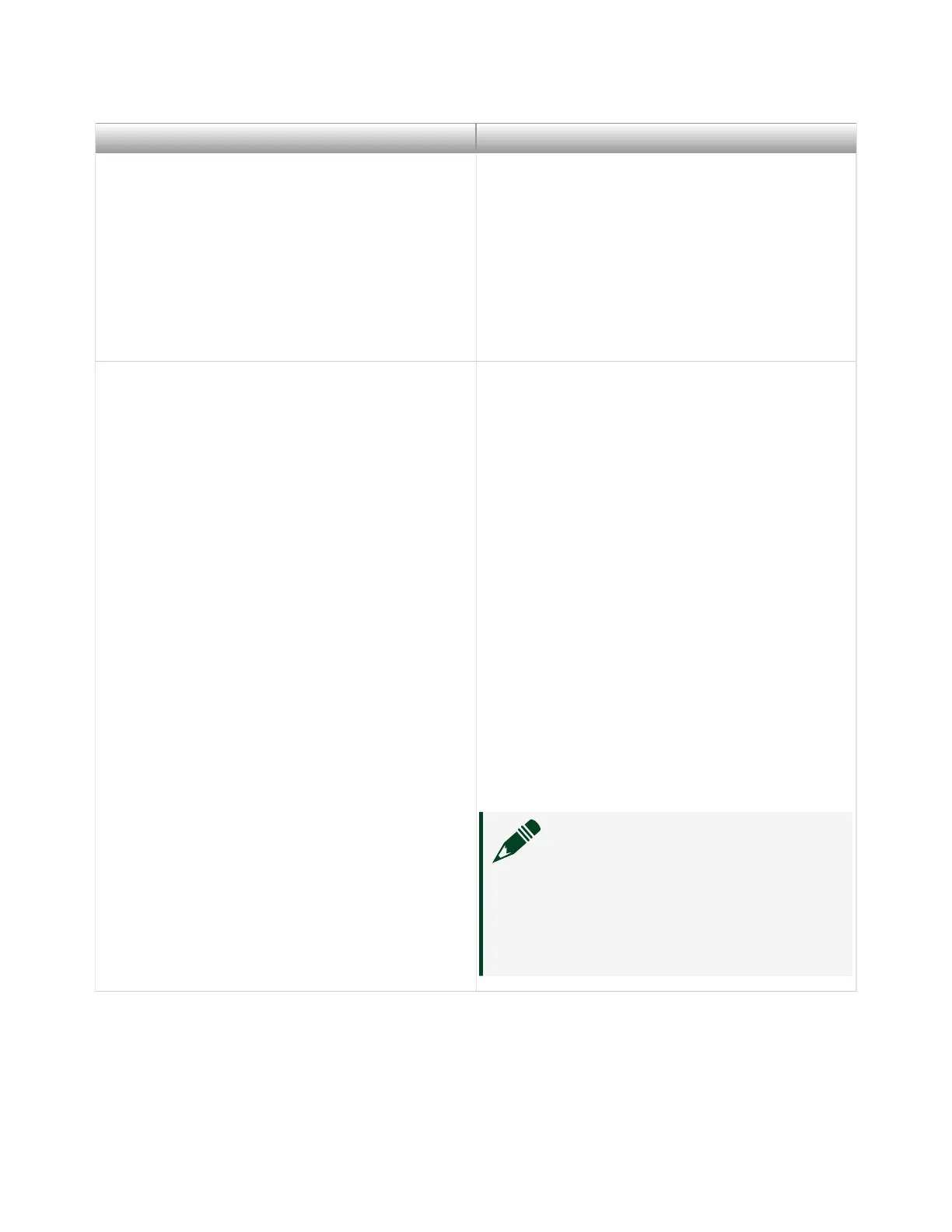LED Indications
• Amber—The module is being accessed;
accessed means that you are writing to
the module setup registers to control the
module, reading from the module to monitor
its status, or transferring data to or from the
module
• Green—The module is controllable through
the soware
ACTIVE Indicates the state of the module.
• O—The module is idle
• Solid green—The module is generating a
waveform
• Dim amber—The module is waiting for an
acquisition Reference Trigger
• Solid amber—The module is acquiring a
waveform
• Solid red—The module has detected an
error; the LED remains red until the error
condition is removed
For example, the module could have
exceeded its operating temperature and
entered thermal shutdown. In this case,
check system airflow and reset the module
in MAX.
Note Indicators are listed in
increasing order of priority. For
example, if you are generating a
waveform using NI-RFSG and waiting
on an acquisition Reference Trigger
in NI-RFSA, the LED is dim amber.
© National Instruments
35
PXIe-5842 Getting Started
