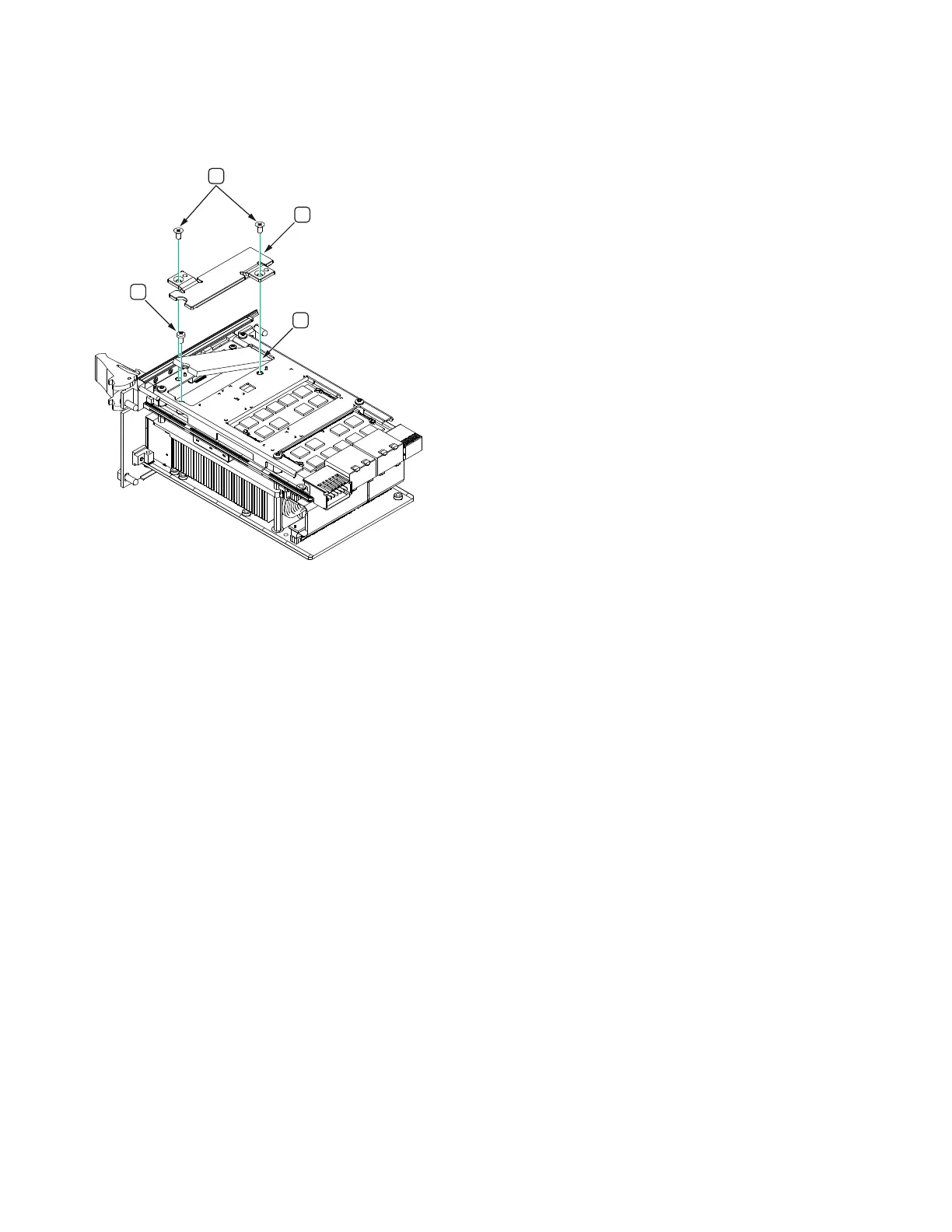Figure 11. Replacing the PXIe-8862 M.2 Hard Drive
1.
M.2 Heat Spreader Phillips Screws
2. M.2 Heat Spreader
3.
M.2 Hard Drive
4. M.2 Hard Drive Phillips Screw
Replacing the PXIe-8862 Removable Hard Drive
(Removable Hard Drive Variant Only)
Complete the following steps to install the removable hard drive:
1. Power o the chassis.
2. Loosen the removable hard drive thumb screws using a #2 Phillips
screwdriver.
3.
Unseat the removable hard drive from the connector and remove it from the
slot.
4.
Hold the new removable hard drive so that the top side is facing le, as shown
in the following figure.
ni.com
32
PXIe-8822/42/62 Getting Started
