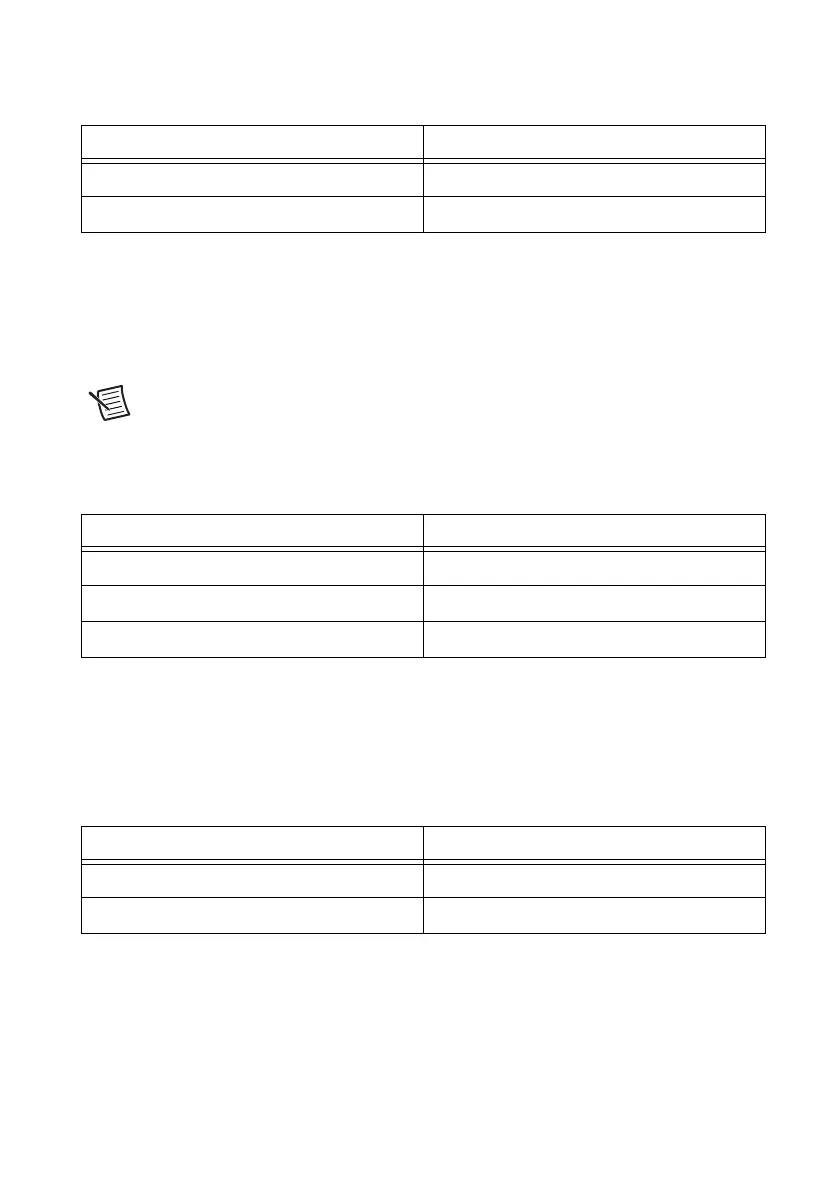© National Instruments | B-17
RMC-8356 User Manual
Watch Dog
JWD controls the Watch Dog function. Watch Dog is a monitor that can reboot the system when
a software application hangs. Jumping pins 1-2 will cause Watch Dog to reset the system if an
application hangs. Jumping pins 2-3 will generate a non-maskable interrupt signal for the
application that hangs. Watch Dog must also be enabled in BIOS. The default setting is Reset.
Note When Watch Dog is enabled, the user needs to write their own application
software to disable it.
SMBus to PCI Slots
Use jumpers JI2C1 and JI2C2 to connect the System Management Bus (I2C) to PCI-Express
slots to improve PCI performance. These two jumpers should be set to the same setting.
The default setting is Enabled.
BMC Enabled
JPB1 allows you to enable or disable the BMC (Baseboard Management Control) chip and the
onboard IPMI connection. This jumper is used together with the IPMI settings in the BIOS. If
the BMC is disabled, IPMI health monitoring and remote management functions are no longer
supported. The default setting is BMC Enable.
Table B-32. LAN1/2 Jumper Settings
Jumper Setting Definition
Pins 1-2 Enabled
Pins 2-3 Disabled
Table B-33. Watch Dog Jumper Settings
Jumper Setting Definition
Pins 1-2 Reset
Pins 2-3 NMI
Open Disabled
Table B-34. I
2
C for PCIe Slots Jumper Settings
Jumper Setting Definition
Pins 1-2 Enabled
Pins 2-3 Disabled
