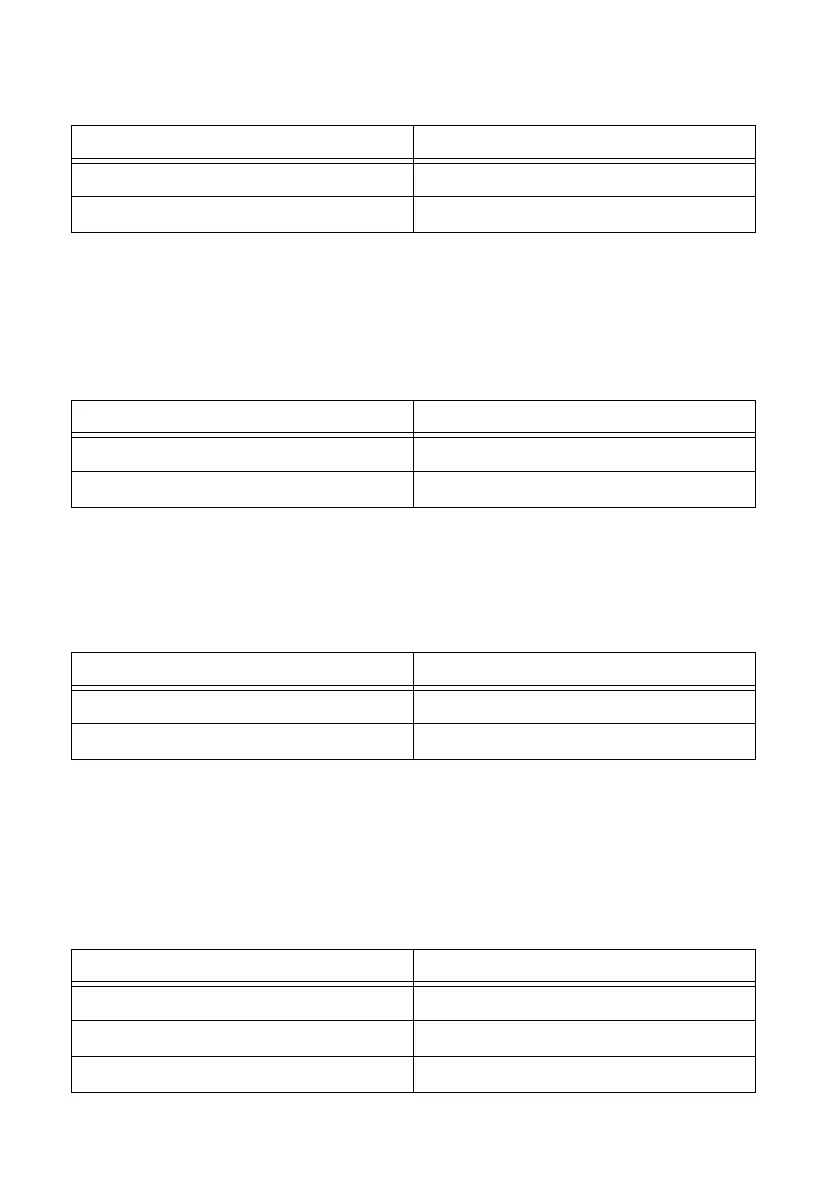B-18 | ni.com
Appendix B Hardware Configuration
Manufacturer Mode Select
Close pins 2 and 3 of jumper JPME2 to bypass SPI flash security and force the system to operate
in the manufacturer mode, which will allow the user to flash the system firmware from a host
server for system setting modifications. The default setting is Normal.
I2C Bus for VRM
Jumpers JVRM1 and JVRM2 allow the BMC or the PCH to access the PCU and memory VRM
controllers. The default setting is BMC.
LED Indicators
LAN LEDs
Each of the Ethernet LAN ports has two LEDs. One LED indicates activity when flashing while
the other Link LED may be green, amber, or off to indicate the speed of the connection.
Table B-35. BMC Enabled Jumper Settings
Jumper Setting Definition
Pins 1-2 BMC Enabled
Pins 2-3 Disabled
Table B-36. Manufacturer Mode Jumper Settings
Jumper Setting Definition
Pins 1-2 Normal
Pins 2-3 Manufacturer Mode
Table B-37. VRM Jumper Settings
Jumper Setting Definition
Pins 1-2 BMC (Default)
Pins 2-3 PCH
Table B-38. LAN Link LED State
LED Color Definition
Off No Connection/10 Mbps
Green 100 Mb/s
Green 1 Gb/s